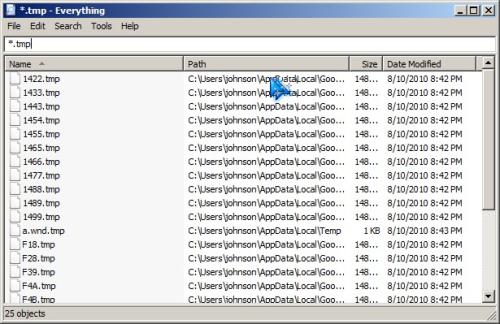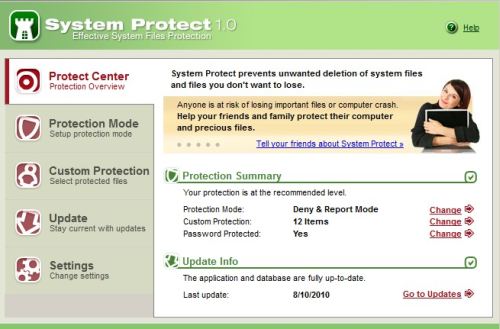by Johnson Yip
on August 17, 2010

I have been using Immunet Protect Anti-virus for Windows for a week now, and it has been working great for me, It only uses very little CPU resources and about 26MB of RAM. Immunet claims its anti virus is 35% lighter then most anti-viruses. However, Immunet protects me from almost 14.5 millions online threats, and there are over 450,000 active users for Immunet Protect 2.0.
Immunet protect is a very light weight anti-virus which uses the power of the internet and Immunet’s users to help protect all computers connected to the Immunet cloud internet network.
Click Here to read why Immunet cloud anti-virus is a great cloud anti-virus, see more screen shots of Immunet, and where to download Immunet
Tagged as:
antivirus,
Cloud computing,
computer security,
Immunet,
immunet cloud antivirus,
Security,
windows security
by Johnson Yip
on August 11, 2010
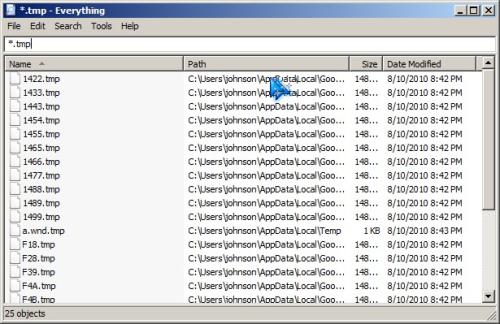
Voidtools’ Search Everything Free Search Engine is a fast Windows File and Folder search engine alternative for finding your document, music, work, and other files on your hard drives installed in a Windows computer. It indexes your computer drives in realtime and return a file list of results for searches instantly as you type instead of seconds to minutes like Windows sometimes take to do a file search.Â
Click Here to see how much system resources Search Everything uses, my experience with it and the download link for Search Everything!
Tagged as:
desktop search engine,
search everything,
voidtools search everything,
windows file folder search engine,
windows search alternative program,
windows search engine
by Johnson Yip
on August 10, 2010
in
Computer,
Computer Tutorials,
Local PC security,
Microsoft Windows,
Online Internet Security,
Operating Systems,
Security,
Software,
software tutorial,
System Utilities,
Tech Tutorials
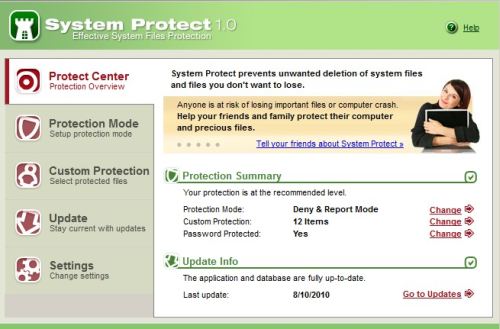
System Protect by Xacti is a great free program to use to protect your important Windows System files from being deleted by a virus, or legitimate software like antivirus or yourself by accident. I been using System protect for a few months, and it works great. System Protect is not an Antivirus. It is a file protector which protect your system files and personal files from being deleted or changed.
Using System Protect is a lot easier vs. using Windows NTFS User Account Controls file and folder group permissions to lock files, so they can’t be deleted or changed which requires you check check boxes in the security section for a folder or file, and know what each check box is for.
However, with System Protect, all you do is install it, and it will start every time you turn on your PC. If you want to add a certain file or a folder into the custom protection section you just click the add file or add folder button in Custom Protection, browse to the file and open it. Now your files and folders are protected from viruses, programs and users deleting them.
Click Here to read more about System Protects features and to get the Download link
Tagged as:
computer security,
file protector,
microsoft,
prevent file deletion,
prevent system file changes,
prevent windows system files deletion,
security software,
windows security,
windows tweaks,
Xacti System Protect