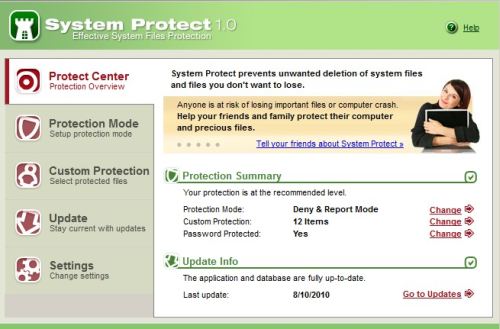
System Protect by Xacti is a great free program to use to protect your important Windows System files from being deleted by a virus, or legitimate software like antivirus or yourself by accident. I been using System protect for a few months, and it works great. System Protect is not an Antivirus. It is a file protector which protect your system files and personal files from being deleted or changed.
Using System Protect is a lot easier vs. using Windows NTFS User Account Controls file and folder group permissions to lock files, so they can’t be deleted or changed which requires you check check boxes in the security section for a folder or file, and know what each check box is for.
However, with System Protect, all you do is install it, and it will start every time you turn on your PC. If you want to add a certain file or a folder into the custom protection section you just click the add file or add folder button in Custom Protection, browse to the file and open it. Now your files and folders are protected from viruses, programs and users deleting them.
System Protect automatically updates itself with the latest definitions to keep Windows protected. You can change the notifications to silent (deny mode) which would not give you notifications when software is trying to edit or delete your system files or your custom list of files or folders like your “photo albums” which you want to prevent from being deleted or changed.
You can even Password protect System Protect to prevent your kids, family members, or friends from changing your System Protect settings.
System Protect is a good to have when your antivirus, and antispyware has failed you since it protects your system files and custom protected files from being changed or deleted on your Windows computer. System Protect can also prevent files from being moved or placed in  a folder or drive, but not copied or opened.
What I like most about System Protect is it requires almost no user interaction, and updated automatically. System Protects also use less then 5 MBs of RAM according to Task Manager.
If you are running a Windows Update, or installing Microsoft Software, you need to turn off System Protect since Windows needs to overwrite old files to make changes to the OS. Turning of System Protect is very easy. All you have to do is right click on the System Protect Icon and Pick turn-off. You have the option of turning off System Protect till you restart your computer, or for a few minutes, or upon user request.
However, people can still view and copy your system protected personal files. It is best to use a password encrypted zip folder or drive to store your sensitive information and use a very difficult password to guest like “Go0D!3$^.^^$#&#” Also, users and more advance viruses can use the task manager or process manager programs like “Process Explorer” to turn off System Protect, so System Protect can still be turned off by a virus, so you still should be running an up to date antivirus, antimalware, antispyware, and firewall program, and make sure you’re log off or turn off your computer when you are not using it.
System Protect is a good program for extra security from viruses and users who want to delete or modify files on your computer.Â
Learn more about System Protect at system-protect.com