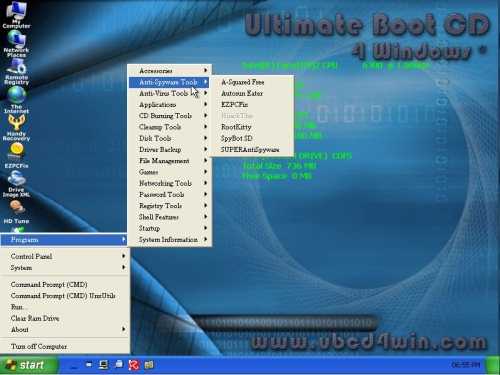
Ultimate Boot CD For Windows is a Bart PE live CD which can be used to fix almost all problems within windows like reimaging a drive, deleting viruses, disk cleanup, disk defrag, disk wiping network testing, and benchmarking. You can download it at http://www.ubcd4win.com/ . It is a great tool for system administrators, and home users. It is free for everyone to use. UBCD4WIN is basically a bootable version of Windows. You can even use it for surfing the web if you want to. It also loads very quickly, so you do not have to wait a long time for it to load. You don’t even need a hard drive for using Ultimate Boot CD for Windows, so it is the perfect booth disk for people have to test a lot of system without working hard drives like computer repair techs, computer refurbishers, etc. There are also a few classic games like solitaire, minesweeper, pinball, asteroids, etc on Ultimate Boot CD you can play to pass time when you are bored. There are a total of 344+ programs on UBCDWIN go to  http://www.ubcd4win.com/contents.htm for a complete list of all the programs not including the Windows’ Computer management, cmd, etc. If you know how to use Windows, and how to use basic programs like disk cleanup, disk defrag, and computer management. You will know how to use UBCDWIN.
What you need to build Ultimate Boot CD: You need a CD-R which is at least 700MB in size, or a DVD-R. You also need a CD-Burner, and the Windows XP Install disk not (Recovery disks).
1. In the Ultimate Boot CD builder, browse to the location of your Windows CD install disk. It is usually D:\ or E:\. Click the Build Button at the bottom right of the Window.
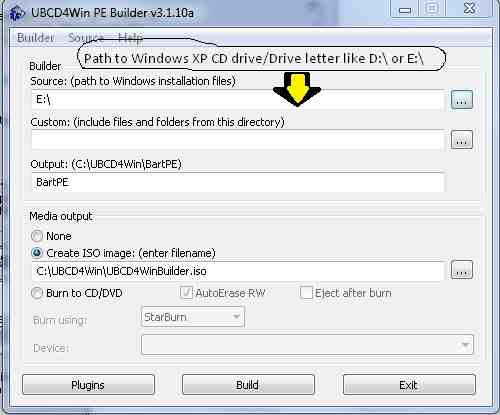
2. Wait for the build to complete, and click close.

3.If you picked Create ISO instead of Burn to CD/DVD then go to C:\UBCD4WIN\ to retrieve your ISO file named UBCD4WinBuilder.iso or open it with a CD burner software that can burn ISOS like ImgBurn.
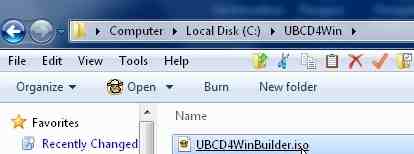
Read Using ImgBurn to burn a CD ISO image to a CD-RÂ if you do not know how to burn an ISO to CD or DVD.
4. Insert the disk into a computer before restarting your PC. If your PC does not boot to UBCD then go into the BIOS and make sure your CD drives/optical drives are set to boot up first before your floppy, usb, and hard drive. Some PCs has a boot manager which you can access by pressing a key like ESC during boot up.
Use your keys to highlight the option you want to use, and press enter when done.Â
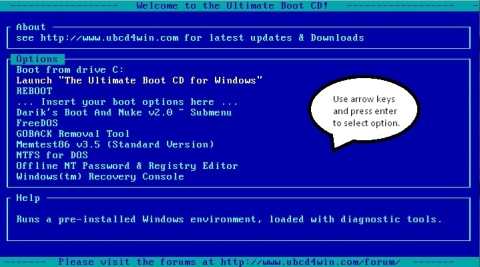
5. UBCD for Windows should start up after a minute. Now you can enjoy this awesome Windows Boot CD which is way more powerful then a boot floppy.
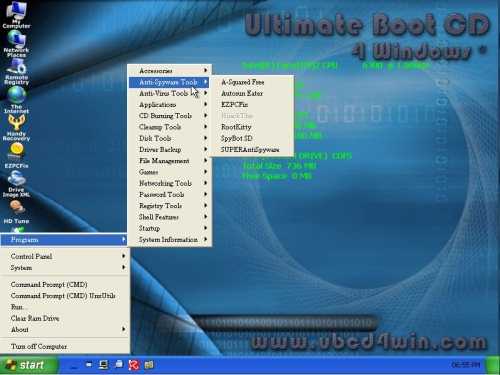
can i use ultimate boot cd in windows 7? please help me how to do it, i have burned the downloaded file to dvd rw but when i open it, when i open the file in it, it can only be opened with nero burning express? somebody told me to use this boot cd to check if my 2nd hard drive (internal) is damaged because when i open my pc, the drive will show up but after a while it is gone. thanks.
Yes you can use this CD in Windows 7, but you need a Windows XP install CD to make the ULBCD4 Win ISO. I never tried using the Win 7 install disk to make UBCD4Win. You can use ImgBurn to burn the ULBCD4WIN ISO file http://johnsonyip.com/wordpress/2009/11/28/using-imgburn-to-burn-a-cd-iso-image-to-a-cd-r/ will show you how to burn a CD ISO to DVD.
If you want to just check if your drive is working on your computer I recommend using Ubuntu Live CD which you can download at http://ubuntu.com it is slightly easier to make and burn vs ULBCD4WIN. Plus, it can recognize NTFS Windows 7 drives. I made a tutorial on using Ubuntu Boot CD to recover files from a drive which will not boot. http://johnsonyip.com/wordpress/2009/10/17/how-to-use-ubuntu-live-cd-to-recover-your-files-from-a-windows-linux-computer-wont-start/ The only difference is you need to pick your second drive. If you do not see the drive make sure your hard drive cables are correctly connected to your motherboard inside your case and your power cables for your drive is connected.
If the hard drive disappears after a while in Ubuntu like in Windows. It could mean you have a broken hard drive, hard drive controller, or bad power supply.
Best of luck fixing your hard drive problem for Windows.
.-= Johnson Yip´s last blog ..Rip Ubuntu ISO from Ubuntu 10.04 LTS Install CD with ImgBurn for Windows video =-.
I think this Ultimate Boot CD is great. They did such a great job. So many boot CD software are quick and simple and not done very well.
I agree Ultimate Boot CD is a great live CD utility. It has almost everything you want to troubleshoot computer hardware. Plus, it loads very fast!
Hi,
How can I mack Windows 7 Ultimate Live for USB disk or CD
?
Hi Amir, The Windows 7 install CD is a liveCD already. If you want to make a Windows 7 Live USB flash drive, you can try using unetbootin.sourceforge.net/ It can also be used to make Live USB flash drive for Linux distros like Ubuntu, and Mint.