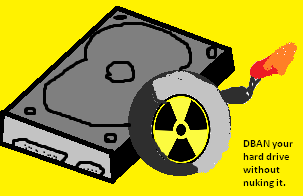 You want to sell, donate or give away a computer, but you don’t want anyone to read or recover your sensitive information, or look at your private photos  😉 *wink, Wink*. They can easily use free data recovery software from the internet even if you formatted your hard drive with Windows. However, you do not want to buy a new drive for them since it is not cost and time effective. Another reason to wipe a drive is to delete a virus or malware that infected the Master Boot Record of your computer’s hard drive which can be difficult to delete with a normal anti-virus. However, if you wipe your drive, you will also wipe all malware, viruses, and all your files, so you would be safe from Viruses still being in your MBR. Your drive would be empty like the day you bought it from the store after DBANing it. DBAN also allows you to use Guttman 35 wipe pass if you are paranoid, and think 1-10 pass wipe is not enough. Even if you format your drive with Fdisk, you should still DBAN your hard drive since DBAN does a better job at destroying your data for good!
You want to sell, donate or give away a computer, but you don’t want anyone to read or recover your sensitive information, or look at your private photos  😉 *wink, Wink*. They can easily use free data recovery software from the internet even if you formatted your hard drive with Windows. However, you do not want to buy a new drive for them since it is not cost and time effective. Another reason to wipe a drive is to delete a virus or malware that infected the Master Boot Record of your computer’s hard drive which can be difficult to delete with a normal anti-virus. However, if you wipe your drive, you will also wipe all malware, viruses, and all your files, so you would be safe from Viruses still being in your MBR. Your drive would be empty like the day you bought it from the store after DBANing it. DBAN also allows you to use Guttman 35 wipe pass if you are paranoid, and think 1-10 pass wipe is not enough. Even if you format your drive with Fdisk, you should still DBAN your hard drive since DBAN does a better job at destroying your data for good!
Darik’s Boot And Nuke (DBAN) is a bootable disk which will securely wipe all of the contents off your hard drive automatically. It is good for bulk and emergency data destruction. It comes bundled with Ultimate Boot CD or you can download it at http://www.dban.org/
DBAN works for most computers which can start from a floppy, CD-ROM, or flash drive which is a large percentage of computers.
All you have to do is burn the ISO file which is found in the Zip folder you downloaded from Dban.org . Learn how to burn an ISO at Making an ISO file from an Operating System CD with ImgBurn
BACKUP all your files you plan on keeping since once you wipe your drive. Your files will be gone FOREVER!!! (Optional if you already did or the stuff on the drive is not-important)
1. You place your DBAN CD or Floppy in a computer you plan to wipe your hard drive during start up or restart.
2. When you Reach the Start Screen, type autonuke, and press Enter. DBAN will Start wiping your data automatically.Â
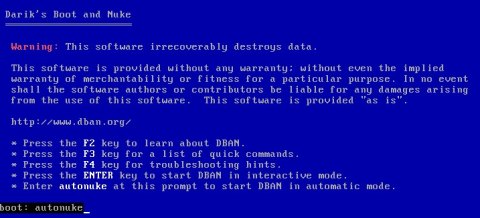
If you are very paranoid, then press F3 and pick the guttman command.
3. Wait for DBAN to finish.
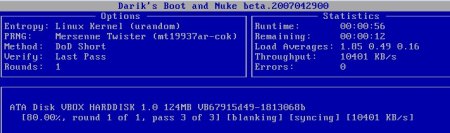
4. Now All your Data is destroyed by wiping.
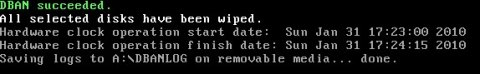
You can now repartition, format, and reinstall Windows or Linux onto your Hard drive now.