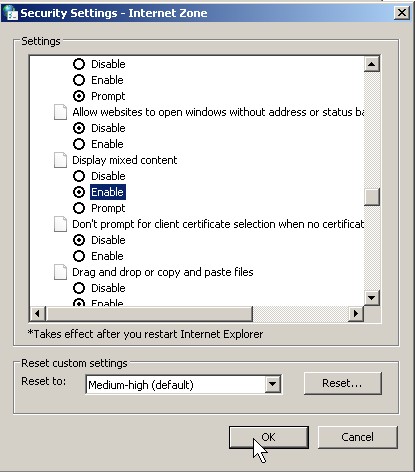
I notice that Internet Explorer 8 sometimes block images from showing when Gmail switch over to HTTPS for their webmail accounts. I also had similar problems with my ISP’s Shaw mail. It is an easy problem to fix by just going into Internet Explorer 8’s Internet Security settings.
1. Go to Tools , and Click on Internet Options.
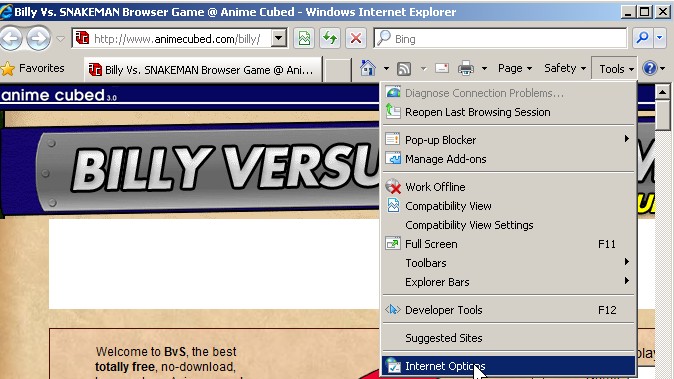
2. Go to security Tab, and click on Custom level button.
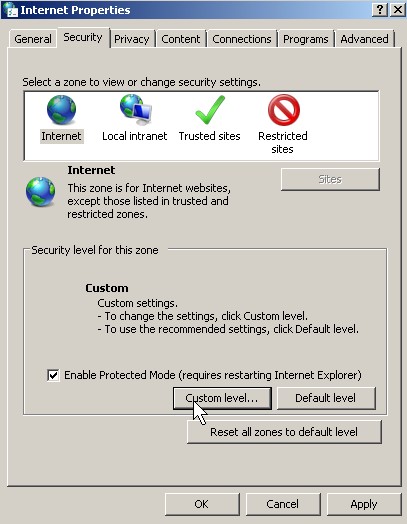
3. Under the Miscellaneous find “Display Mixed Content” and set to enable.
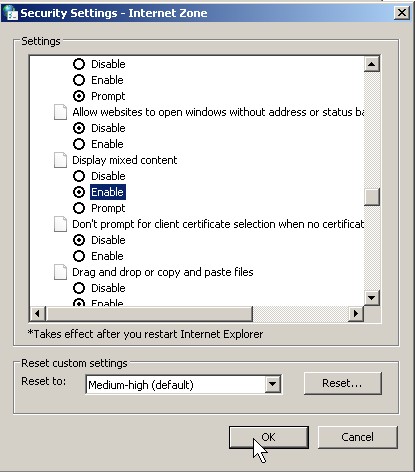
Press OK, and press OK on Internet Options. Close IE 8 and restart Internet Explorer 8.
Now you should be able to see pictures inside e-mails again on your HTTPS web e-mail accounts.
display mixed content – enabled, worked beautifully! But the sound in a language course is blocked out so I can’t get the pronunciation. So much for internet explorer 8.
I agree IE 8 has not live up to the Hype which Microsoft advertise it to be. I been using Google Chrome, Opera, and Orca Browser more these days. All those settings in IE8 is so confusing.
Thanks man! I checked everything at Microsoft but they just don’t know what they are doing.
This works great!!!
I agree MS site can be pretty hard to find info on trouble shooting a specific problem . I find forums, blogs, website, ezinearticles, squidoo, hubpages a lot better since the articles are easier to understand and usually have screen shot pictures and video.
How to make pictures Unblocked in HTTPS webmail e-mail services like gmail in Internet Explorer 8…….is very good post……..great thinking……….
It is worked beautifully…but the sound in a language course is blocked out so I can’t get the pronunciation………So it is more updation needed.
Internet Explorer 9 Beta might fix this problem for you, but IE 9 is still in beta, so it may still be buggy. But, it is way faster then IE 8 in my experience. Thanks for the comment.
doesn’t work!!!!!!!!!!!!!!!!!!!!!!!!!!!!!!!!!!!!!
Can you be more specific, SS? I recommend upgrading to Internet Explorer 9 if you have Windows Vista or 7 installed on your computer. Otherwise, use Google Chrome, Firefox 8, Maxthon, or Opera 11.50 web browser since they handle HTTPS better then IE 8 in my experience.