
Learn how to adjust adobe flash settings for your webcam, so if you are having problems recording video on a website like facebook, etc you know where you can check to see if your webcam is blocked.
1. Right click on a flash player like the youtube player, and pick settings.
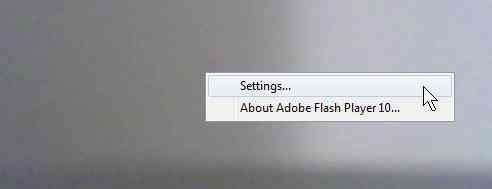
2. Click on the “monitor with the eye on it” tab, and set it to allow.

3.Pick your webcam from the drop down menu from the webcam tab.

If you do not see your webcam, try plugging it in. Also, try uninstalling and reinstalling your webcam drivers.
Ever since I upgraded to the CS5 suite on a Mac I’m having headaches left and right with USB camera. I must be missing something…unless it’s a Steve Jobs vs. Flash issue…
Me too! I guess I’m missing something. It doesn’t work fairly and smoothly so I need to know what’s the problem with it. I already downloaded the updated one but it’s still the same.
Hello!!!!!brother settings for webcams.
Ganesh,