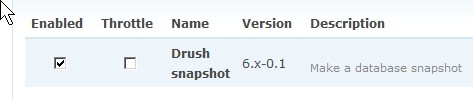
Plugins for drupal make your website have more features and interactivity like buttons for social bookmarking on all your posts. In this blog I will teach you how to upload, and enable a plugin for Drupal 6.x to make your website more feature rich, and interactive.
1.Go to http://drupal.org/project/Modules to download a plugin.
2.Unzip the zip folder to your computer.
3. Upload the unziped folder to Yoursite.com/modules folder on your ftp server with a FTP program like Filezilla FTP client.
4. Login to yoursite.com/user with an Administrator acount.
5. Click on Administer on the left navigation Bar.
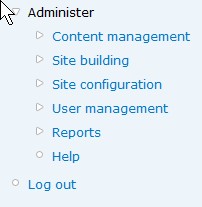
Administer
6. Click on Site building link which is below Administer link.
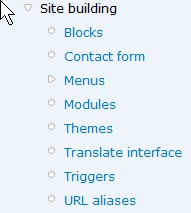
Site building
7. Click on Modules link which is Below Site Building link.
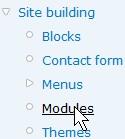
Modules
8.Find your newly uploaded moudle and check the enable check box, and click the “Save Configuration Button” at the bottum of the Module webpage.
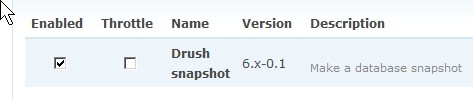
check the enable check box
9. To configure and your module go to yoursite.com/admin/by-module and look for your module to configure.
10. See if your module works, and enjoy using it.