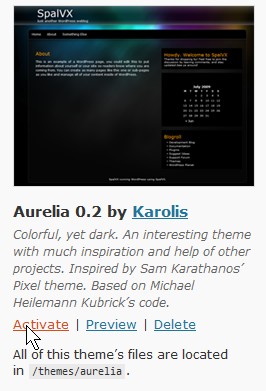
Learn how to upload a new template for free, and make your blog look the way you want to make it look, so it looks less dull.
You need a FTP client like FileZilla to upload your new template.
1. Download a theme template from http://wordpress.org/extend/themes/
Â
2. Unzip the theme zip folder to your computer.
Â
3. Upload the theme to yourwordpressfolder/wp-content/themes with an FTP client like Filezilla.
Â
4. Login to your wordpress account with an Administrator acount.
Â
5. Click on the Appearance button on the left Navigation bar.
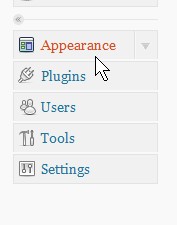
Appearance
Â
6. Click on the themes link which is under the Appearance button.

themes
Â
7.Click on the Activate link on the theme you just uploaded to change the theme on your wordpress blog, click
 preview to see how it looks, delete to delete the theme.
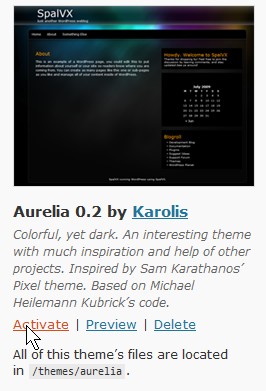
Activate
Visit your blog to see your new theme.