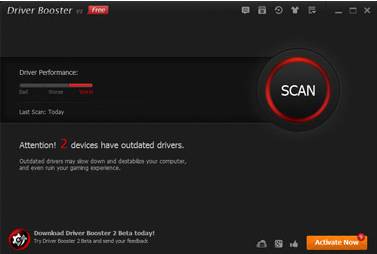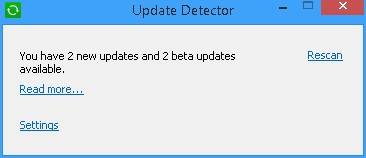by Johnson Yip
on September 5, 2014
BruteProtect is a free simple to use plug-in for WordPress which you just need to install from the WordPress Plug-in section on WordPress admin page on your blog. After setting up Bruteforce, you don’t need to make any changes to your blog, and it does not make any noticeable changes to your blog, so it does not bother you when you are blogging, or reading your blog on the front page. Brute Protect plug-in blocks login attempts from bots which try to guest your password on the WordPress login page/WP-admin folder.
BruteProtect is part of Automattic which is the same company which works on the WordPress blogging software, so BruteProtect is well supported by many web plug-in developers.
BruteProtect blocks bots, and hackers which try to hack WordPress by blocking their I.P. address, and blocking known IP addresses of bots which tried to hack other WordPress websites with BruteProtect installed on it. BruteProtect websites share attack information with other sites online, so the more WordPress blogs which use the plug-in, the better the protection for all blogs which use BruteProtect’s Plug-in for WordPress.
By blocking unwanted bots, and hackers, your website will run more efficiently because there is less unwanted traffic from hackers and bots which is trying to hack your blog. According to some of the reviews on Brute Protects website, a lot of the people who use this plug-in notice that their blog now uses 600Â MBs less RAM, and CPU percentage usage drop to 3% from 80%, and it block hundreds of attacks. By blocking botnets, you may also save bandwidth, so more legitimate readers can login and read your blog at the same time. Plus, if you are using a shared web hosting plan, you will have more free resources like bandwidth, ram, and CPU, so you won’t need to upgrade to a more expensive dedicated or virtual private server hosting which cost more, and is harder to manage for the average website owner. [continue reading…]
Tagged as:
Blog,
botnet protection,
bruteprotect,
wordpress,
wordpress security
by Johnson Yip
on August 24, 2014
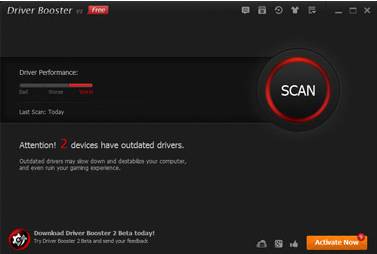
Iobit Driver Booster is a free program which is used for scanning your Windows computer for outdated drivers, and using the internet to download and install the latest versions of your computer hardware drivers.
By using the latest drivers for computer hardware, your games, Windows and programs could run faster, and crash less because newer versions of drivers fix performance and stability problems which are found on older versions of hardware driver. Sometimes video card driver makers also optimize their drivers to work better and faster on newer games.
Driver Booster is easy to use. I just need to open the program, and it automatically finds drivers which need to be updated. I can choose to update all the device drivers which need updating, or just update one driver by hitting the update button next to the driver.  It is also possible to set Driver Booster to shutdown or reboot my computer after it is done updating all my drivers. After Driver Booster finish installing the Drivers, I can scan my drivers again to see if there are still any drivers which need to be updated.
[continue reading…]
Tagged as:
driver booster,
drivers,
hardware drivers,
iobit,
update drivers,
windows hardware drivers
by Johnson Yip
on August 24, 2014
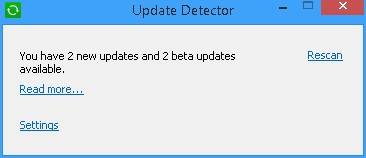
I have been using Update Detector by File Puma to scan my Windows computer for software like Steam, Glary Utilities, and other popular free software to see if there are updates for it. It is usually best to use the latest version of Windows software since the updated version sometimes fixes software problems which older versions of the software does not fix.
Update Detector and File Puma is owned by Glarysoft.com the makers of Glary Utilities and other system utility software, so using Update Detector and File Puma is safer than downloading installer files for programs from un-safe websites which may contain virus, malware, and spyware programs which may harm your computer.
Once I installed Update Detector, I just need to double click on the Update Detector shortcut icon on my desktop or startmenu to launch the program. Update detector will launch the program, and scan my computer for outdated software.
[continue reading…]
Tagged as:
file puma,
update detector,
windows,
windows program update,
windows update