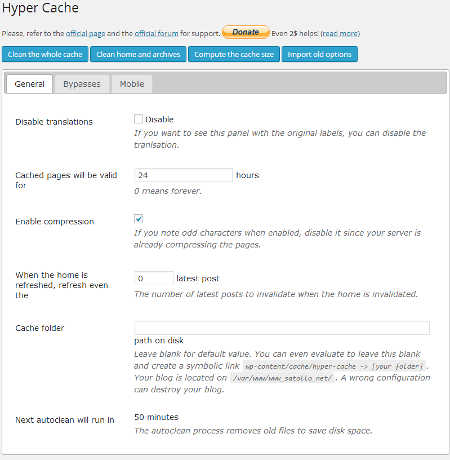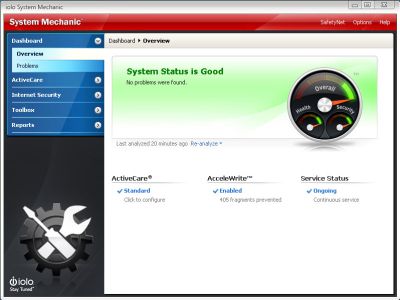by Johnson Yip
on March 10, 2015

I have been using the free Jetpack plug-in for a few months on this blog to add more features like a contact form, website traffic statistics to my dashboard for WordPress, related posts, social sharing, subscriptions to comments or posts, Photon CDN/Content Delivery Network, and other features.
I recommend Jetpack for users of WordPress which are new to WordPress, and plug-ins. JetPack is created by WordPress.com, so it should be updated, and supported for a long time unlike other plug-ins made by smaller plug-in makers which sometimes no longer support their plug-ins because they don’t want to, or they don’t have the time to work on their plug-in.
What I like about Jetpack is that it is fast, and easy to use at adding most of the features I use like a contact form, related posts, and post subscriptions to my blog. I also only need to install one plug-in instead of many plug-ins from different plug-in makers. By just installing one Jetpack plug-in, I don’t need to spend as much time looking for many other plug-ins to customize my blog, and reading reviews to see if plug-ins I am looking for are good, and don’t contain security problems like viruses and backdoors for hackers. [continue reading…]
Tagged as:
Blog,
cms,
jetpack,
jetpack wordpress,
jetpack wordpress plug-in,
plug-in,
Website,
wordpress,
wordpress plug-in
by Johnson Yip
on November 1, 2014
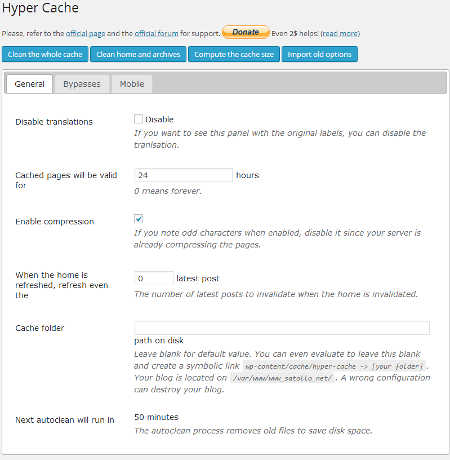
Hyper Cache is a simple to use caching plug-in for WordPress. I like that Hyper Cache is simple to use, and its settings page in WordPress Dashboard>Settings>Hyper Cache has a lot of features with descriptions to customize the settings of Hyper Cache for the needs of different types of blogs like news blog, hobby blogs, personal blogs and how-to tutorial blogs.
A caching plug-in would make blogs, and websites load faster because pages and posts are stored in a Cache folder as HTML files for fast access. The default settings for Hyper Cache are good for most blogs even blogs on a shared web hosting account where your CPU, and RAM resources are lowered than a dedicated web hosting account. I recommend leaving them a lone unless you have a lot of visitors, or edit new posts a lot. Using this Plug-in can make your blog handle larger number of website visitors than using WordPress without a caching plug-in because serving cached html posts uses less RAM, and CPU resources on a web hosting server than serving up un-cached WordPress posts which are served directly from your mysql database which uses more CPU and RAM.
Hyper Cache seems to make my blog load faster than without any caching plug-in installed on it.
One of the reasons I choose Hyper Cache for WordPress blog is because it works with mobile theme plug-ins like WP Touch Pro, or let me choose my own mobile theme. I can also set the cache to bypass the cache on mobile devices, and only serve cache versions of the site to desktop computers.
[continue reading…]
Tagged as:
blog cache,
cache plug-in,
cache website,
hyper cache,
wordpress plug-in
by Johnson Yip
on October 26, 2014
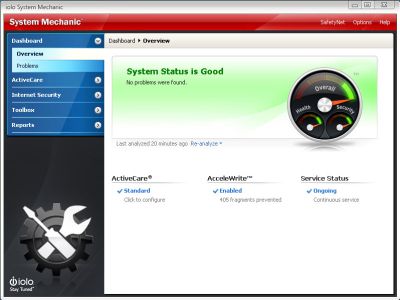
I been using iolo System Mechanic 14 for maintaining Windows 8.1 computer, and it has been pretty easy to use, and fast. It runs very fast even on my older desktop computer with a Intel Dual Core 1.8GHz CPU, 3GB of RAM, 320GB hard drive, and Nvidia GT620 1GB video card. The programs open in only a few seconds, and most scans and repairs like Deep Analysis only takes a few minutes to complete on my PC. Iolo System Mechanic 14 is a good program for maximizing the performance, and reliability of older computers, and maintaining and improving the performance of newer computers. System Mechanic 14 also automatically checks for new versions, and update definitions, so you are always using the latest version.
To use System Mechanic 14, I just need to install it, and let it run in the background while it maintains my computer when I use it. System Mechanic 14 automatically defragment my hard drive, free up un used memory, clean up junk files, and automatically compact and defragment Windows registry for faster performance. System Mechanic also automatically repair problems in Windows, Windows Registry, broken shortcuts, broken internet connections, fix Windows security problems, backup the registry and repair hard drive errors. [continue reading…]
Tagged as:
iolo system mechanic,
iolo system mechanic 14,
system utility,
windows