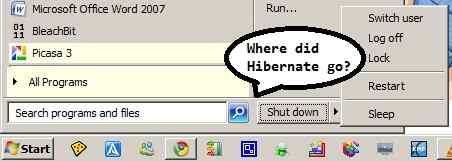
I notice sometimes when messing around with my Windows 7 Power Options. I accidentally turned off Hibernate in Windows 7 which means I can no longer hibernate my computer from the Windows 7 Start Menu Shutdown options when I click the arrow on the right side of the hibernate option in Windows Start Menu’s Shutdown button.
I only have the Restart, lock, log off, restart, switch user, sleep, and shutdown options in the shut down options. However, what happen to the Hibernate option, and how can I turn it back on and get hibernate back?
1. Type in “Power Options” in the Search Text box in the Start Menu, and click on the Power Options heading.
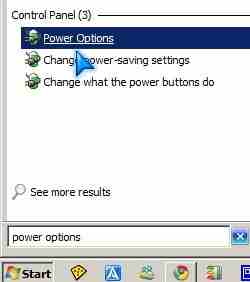
2. In Power Options Click on “Change plan Settings” Link for the Power settings which you are currently using.
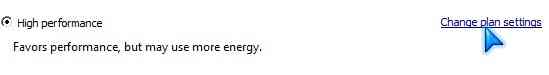
3. In the “plan settings: Windows Click the “Change advance power settings” link.
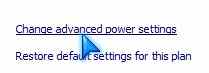
4. Go to the “Sleep” heading, and double click on it. Double click on the “Allow hybrid sleep” and set it to Off, and click Apply, or OK.
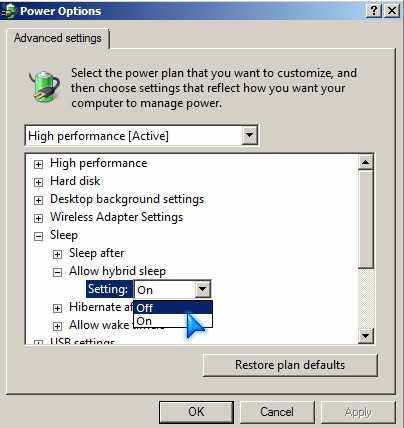
Hybrid Sleep is a mix between Hibernation and Sleep. Your Computer goes to sleep, but it also saves your files to the hibernation file on your hard disk. However, if Hybrid sleep is ON, Hibernation will be missing from the available options in Shutdown Power Saving options in Windows.
But, with Hybrid Sleep Off, Hibernation should be back in Windows in the Start menu Shutdown power saving options.
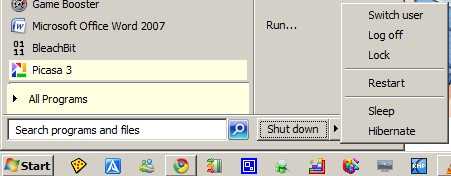
If this does not help, someone or a program might have turned off Hibernation from the command prompt. Open up your command prompt by typing cmd in the start menu and clicking on Cmd, and type powercfg.exe /hibernate on and press enter in the command prompt.
Sometimes Uninstalling your antivirus , restarting your computer, and reinstalling your antivirus again can solve problems with your computer not being able to sleep or hibernate by randomly waking up on its own which is kind of freaky…especially if you are sleeping and your PC wakes up from sleep or hibernate. It is like the PC has a mind of its own…
I sort of wish Microsoft made it easier for turning Hibernation on and off, or make an extra option to have the best of both worlds like “hybrid sleep, and Hibernation” on the start menu shutdown power options settings.
Good Luck Fixing or turning on Hibernation in Windows 7. I hope this article help you out!
I agree with you that Sometimes Uninstalling your antivirus , restarting your computer, and reinstalling your antivirus again can solve problems with your computer not being able to sleep
Indeed, if it is not the Antivirus which is causing the problem. It can also be third party software which is always running which is causing this problem like Firewall, Antispyware, Schedule tasks on Task Scheduler, and programs in your system tray which is making Windows 7 unable to hibernate.
Thanks for the comment!
Thank you Johnson this process is very helpful to turn hibernation on windows 7, I do it right you tell and it works, hibernate button is now on my start button. Now my computer becomes great and complete with windows 7.
I’m glad you have Hibernate back on Windows 7 in your Shutdown options in Windows 7’s Start Menu!
The necessary information you posted in your blog is excellently designed and has lots of beneficial articles that could be used as one great resource of knowledge of various aspects!I think you provided the best services for everyone.
A fantastic presentation. Very open and informative.
Thanks for the supportive comment on finding my post open and informative.
You have beautifully presented your thought in this blog post
Very nicely put, you must have had great presentation skills training at some point you certainly know how to get infomration across to an audience
Thanks Chris, I’m glad you find this posts a good presentation at getting Hibernate back on Windows 7.
you are showing very easy to enable hybernet button.
thanks…
You’re welcome ashok, thanks for the nice comment.
Thanks for the fix and the info on hybrid sleep!
No problem, Lucas. Glad you now know what Hybird sleep is.
Thanks! it really helped a lot!
I’m using TuneUp utilities and Eset Smart security as well, would you say that those program were the ones who disabled my hibernate options??
I’m not sure if TuneUp or Eset can change the option, it could be from you changing your power settings or another program changing your power settings.
It worked perfectly. Thanks so much!
I turned off hybrid sleep and it worked perfectly. Thanks so much!
Thx. Good advice
Thanks for the comment, Sambas!
Thanks a lot for this!
No problem, thanks for the comment.
I have been searching for this answer on so many sites, and this is the only one that works! Well done and thank you very much, my feelings of irritation have now left me 🙂
BTW, I am bookmarking johnsonyip.com in case I have any further issues down the line 🙂
Glad my tutorial help you out at fixing your hibernate problem, and thanks for bookmarking my site.