![]() Â I been using Avg 9 Anti-virus, and notice it reads and writes to my drive a lot which got very annoying since my hard drive is kind of loud and hearing the thrashing sounds of my drive moving it’s head and reading and writing data ruins the mood of my music playing in the background while I am typing, or just watching a video. The hard drive is the loudest and most noticeable piece of hardware in my computer.
 I been using Avg 9 Anti-virus, and notice it reads and writes to my drive a lot which got very annoying since my hard drive is kind of loud and hearing the thrashing sounds of my drive moving it’s head and reading and writing data ruins the mood of my music playing in the background while I am typing, or just watching a video. The hard drive is the loudest and most noticeable piece of hardware in my computer.
I notice that the AVG Cache Server program reads and write to my hard drive a lot. I read online that the AVG Cache Server is used to maintain the performance of AVG and make it scan faster.
Avgchsvx.exe is the file name for AVG File Cache Server program in Windows Task Manager.
But, AVG Cache Server with its default settings makes my hard drive in Windows 7 read and write so much which it is noticeable during using Windows for daily  tasks like browsing the internet with a web browser or opening files. I like my computer quiet, so I can live with the decrease in AVG and system performance.
If you do a lot of video encoding and gaming the read and writes which AVG Cache Server may slow down your video encoding or gaming load times since your game is also competing for hard drive resources which are being used by AVG Cache Server.
1. Open up AVG Antivirus Control Panel by double-clicking on the AVG Icon in the System Tray.
2. Once the AVG Control Panel is open, go to Tools > Advance Options in the Menu toolbar.

3. Look for Cache Server settings, and uncheck the “Enable Adding new Files into Cache” , and click the OK or Apply button on the bottom of the Advance Settings Window. If you still experience a lot of disk reading and writing, you can also consider unchecking the “Caching Enabled” check box as well. But, your system performance will be very slow.
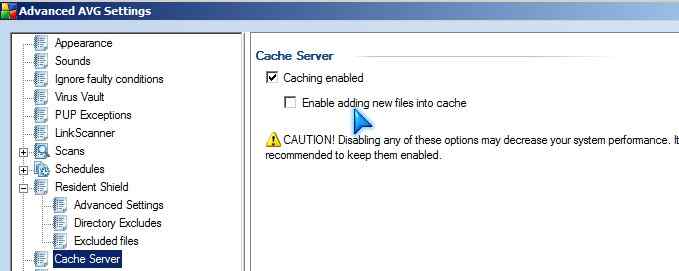
Since I do not create or download many new files, I feel I won’t notice much of a system performance decrease. Most of my new files are Internet Temporary Files which get deleted every few days by running CCleaner.
After disabling “Enable adding new files into cache, I notice my hard drive does not read and write as much as before I disable it. I don’t notice much of a system performance increase or decrease in Windows after unchecking “Enable adding new files into cache.” However, my computer drive is not reading and writing as much as before “Enable adding new files into cache” is checked, ao my computer is not as loud.
If you still notice a lot of hard drive activity, you should think about adding more RAM to your computer, so your computer does not use the SWAP file as much. Also, close un-needed programs like Media players, Office Suites, and other programs to free up some more RAM. If you are using a web browser, close tabs you are not using.
Also, scan your computer for malware, viruses, and spyware with AVG and antispyware and antimalware software like SuperAntiSpyware, A2, and MalwareBytes since Malware can also use a lot of RAM and slow down your PC.
It is possible to increase the life of your Solid State Drives if you disable Caching since I read on Wikipedia and other websites that Solid State Drives has a limited amounts of writes. When they reach the write limit, the drive does not work properly.
Learn more about AVG 9 Free Antivirus at: free.avg.com
Thanks for this! I’ve used AVG 9 for some time now and I’ve not experienced this problem until upgrading Acronis TrueImage to their newest (2011) version yesterday. It’s possible it is making some kind of background file requests that cause AVG to act on them, but turning off the “add new files to cache” seems to be helping.
Thanks for this tip!! My HDD has been going mad after I upgraded AVG, and disabling this option has made it go back to normal.
Hi Jay, same for me, I find the cache server makes my hard drive read and write a lot. This is one of the reasons I disabled the Cache Server in AVG 9. I’m now using Avast 6, and it seems to use less resources then AVG 9 and 2010, and Avast does not thrash my hard drive.