
I notice sometimes Internet Explorer 8 has problems displaying websites correctly like G-mail webmail buttons are all vertical instead of being horizontal like other web browsers like Firefox, Google Chrome, Opera, etc.
I thought it was kind of strange that gmail would display buttons in the vertical position instead of horizontal layout, so what I did to make Internet Explorer 8 display website correctly by reseting IE8 to the default settings in the Advance settings which is the last tab in Internet Options for IE 8.
My best guest is Internet Explorer 8 settings got messed up somehow by me clicking on one of those weird notifications which tell me to turn on IE 8 security feature to make it more secure which cause a conflict with Gmail layout somehow because IE8 disabled a script or something on the gmail page. By reseting Internet Explorer 8 to factory settings it is usable again.Â
This tutorial also works for Web browsers like Avant Browser which uses the IE 8 browser as a base for its browser to run on.
1. In Internet Explorer 8, go to tools then Internet Option menu item.

2. Click on the Advanced tab at the far right of the “internet Options” Tab, and click on the Restore advance settings and reset button. Restart Internet Explorer, and go to the website you are having problems displaying to see if it fixed your display problem with websites.
Once you reset your Internet Explorer 8 settings to the factory default settings, you will notice all or most of your toolbars and other settings are disabled, so you need to enable them in Internet Options then click on Programs Tab. You will find a heading called Manage add-ons where you will find a button called “Manage add-ons” this program controls which add-ons you want to enable or disable in Internet Explorer 8. If you can’t get your toolbars, plug-ins, add-ons back, you can try right clicking the toolbar area in “Internet Explorer 8” where your toolbars used to be and see if your toolbar is checked in the right click context menu. The simplest solution whould be just go to Google,  and search for your toolbar company and reinstall the toolbar from their website. Plus, you will be using the latest toolbars.Â
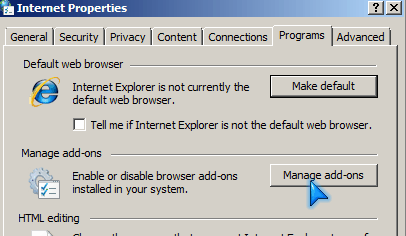
From the Manage add-ons program you can enable and disable add-ons, toolbars, and buttons you want to enable in Internet Explorer 8 by enabling Internet Explorer 8 add-ons and plug-ins again. “Only” enable toolbars, add-ons. search providers, acceleratores, and plug-ins which you use. If you want to uninstall them from your computer, you need to run the uninstaller usually found on the start menu and add/remove programs in your Windows control panel.
I think Compatibility view might be causing some websites like Gmail.com to be displaying badly in Internet Explorer 8 and Avant Browser, so you could try disabling it during IE8 start-up wizard.
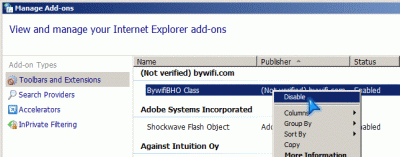
You can also try using the ie8 Compatibility view button near the address bar in Internet Explorer 8 to see if it makes websites look better if websites which you are visiting still do not look good after you reset and store your advanced and regular settings for IE 8.
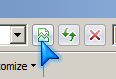
Congratulations, now your websites should display better in Internet Explorer 8 by reseting Internet Explorer 8 to its default factory settings.
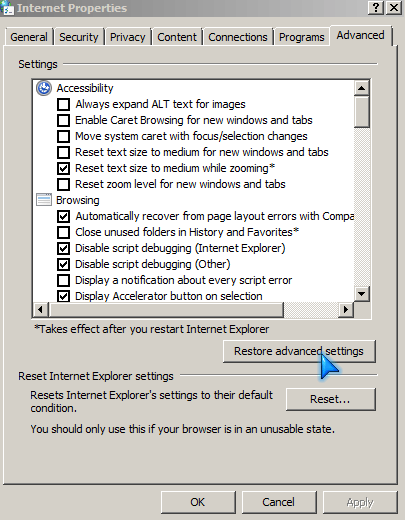
Thanks for posting such a useful piece… it helps me a lot.
Glad my post helped you out!
Thanks u r information
its very useful
You’re welcome. I glad you like my blog post!
Web pages that are rich in Javascript are very difficult to be rendered in IE8, especially with the compatibility mode turned on.
Indeed, I believe Farmville which uses a lot of Javascripts run very slowly. I recommend using Internet Explorer 9 Beta. It seems to work better.
Awesome tip and really appreciate able thanks for sharing such a nice information.
It’s really a great and helpful piece of info. I am glad that you shared this helpful information with us. Please keep us informed like this. Thank you for sharing.
Good post and straight to the point. I don’t know if this is truly the best place to ask but do you guys have any thoughts on where to hire some professional writers? Thanks 🙂 iaz28927uze
Hello there! I may possibly have sworn I’ve been to this blog before except subsequent to browsing through approximately of the send I realized it’s new to me. Anyhow, I’m positively in high spirits I establish it and I’ll live bookmarking and checking back frequently!