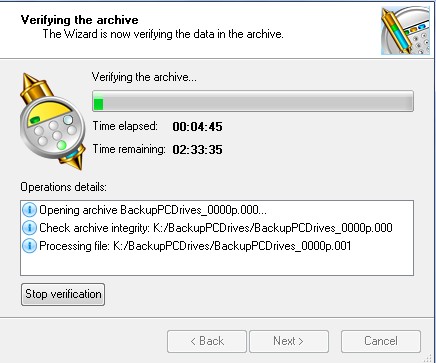
Learn how to verify integrity for your image file you made with Paragon Backup and recovery 10 free version, so you know it is not corrupt or won’t work when you need it most (drive failure, currupt windows, etc) since a broken image file is no good when trying to recover from a hard drive crash.
1. Click on Check Archive Integrity from the tools section of the left sidebar from Paragon Backup and recovery 10 free edition.
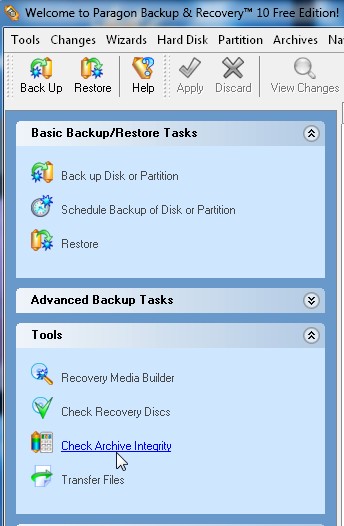
2. Pick your archive and click next.
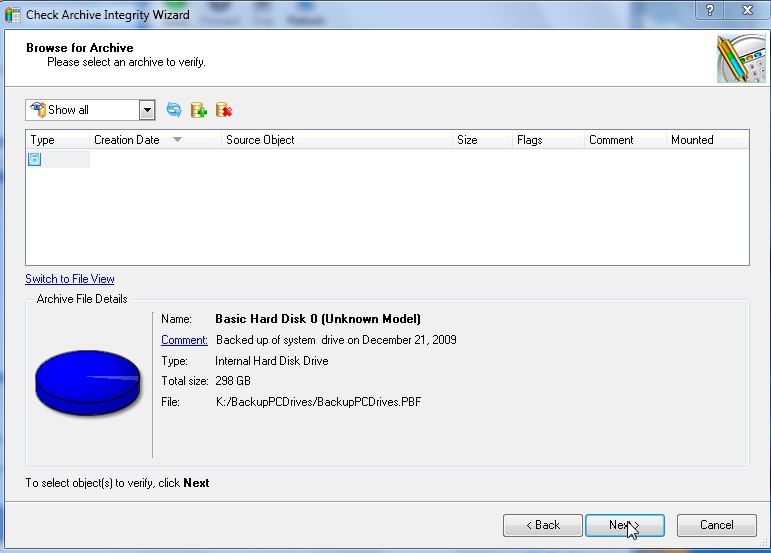
3. Wait for verification to be done.
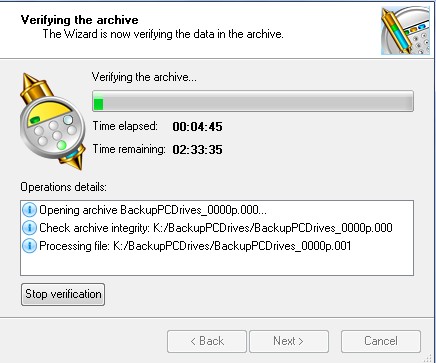
4. Press finish.
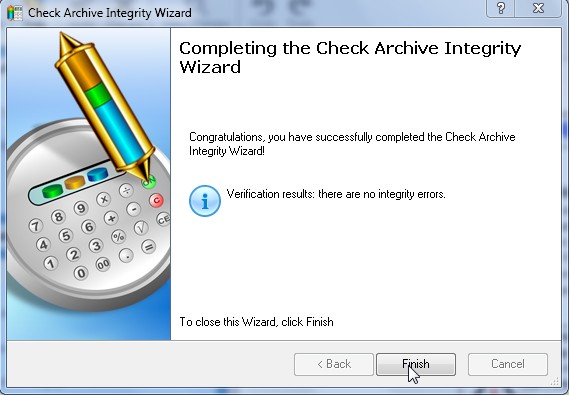
If the results have no integrity errors, then your image is healthy, but if it does, then you should reimage your hard drive.