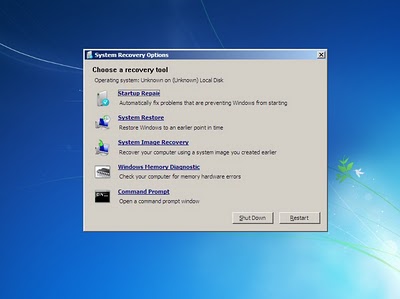
System repair disc
Creating a System Repair Disk in Windows 7 is very useful. You can start your computer from the system repair cd, and fix problems which are preventing Windows from starting, do a system restore, perform a system image recovery from a image you made with Windows 7 back up wizard, run a memory diagnostic to test for bad RAM, and use the command prompt to back up files, delete files, and do other administrative tasks. Making a repair disk in Windows 7 is simple. The System repair disk can save you a lot of time when you can’t log in to Windows because of an error. For example, if your hard drive crashes, you can buy a new hard drive and reimage your hard drive to its previous state if you image your drive with Windows back up wizard with the Windows 7 repair CD.
1. Type System repair disc on the start menu’s text box.

System Repair disc
2. Insert a CD-R or DVD-R into your CD/DVD Burner. I recommend Verbatim 95101 4.7 GB 16X DVD-R, 50-Disc Spindle. They don’t cost a lot, and the discs are great since I get very few disc burn errors.
3. Pick the CD/DVD Drive your CD-R disc is in from the drop down menu, and click create disk.
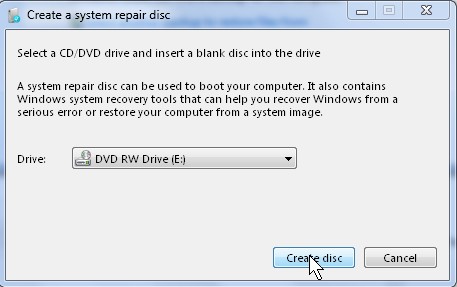
Pick the CD/DVD Drive your CD-R disc is in from the drop down menu, and click create disk
If hard drive crashed, that’s a huge losses, so we need some technical knowledge about hard disk recovry, backup, format, partition and hard drive upgrade to solve our hard drive failure problems
Thanks for the comment!
I agree it is very important to be knowledgeable in hard disk recovry, backup, format, partition and hard drive upgrade to solve hard drive failure problems.
I try to backup my files everyday since you never know when your drive will fail or your computer gets stolen and you lose everything!
I agree too, there is some great software called BART PE, you may be able to download it via a torrent, it has tools such as data recovery, hard drive formatting and ghost imaging 🙂
Thanks for the information. I also know of a free program called “Ultimate Boot CD for Windows” which you can download by searching for it on My free software list for Windows and Linux Software. It also has data recovery, error checking, drive formating, and imaging. UBCD4Win also has a lot of security software for Windows and a few games to play like Pinball.
I believe UBCD4Win is based off of Bart PE, but you need the Windows XP install CD to make the ISO image to burn it to a CD or rip it to a 1GB USB thumb drive wit UnetBootIn or someother software.