Install two Operating Systems on one PC.
A dual boot computer is a computer that can boot from one of  two operating systems installed on a computers Hard drive.
I will teach you how to make a dual boot operating system computer that can boot from Windows XP, or Ubuntu 9.04 on the same computer.Â
What you need : a computer with 1-2 hardrives with atleast 14GB of free space. 1.2GHz processor, 384MB RAM
If you already have Windows installed on your computer, you can either install a second hard drive or re size your Windows Partition/hard drive space with Parted Magic . Back up your important files before partitioning your hard drive, or you can clone your Windows drive with Clonezilla.Â
If you don’t have Windows installed, first you want to install Windows on your hard drive, but make sure to make the partition size for Windows at least 2GB or greater, and make sure there is 8GB of un-partition space to install Ubuntu 9.04. Better yet, install Windows on one drive, and Ubuntu on another empty drive.
1. Put your Windows Install CD in your PC’s CD drive, and boot from it. You may have to change your BIOS/CMOS settings, so your first boot device is your CD drive.
Learn how to install Windows XP : Windows XP Pro Clean install
2.When it is time to partition your drive, make sure you do not partition the whole drive if you only have one hard drive leave at least 8GB of free space for Ubuntu, and the hard drive partition should be at least 2GB of free space for Windows.
3. When you are finish installing Windows, Install Ubuntu by starting your computer from the Ubuntu CD which should be on your CD drive.
Learn how to install Ubuntu 9.04: Clean install Ubuntu 9.04 Desktop Edition .
When you reach the partition screen, you should pick the blank partition/hard drive to install Ubuntu 9.04 on to, and click the forward button.
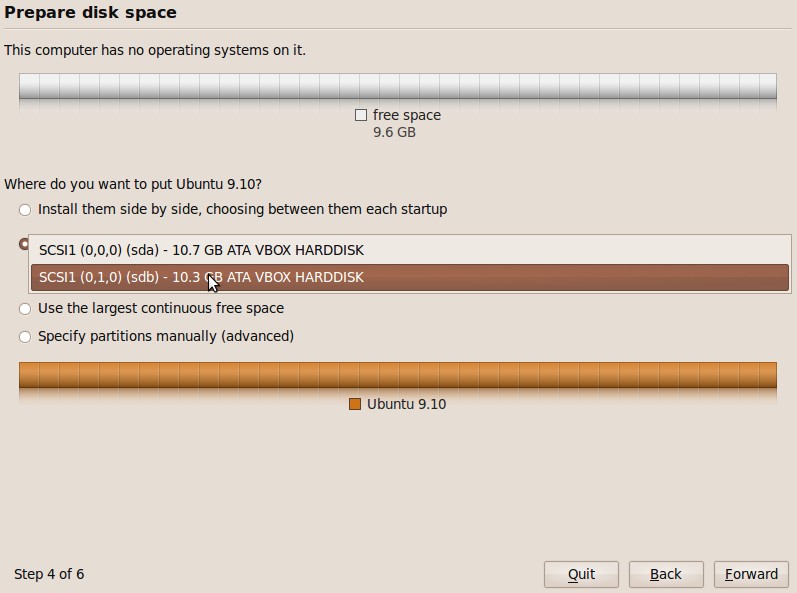
pick empty partion or drive
 4. When you are done installing Ubuntu, you need to restart your PC. If Ubuntu installed successfully, you will see the GNU GRUB Boot loader screen. Use your keyboards UP or DOWN arrow keys to pick the Operating System you want to start up, and click enter.
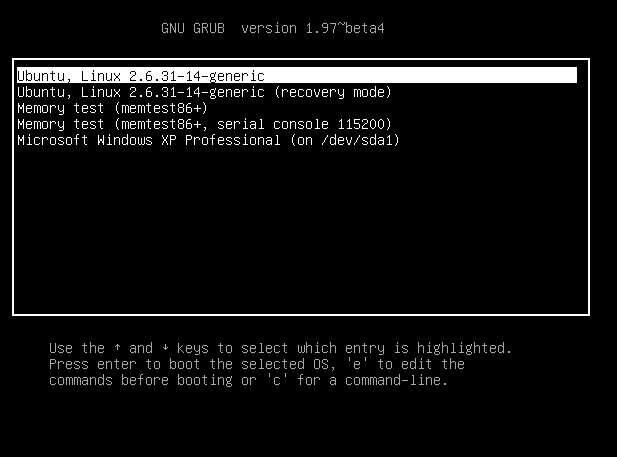
GRUB Boot loader