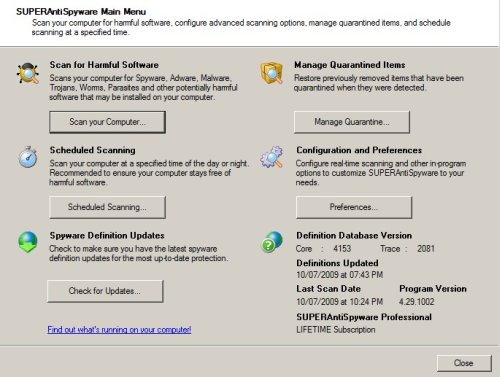
SuperAntiSpyware
Their website is at SUPERAntiSpyware.com. Go there to download the free version,  purchase a license for SUPERAntiSpyware, or learn more about SUPERAntispyware.
You can also buy SUPERAntiSpyware Professional Edition 4.44 2-user License Lifetime Subscriptionat Amazon.com .
About SUPERAntispyware
The free version of SUPERAntiSpyware uses the same spyware engine as the paid version, but the paid version has automatic updates, spyware scan scheduling, real-time protection shield to protect my PC from the latest spyware threats, and varies other tools to restore web browser & system settings that spyware might of disabled or changed.  SUPERAntiSpyware update their definitions on a regular basis, and only focus on spyware instead of all threats like viruses, spam, etc. Their company is very effective at finding and getting rid of the dangerous spyware by focusing most of their resources on protecting PCs with SUPERAntiSpyware from harmful spyware like root kits, executable files which can steal user names, passwords, and confidential information. They also detect and remove the minor spyware too like tracking cookies and spyware registry keys which is not as big of a threat compared to root kits, and spyware applications. Also, check out their online scan which will detect and remove over 1,000,000 spyware/malware infections. It won’t install anything on your computer, so you would not need to uninstall it when you are done using it.
Click the link below to read my review and tutorial on using SUPERAntispyware.
My Review
I got a chance to use the full version of SUPERAntispyware. I am very happy with the anti-spyware program. SUPERAntiSpyware installed in about a minute on a mid-range computer with an Intel Core2Dou 1.8GHz CPU with 1 GB of DDR2 RAM running Windows Vista Home Premium as it Operating System. Updating the spyware definitions is  quick. It only takes a few seconds to download spyware definition updates on a high speed internet connection. SUPERAntispyware does not slow down my computer start up and shut down times. I barely notice it is installed on my PC. According to Windows Task Monitor, SUPERAntispyware only uses 440 K of RAM running in the background of Windows. “Quick Scan” scanned 151 GB of files on my computer in 1 hour and 12 minutes. It helped me get rid of 4 tracking cookies. Setting a schedule for scanning my computer is very easy. It also use very little system resources which keeps my computer well protected and fast. There are also a lot of settings, so I can customize SUPERAntiSpyware to the way I want it to behave and work with Windows. It also has a Real-Time Protection shield which protects my computer in real time, so it stops spyware before it can be installed on my PC. There is a useful tool to prevent my browsers homepage from being changed by other programs on my PC. The program also has a “Perform Repairs” button, so I can easily perform repairs for my browser and system settings which a piece of spyware might of disabled like “Enable Start Menu Run, Enable System Tray, Enable Task Manger, Enable Windows Control Panel, Reset Web Settings, etc…” SUPERAntiSpyware has an option to check for updates every 8 hours, and when it starts up. There is also a handy update reminder option for reminding me to install updates every 5 days, or the amount of days I set the update reminder to like 4, 3, or 2 days.  The help files for the program are also very well written. It taught me how to perform a spyware scan, update the spyware signatures, what all the different settings on SUPERAntiSpyware are for, and what are the differences between the paid and free version of SUPERAntiSpyware. Their support website also has a lot of useful information regarding SUPERAntiSpyware help and support articles. The support staff is very helpful at answering my question on “What makes SUPERAntispyware  different from its competitors? when I sent them an e-mail. They also replied very quickly in a few hours.
Tutorials
Set up a scan in SUPERAntispyware.
1. Right click the SUPERAntispyware icon which looks like a bug your system tray on the lower right of your computer monitor, and pick “Scan for Spyware, Adware, Malware…”
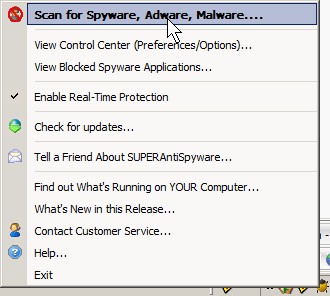
starting scan
2. Click “Scan your computer…” button.
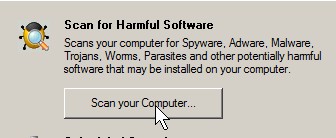
scan your computer
3. Configure your scan and click next.
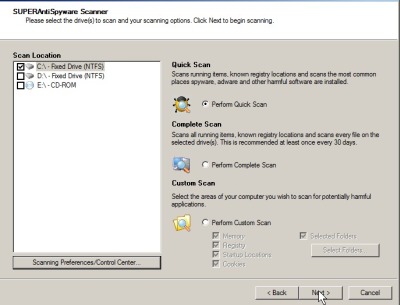
configure your scan and click next
Setting up Automatic Spyware Scans
1. Right click the SUPERAntispyware icon which looks like a bug your system tray on the lower right of your computer monitor, and pick “Scan for Spyware, Adware, Malware…”
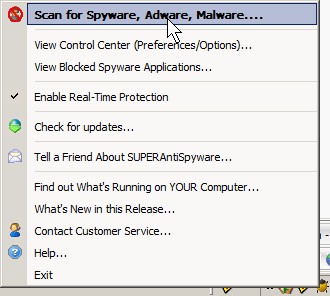
starting scan
2. Click on “Schedule Scanning…” button.
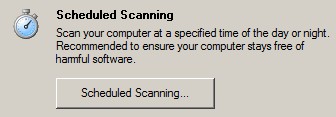
Schedule Scanning
3. Check the “scan my computer according to the following schedule” check box, and you can either leave it as it is or set it up to your personal needs.
If you need to configure, or use the additional tools built into SUPERAntiSpyware click on the “preferences…” button in the main menu for  SUPERAntiSpyware.
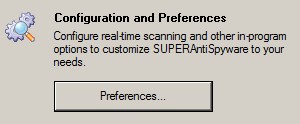
Preferences
Buy SuperAntiSpyware Proffessional today at Amazon.com for under 30 US Dollars! Amazon.com usually have fast and reliable shipping when I shop at Amazon.com vs other stores.
Their website is at SUPERAntiSpyware.com. Go there to download the free version,  purchase a license for SUPERAntiSpyware, or learn more about SUPERAntispyware.
will it update on its own?
Yes, SuperAntiSpyware Updates on its own if you are using the paid version called SuperAntiSpyware Proffessional which also has a lifetime subscription for a one time fee of 30 USD.
But, the free version does not update itself, or have an active malware shield, or schedule scan.
Thanks, I had a stupid virus and had to reboot in safe mode, but yall took care of me. And saved me 10gigs of data. Thanks!
Glad SuperAntiSpyware, and my tutorial help you removed your virus and saved your data.