
A password protected user account prevent other non-administrative users from easily viewing your private files, or uninstalling & installing programs on your computer. It also prevents viruses and spyware from easily  infecting your computer. It can prevent your kids, and non-tech savvy users from messing up Windows. You can also make an extra administrative account, so if you could not log in to your main admin. account because you forgot the password or someone changed it, you can use your backup admin account to log in, and change your main admin accounts password.
Note: You need to be login as an admin or super user to be able to make an user accounts.
Click the Link below to learn how to make a User Account in Microsofts Windows Vista Operating Systems.
1. Press Start Button > go to Settings > Control Panel
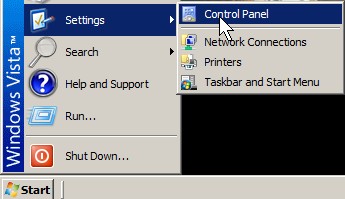
Control Panel
Â
User Accounts Icon
Â
3. Click on the Manage Another Account link
Â
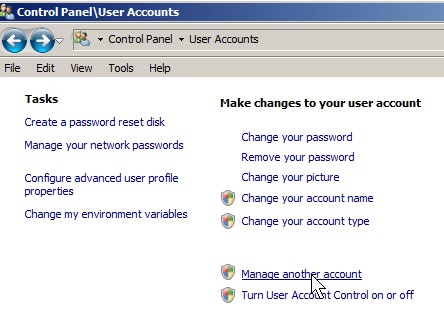
Manage another User Accounts
Â
 4. Click on the Create a new Account link at the bottom left of the window.
Â
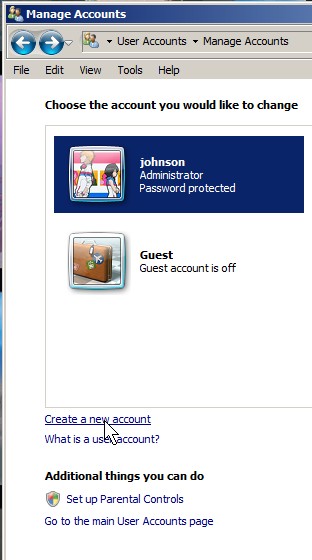
Create a new Account
Â
 5. Type an account name and pick account type.
A administrative account should only be given to the owner of the PC, or the person who maintain the computer.
A standard Account is for people who use their computer for Word, Internet acess, Games, MSN.
Click on “Create Account” button.
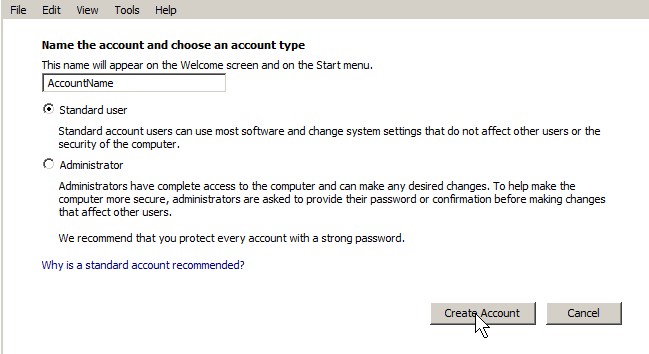
pick account type
Â
 6. Click on your newly created Account in Users Accounts to modify the picture, change account type or create a password for your account.
Â

Click on Account name
Â
7. Click on the “Create a password” link
Â
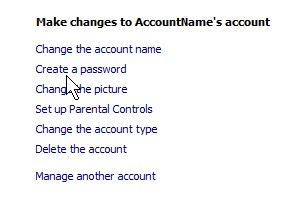
Create Password
Â
8. Type in a your password twice, and password hint. Click create password button.
Â
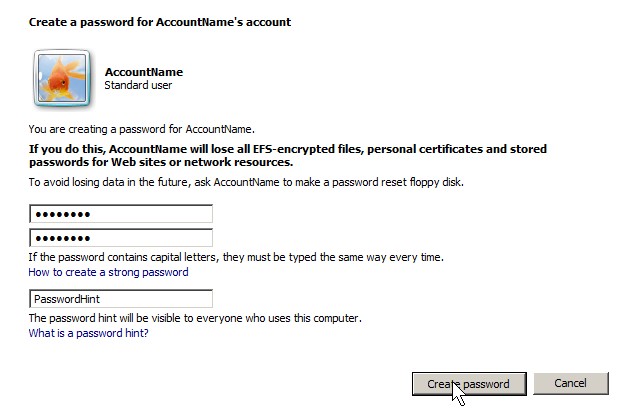
Creating password
 Congratulations, now you created a new password protected user account in Windows Vista.
The majority of Windows OS do not come with a method of password protecting your files and folders, so if you want to password your sensitive folders, you will need to download a third-party program to password protect your folders. Applications like Lock-A-Folder is just the perfect application you need to lock your individual folders. Lock-A-Folder is a lightweight and easy-to-use application that allows you to password protect any folder on your computer making them invisible and inaccessible to any other person except yourself.
Thanks for the Tip, Nwosu Desmond. I use password protected zip files, and Truecrypt which are both free to protect files, and folders. I check out Lock-A-Folder since it sounds easier to use.