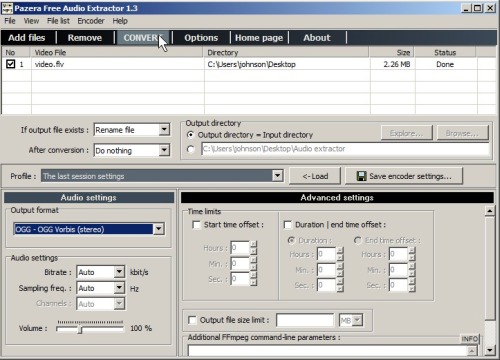
Audio Extractor
Pazera Free Audio Extractor 1.3 can extract audio from AVI, FLV, MP4, MPG, MOV, RM, 3GP, WMV, VOB and other video files and convert them to MP3, AAC, AC3, WMA, FLAC, OGG or WAV sound file formats. It is very easy to use all you have to do is drag your video to the Audio extractor list window and click the convert button. It is also very fast it only takes a few seconds to extract a 4 minute video clip. The more advance users can adjust the output file type, Bitrate, Sampling frequency, Channels, playback volume, playtime duration, and file size limit. The quality of the sound file that is created is good. What I like most about the software is that it does not require you to install it, all you have to do is unzip the compressed folder and run it within your folder meaning you can take it with you on a usb flash drive. It is a great product for people who want to rip songs from their kids concert recital videos they recorded over the years, so they can listen to it on their MP3 player.
Download Audio Extractor at http://www.pazera-software.com/products/audio-extractor/