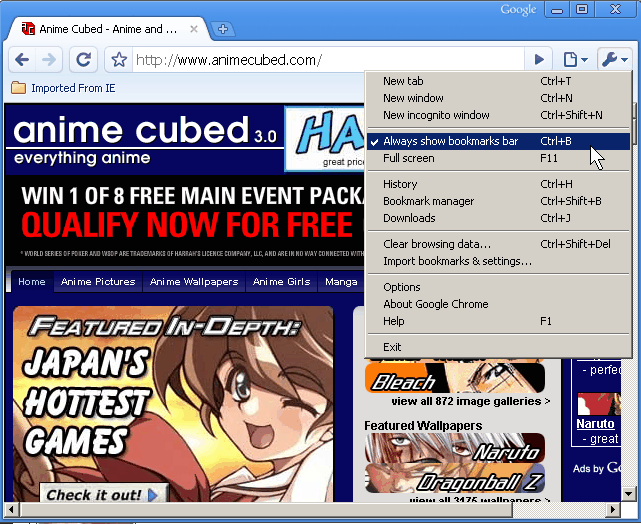Click on the Wrench Button on the upper right and Click on “Always Show Bookmark bar”.  You are done, Now Google Chrome will always show the bookmark toolbar.
In newer versions of Google Chrome. “Always show Bookmark’ is found in the Tools sub menu.