To use the run box, you first need to open it by clicking the start button then clicking the button called run
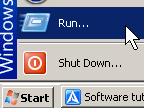
Press start then run
 You can also access it from your keyboard by pressing the Windows Key (The key with the windows flag cut into 4 wavy pieces) and pressing R at the same time.
Now that you have run started you can use it to start programs like paint, calculator, etc.
Useful run commands to start programs from the run box in Windows