by Johnson Yip
on October 18, 2010
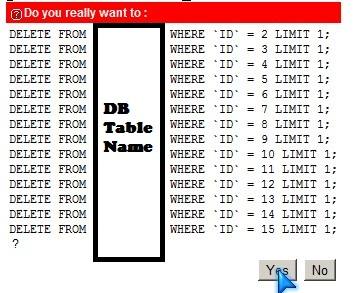 I notice sometimes counters, spambot registration, and other data can fill up MBs of  space on MySQL database, or if a plug-in is not emptying its cache.
I notice sometimes counters, spambot registration, and other data can fill up MBs of  space on MySQL database, or if a plug-in is not emptying its cache.
Unfortunately, plug-in makers or the CMS I am using does not have an easy way to delete junk entries from my database which is taking up space which I can use for better things like posts and other plug-in data.
By removing junk entries, you can get back a few KBs-MBs or of space depending on how many junk entries you have, and it can help you upload your database again since some web host has a Phpmyadmin upload file size limit which can be rather annoying if your database is too big due to spam, junk entries, and plug-in data which you do not need you can’t re-upload the database unless you Gzip it or delete some entries or tables.
Click here to learn how to remove junk entries from your MySQL database in Phpmyadmin
Tagged as:
empty table,
phpmyadmin,
phpmyadmin remove junk entries in table,
remove entries from mysql database
by Johnson Yip
on October 17, 2010
Sometimes when I uninstall plug-ins for WordPress, Joomla, Drupal, and other CMS programs the old database tables still exists. They are sometimes empty, but sometimes they can be filled with MBs of entries I do not need anymore.
In most cases, the only simple way to remove the MySQL database which I do not need anymore is to use PhpMyAdmin to drop them.
By dropping the junk database tables, you save space on your servers hard drive, and make managing your database a lot easier. Plus, you can restore your database a lot faster since there are no junk tables to re-upload full of data which is useless to you. It also helps prevent your database from going over the file upload import limit for Phpmyadmin on some web hosts which limit your file upload size.
Click Here to learn how to remove database tables which you do not need anymore with PhpMyAdmin
Tagged as:
mysql drop table,
phpmyadmin,
phpmyadmin remove table,
remove unused table from database
by Johnson Yip
on October 17, 2010
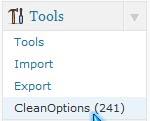 I notice my WP-Options table was getting kind of big, and full of entries from plug-ins which I uninstalled years ago when I used PhpMyAdmin browse function for my WP_Options table for my MySQL database for WordPress 3.0. Deleting entries in PhpMyAdmin can be very scary since I’m afraid I might delete something I actually need to run WordPress, or break my blog beyond repair.
I notice my WP-Options table was getting kind of big, and full of entries from plug-ins which I uninstalled years ago when I used PhpMyAdmin browse function for my WP_Options table for my MySQL database for WordPress 3.0. Deleting entries in PhpMyAdmin can be very scary since I’m afraid I might delete something I actually need to run WordPress, or break my blog beyond repair.
As usual, I went online to look for a Plug-in which can find useless orphaned options to remove from the wp_options table for my WordPress Database. I stumble upon Clean Options which is a plug-in which can clean orphaned options from my WP_Options table.
It is very easy to use and help eliminate a lot of junk orphane entries in WP_Options table. It can save you a few KBs or MBs depending on how many plug-ins you uninstalled before you installed “Clean Options” plug-in on your WordPress blog.
I saved about 60 KBs on one of my blogs where I uninstalled 10+ plug-ins. I read a blog where the blogger saved 6MBs of free space in their WP_Options tables by using Clean Options Plug-in for WordPress.
Clean Options also works for the latest version of WordPress 3.0.1.
Click Here to learn how to use Clean Options on your WordPress blog!
Tagged as:
orphaned wordpress options cleaner,
wordpress,
wordpress database clean up,
wp options wordpress cleaner
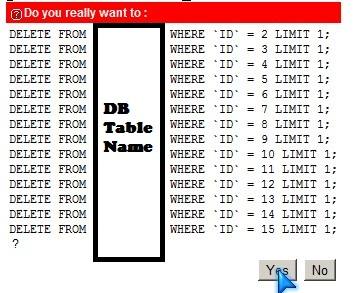 I notice sometimes counters, spambot registration, and other data can fill up MBs of  space on MySQL database, or if a plug-in is not emptying its cache.
I notice sometimes counters, spambot registration, and other data can fill up MBs of  space on MySQL database, or if a plug-in is not emptying its cache.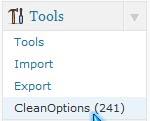 I notice my WP-Options table was getting kind of big, and full of entries from plug-ins which I uninstalled years ago when I used PhpMyAdmin browse function for my WP_Options table for my MySQL database for WordPress 3.0. Deleting entries in PhpMyAdmin can be very scary since I’m afraid I might delete something I actually need to run WordPress, or break my blog beyond repair.
I notice my WP-Options table was getting kind of big, and full of entries from plug-ins which I uninstalled years ago when I used PhpMyAdmin browse function for my WP_Options table for my MySQL database for WordPress 3.0. Deleting entries in PhpMyAdmin can be very scary since I’m afraid I might delete something I actually need to run WordPress, or break my blog beyond repair.