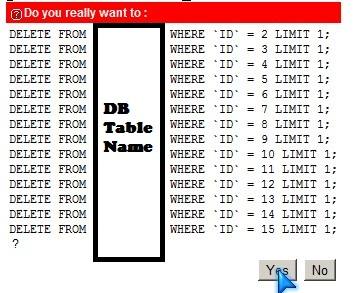 I notice sometimes counters, spambot registration, and other data can fill up MBs of  space on MySQL database, or if a plug-in is not emptying its cache.
I notice sometimes counters, spambot registration, and other data can fill up MBs of  space on MySQL database, or if a plug-in is not emptying its cache.
Unfortunately, plug-in makers or the CMS I am using does not have an easy way to delete junk entries from my database which is taking up space which I can use for better things like posts and other plug-in data.
By removing junk entries, you can get back a few KBs-MBs or of space depending on how many junk entries you have, and it can help you upload your database again since some web host has a Phpmyadmin upload file size limit which can be rather annoying if your database is too big due to spam, junk entries, and plug-in data which you do not need you can’t re-upload the database unless you Gzip it or delete some entries or tables.
Backup your Database before you begin deleting entries in phpmyadmin since changes are permanent in phpmyadmin.
1. Click the top database link on Phpmyadmin left sidebar after you log into PhpMyadmin to administrate your MySQL database.
2. Click the browse square button on table you want to browse
Note: If you just want to empty ALL entries from the table, you can just press the Empty button which is a trash can.
3. Check the entries you want to delete.
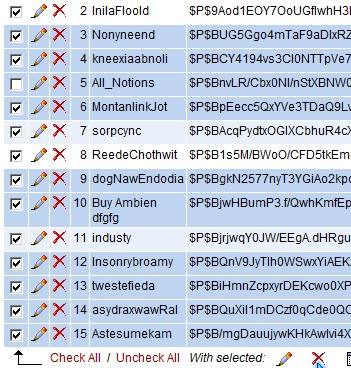
4. Click the Red X on the bottom of the page to proceed to delete these entries which you do no need anymore.
5. Click Yes to confirm you want to delete these entries.
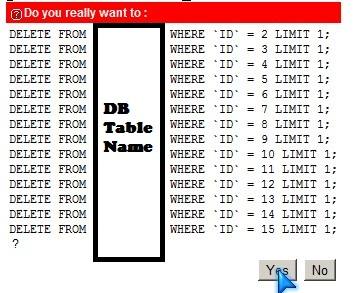
Now that you deleted these entries, your database will have more free space and less junk entries in it.
Check out your website to make sure everything works fine if something went wrong restore your database which you backup before you begun.