WinX DVD Author 5.9 free DVD is a free DVD authoring software which lets you create and burn professional looking video DVDs with custom title and menu screens with background music and a custom background wallpaper image on the menu and title screen for playback on home DVD players.
![]() I have been using LastPass Web browser Free Password manager for saving most of my online accounts for social networking, e-mail, forums, and blog login user name and password for a few months. I Tried LastPass on Mozilla FireFox, Google Chrome, and Internet Explorer.
I have been using LastPass Web browser Free Password manager for saving most of my online accounts for social networking, e-mail, forums, and blog login user name and password for a few months. I Tried LastPass on Mozilla FireFox, Google Chrome, and Internet Explorer.
All of your passwords, user names, and information you saved with LastPass is encrypted on your computer which only YOU can unlock with your user name and password.
You also do not have to be afraid that your computer or web browser break making you lose all your user names and passwords since all your passwords, user names, links, etc you tell LastPass to save online are all stored securely online, and you can access them from any computer, or cell phone web browser which has LastPass installed on it.
All web browsers work great with LastPass. I no longer have to remember a huge list of passwords since LastPass save all my passwords for me, and encrypts my password locally on my computer.
I also set LastPass’s preferences to automatically log me off of LastPass when I close my web browsers, so if someone use my browser or computer they can’t access my passwords without my login e-mail and password which only I know.
Using a master e-mail and password to protect all your passwords, and user names is a lot more secure then the default password auto-login in Internet Explorer, Google Chrome, Firefox and other Web browsers. LastPass Auto-login also might protect you from keyloggers since you are not typing in your password for key loggers to steal.
If someone steals your computer, you can always delete your account by going to the LastPass account deletion page with another computer, so the thief can not hack your LastPass account if you set LastPass to remember your master login e-mail or password since your account was deleted by you already with another computer.
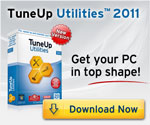 TuneUp Utilities 2011 is a easy to use System Utilities program which novices to intermediate users use to make their computer as fast and stable like the day they bought their computer by cleaning their hard disk of junk files, defragging Windows registry, removing broken shortcuts, deactivating unused programs which run in the background of Windows, optimizing Windows computer start up and shut down time, and defragment a computer hard drive with a click of a mouse, or automatically during TuneUp Automatic Maintenance tasks.
TuneUp Utilities 2011 is a easy to use System Utilities program which novices to intermediate users use to make their computer as fast and stable like the day they bought their computer by cleaning their hard disk of junk files, defragging Windows registry, removing broken shortcuts, deactivating unused programs which run in the background of Windows, optimizing Windows computer start up and shut down time, and defragment a computer hard drive with a click of a mouse, or automatically during TuneUp Automatic Maintenance tasks.
TuneUp Utilities also scan your computer for settings, programs, and services which can slow down Microsoft Windows, and let you disable system resource hogs with a click of a mouse. It has a live optimization feature which can speed up the responsiveness, and speed of your computer as you run Windows.
Hardware, security, and performance problems are also detected by TuneUp Utilities, and give you the option to easily fix them with a few clicks of the mouse, or it will give you instructions on how to fix them from within Windows.
Click Here to see a screen shot of TuneUp Utilities 2011 + Read more about its features