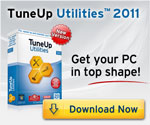 TuneUp Utilities 2011 is a easy to use System Utilities program which novices to intermediate users use to make their computer as fast and stable like the day they bought their computer by cleaning their hard disk of junk files, defragging Windows registry, removing broken shortcuts, deactivating unused programs which run in the background of Windows, optimizing Windows computer start up and shut down time, and defragment a computer hard drive with a click of a mouse, or automatically during TuneUp Automatic Maintenance tasks.
TuneUp Utilities 2011 is a easy to use System Utilities program which novices to intermediate users use to make their computer as fast and stable like the day they bought their computer by cleaning their hard disk of junk files, defragging Windows registry, removing broken shortcuts, deactivating unused programs which run in the background of Windows, optimizing Windows computer start up and shut down time, and defragment a computer hard drive with a click of a mouse, or automatically during TuneUp Automatic Maintenance tasks.
TuneUp Utilities also scan your computer for settings, programs, and services which can slow down Microsoft Windows, and let you disable system resource hogs with a click of a mouse. It has a live optimization feature which can speed up the responsiveness, and speed of your computer as you run Windows.
Hardware, security, and performance problems are also detected by TuneUp Utilities, and give you the option to easily fix them with a few clicks of the mouse, or it will give you instructions on how to fix them from within Windows.
TuneUp Utilities 2011 system requirements are not very demanding, so you can run it on most computers made in the last 10+ years which run on Microsoft Windows XP or higher.
System Requirements for TuneUp Utilities 2011
- Windows XP (Service Pack 2 or higher), Windows Vista or Windows 7 (all 32-bit or 64-bit versions)
- 300 MHz processor/CPU or faster
- 256 MB RAM/Memory or more
- Screen resolution of 1024×600 pixels or more
- Online downloadable version: at least 80 MB of free disk space
- CD version: at least 300 MB of free disk space (and CD-ROM or DVD drive) for the CD version, and not the online download purchase version.
- Internet Explorer 6 or higher
Installing TuneUp Utilities 2011 is very simple, all you do is run the installer file for TuneUp Utilities 2011 which you downloaded or run from the CD if you bought the CD version, and follow the step by step instruction for the install wizard like most Windows based Installer for programs.
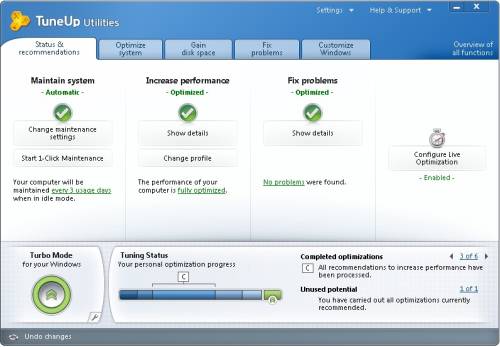
The User interface for TuneUp Utilities is also very good looking since it is very clean and easy to use, and the titles for the individual programs are easy to understand.
The Help File and support website for TuneUp Utilities are also easy to understand if you need more assistance with TuneUp Utilities 2011. TuneUp Utilities also has E-mail and telephone support if you need individual assistance from their technical support staff.
There is also a system tray icon which displays your system status, live optimization, automatic maintenance, and turbo mode status. It is handy when you want to know what TuneUp Utilities did without opening up the full program.
You also can deactivate programs you rarely used on your computer like Microsoft Office instead of un-installing it to save system resources. When you need to use them again, you can re-enable Microsoft Office and other programs in Tuneup utilities in the Disable Programs section of Tune Up Utilities.
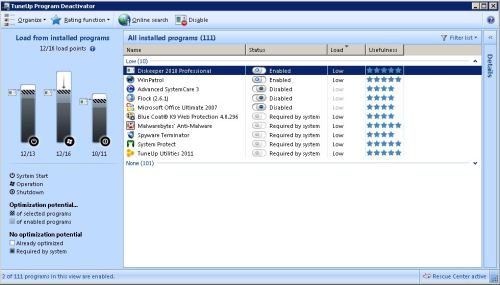
There is also a Start Up Manager in TuneUp Utilities to disable from starting up. By disabling start up programs, your computer should start up faster because fewer programs will run during Windows Start up.
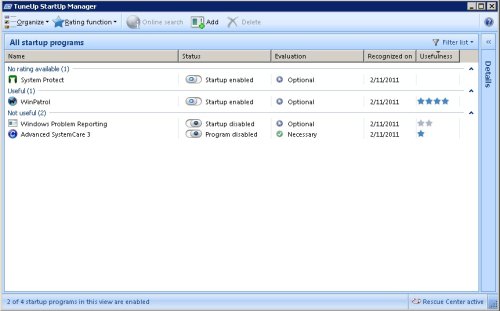
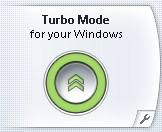 TuneUp Utilities also has a feature called Turbo Mode which closes mostly unnecessary services, scheduled tasks, and visual effects to speed up your overall Windows performance. You can Turn Turbo Mode ON and Off by clicking the Turbo Mode button, so when you need more speed and free RAM, you click the Turbo Mode button, but when you need more features or a specific program or service which Turbo Mode disabled, you click the Turbo Mode button again to turn Turbo Mode Off. You can also set Turbo Mode to be permanently or just on till you restart your computer in the settings for Turbo Mode for TuneUp Utilities.
TuneUp Utilities also has a feature called Turbo Mode which closes mostly unnecessary services, scheduled tasks, and visual effects to speed up your overall Windows performance. You can Turn Turbo Mode ON and Off by clicking the Turbo Mode button, so when you need more speed and free RAM, you click the Turbo Mode button, but when you need more features or a specific program or service which Turbo Mode disabled, you click the Turbo Mode button again to turn Turbo Mode Off. You can also set Turbo Mode to be permanently or just on till you restart your computer in the settings for Turbo Mode for TuneUp Utilities.
The Disk Clean up wizards in TuneUp Utilities also lets users quickly clean up junk temporary files and un-needed programs to free up more disk space in Windows.
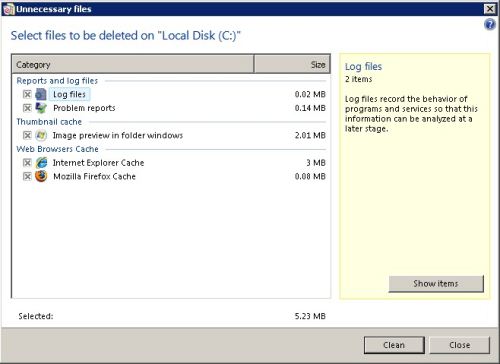
You can also fix common Windows problems, restore deleted files, check your hard disk for errors, view system information, see what programs are starting in Windows, and stop them to get back more free RAM, and restore deleted files in TuneUp Utilities 2011 which let you fix and troubleshoot your computer problems faster.
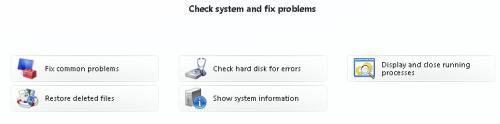
TuneUp Utilities make it very easy for users to Customize the appearance of Windows desktop and windows, and change Windows Settings like mouse, keyboards,Networking, internet browsers, e-mail, system, and security settings with the Customize Windows Settings.

TuneUp Utilities automates your computer to clean and defrag your registry, remove broken shortcuts, delete temporary junk files, optimize your computer start up and shut down time, and defragment your computer hard drive, so you do not have to manually perform these tasks again if you do not want to. You can also use TuneUp Utilities 2011 to securely delete files like bank account statements, embarrassing photos, etc on your PC, so they can’t be easily recovered when deleted.
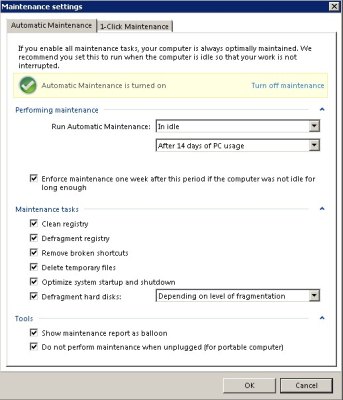
TuneUp Utilities 2011 also has an Undo wizard which makes it very easy for you to undo changes done by TuneUp Utilities 2011 if there was a setting or registry key which you removed or change by mistake. You can also restore from a system restore point in TuneUp Utilities.
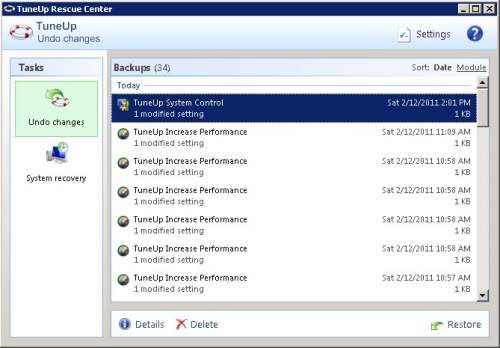
One of the best parts of TuneUp Utilities 2011 is it allows you the TuneUp Utilities Community of Users along with the many other users to rate programs installed on a computer for how much the software useful it is by rating the program with 1-5 stars. 1 star meaning not very useful while 5 stars means most useful, so you are more likely to keep software with good ratings while uninstalling or deactivating programs with low star ratings. The 5 star ratting system is available on the program deactivater, start up manager, and program uninstaller programs which are part of TuneUp Utilities 2011.
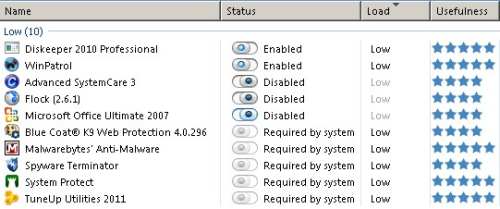
TuneUp Utilities 2011’s price is also a great deal at only $49.95 for all the things it can do to improve the speed and usability of your computer .
I have been using TuneUp Utilities 2011 for a few days on my Windows 7 Home Premium computer, and it helped me detect and fix many problems which were slowing down my computer and making it less stable.
Click Here to learn more about Eliminating Annoying PC Problems with the New! TuneUp Utilities 2011
With much of features improved from TuneUp Utilities 2010, 2011 version is more powerful and useful. Great software and great review!
My name is satyanarayana .I am from visakhapatnam. I am intrested to purshage full version of tune up utilities 2011 .I request to you what is the coast of the soft wear in Indian currency. I will send money order only. In this regards please give me your India address which is nearar to Visakhapatnam 2 Andhra pradesh
yours truly
ch.v.satyanryana
INR 2,728.44 is the cost of Tuneup Utilities 2011 in Rupee, and I’m not sure if TuneUp accepts Money orders.
Thank you for this well written post! This tool is a teriffic addition to any pc repair person’s toolkit!
Indeed, Tune Up Utilities is a great way at keeping Windows running well with a click of a button, and automatically.
Can anyone tell me how to switch back the priority of a program tune up decreased? I play Bad Company 2 and since some time now im constantly kicked because of “losing packets”…and i noticed tune up decreased punkbuster priority? But since i have windows 7 (64) i dont know how to change the priority myself
I think you can use the Task Manager’s processes tab, and right click the game file which is running and set the priority by going to the “Set priority” setting where you can pick from low, medium, or high.
You can access task manager by right clicking your start menu toolbar, and picking the “start task manager” option. You can also go to the settings in Tuneup by right clicking the Tuneup system tray icon, and picking configure live optimization, and un-check “Increase response rate” and “Speed Up the startup of programs” and click OK. You can turn them back on after you finish gaming by re-checking the two options and click ok.
I have a similar problem to CoolM, above. I run a biofeedback program which has a sensitive peripheral which attaches to your ear lobe. TuneUp has decreased the priority of this program and because of the sensitivity required the program doesn’t work at all.
I have tried looking for the Task Manager’s processes tab, but, my version of TuneUp (2011) does not have a menu toolbar, so little chance of using the right click option.
I did manage to find “Configue Live Optimization” and unchecked the boxes as you recommended, and my program worked again. So thank you for that.
However…..isn’t TuneUp supposed to “speed-up” the computer, and therefore increasing the speed of why I am using the computer in the first place? I have no doubt that there are valuable milliseconds saved by not needing to run superfluous background operations. BUT, it has now taken me 45 minutes to run my program. I think ……. no in fact I know, that if the ultimate goal is to save time and make things more efficient and faster, then I am willing to sacrifice a 45 minute operation in preference for waiting for a few extra milliseconds!
The best solution is for TuneUp to have a bypass function where you can over-ride what TuneUp imposes upon you ……. who’s the Master here? Us? or the Machine?
I agree, Woodza, it would be great if there was a exclude from live optimization mode or make it simpler to run TuneUp. Hopefully, TuneUp would update its program for people with very specific needs like yours.
Thanks