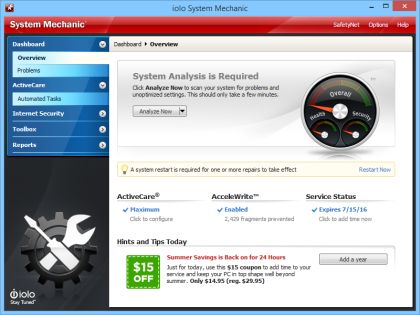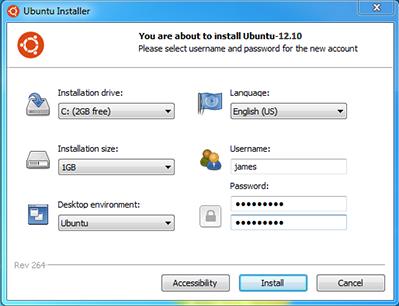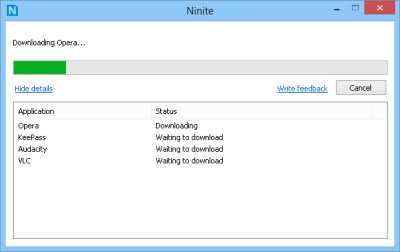by Johnson Yip
on July 16, 2013
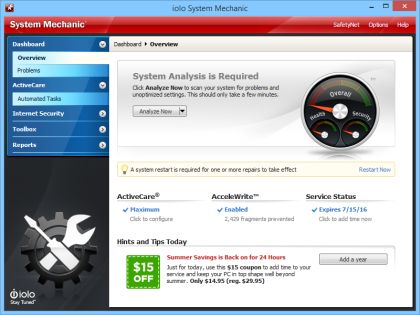
iolo System Mechanic is a simple, fast, and full featured system utility software which automatically maintains your PC to keep it running fast, stable, and safe.
I been using System Mechanic for a few days on my Windows 8 computer. After running System Mechanic Analyze and repair tool, my computer’s start up times are faster, and I notice my computer opens programs faster than before, and I experience fewer freezes when using Firefox web browser. System Mechanic is also very easy to use for maintaining my computer because it has simple descriptions for what each System Mechanic tool does to improve and my computer performance and reliability. I just need to click check boxs for problems I want to repair, and click the repair button, and System Mechanic repairs my computer.
I like that System Mechanic also runs quietly in the background to improve my computer speed, and reliability, so I can do more important and fun tasks like browse the web, check e-mail, and play games while System Mechanic automatically maintains my computer when it is on.
Opeining System Mechanic is very easy. I only need to double click on the iolo System Mechanic shortcut on my desktop to launch it, and there is a tutorial screen which has links to tutorials on how to use System Mechanic if I need more help and tips on using it. In the main window in System Mechanic, there is a re-analyze link which I can click to have System Mechanic scan my computer for problems related to junk files, un-needed registry keys, disk fragmentation, disk errors, and more for System Mechanic to fix after the analyze is done. [continue reading…]
Tagged as:
iolo system mechanic,
make computer faster,
microsoft,
speed up windows,
system utility software,
windows
by Johnson Yip
on April 5, 2013
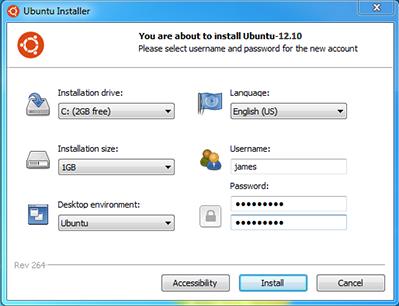
I recently installed Lubuntu 12.10 which is the lightweight LXDE destop environment which is designed to run on Linux based Ubuntu operating system. I used the WUBI.exe installer file which I downloaded from Ubuntu’s WUBI website. Wubi.exe stands for the Windows Ubuntu Installer program which is a simple program which downloads, set up the first admin user account for Ubuntu, and installs Ubuntu onto a virtual disk file inside your Windows computer’s hard drive. With Wubi.exe, you can easily make a Windows and Ubuntu dual boot computer. Ubuntu is a free, safe, easy to use, and feature rich Linux based operating system. Linux is a free operating system which anyone can use for free unlike Windows which is paid, and not free to use. Linux can also be used on older computers which are too slow for Windows 7, 8, Vista, and XP.
You don’t need to burn a DVD-R, or make a bootable CD to use Wubi.exe to install Ubuntu, so you can even install Ubuntu on Windows computers without a DVD/CD drive, or USB ports on computers from the 90s which have a 1GHz CPU, 384MB or more RAM, and 5GB of free space.
The default desktop Ubuntu install disc has a copy of Wubi.exe as well, so if you have a Ubuntu install CD, you can use wubi.exe from the CD to install Ubuntu on your Windows CD.
[continue reading…]
Tagged as:
Linux,
ubuntu linux,
ubuntu windows dual boot,
windows ubuntu installer,
wubi.exe
by Johnson Yip
on April 5, 2013
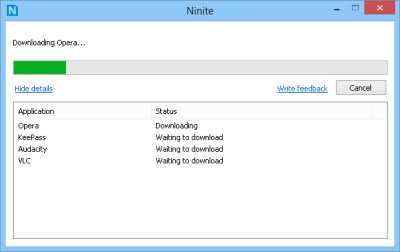
Ninite is a great website app which let you easily install multiple programs at once by opening one installer file which will download and run all the installer files which you picked to install for programs like Libreoffiice, VLC, Google Chrome, and a bunch of other programs which you checked to download and install with Ninite.
Once you checked the sites which you want to install on your computer, you click the “Get Installer Button” at the bottom of the website, and open the installer file with Windows. There is also a version of Ninite for Linux, but it has fewer programs for Linux than Windows.
Using Ninite in Windows 8 is pretty fast, and a lot easier, and less hassle free than manually searching for and downloading program installer files from sites like SourceForge, download.com, etc to install manually one at a time which can take a long time to do.
Ninite does not slow down my computer while it is installing software in my experience since it installs program one after another while other program installers are downloading, so it won’t overwhelm my computer with too many installations and downloads in my experience. [continue reading…]
Tagged as:
install programs,
ninite,
System Utilities,
windows,
Windows 8