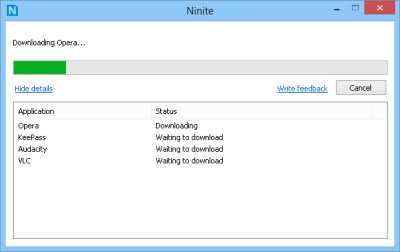
Ninite is a great website app which let you easily install multiple programs at once by opening one installer file which will download and run all the installer files which you picked to install for programs like Libreoffiice, VLC, Google Chrome, and a bunch of other programs which you checked to download and install with Ninite.
Once you checked the sites which you want to install on your computer, you click the “Get Installer Button” at the bottom of the website, and open the installer file with Windows. There is also a version of Ninite for Linux, but it has fewer programs for Linux than Windows.
Using Ninite in Windows 8 is pretty fast, and a lot easier, and less hassle free than manually searching for and downloading program installer files from sites like SourceForge, download.com, etc to install manually one at a time which can take a long time to do.
Ninite does not slow down my computer while it is installing software in my experience since it installs program one after another while other program installers are downloading, so it won’t overwhelm my computer with too many installations and downloads in my experience.
Ninite also downloads the most recent version of the installer file for programs, so you do not have to go to the official website to download the most recent version.
All programs on Ninite are free, trialware like Office 2007 trial, and they are virus free, so you save money by using freeware you found on Ninite, and won’t have to worry about getting a virus since all programs on Ninite are safe. Also, Ninite unchecks toolbars, so they don’t get installed on your web browsers making your web browser slower and use more screen space.
If you need to install a lot of programs after a clean Windows install on a blank hard drive, or don’t have the time to install a lot of software, I recommend you check out Ninite to install multiple programs at once by just opening one .exe windows installer file from Ninite.
The Ninite installer file is only a few hunder KB in size, so you can carry it around on a USB Flash drive, CD-R, DVD-R, or even floppy drive to use on different computers which run Windows. You can also e-mail, or use programs and services like Dropbox, Skydrive, and websites to easily share your Ninite installer online with friends and family without worrying about downloading a fake installer file pretending to be popular programs like antivirus, media players, etc to infect computers since Ninite does not contain viruses in my experience.
Download Ninite at ninite.com
If you are an admin/power user then you probably have a USB drive with a load of nifty utilities to help troubleshoot/administer machines. This is a great little tool for any such user as it allows you to “bulk install” all of the applications that you want in one go with no downloading and clicking through loads of installers. Just browse to http://ninite.com/ and scroll down the page and you will see plenty of familiar useful applications. Put a tick next to each one that you would like to take with you.
Your installer will update apps to the latest versions. If something is up-to-date we’ll skip it.