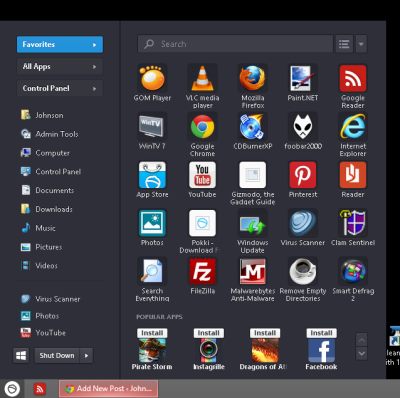by Johnson Yip
on February 14, 2013


If you own a older computer with only 1GB of RAM and a 1GHz CPU which is the minimum system requirement for Windows 8, it will run slower then newer computers with a faster 2GHz CPU, 4GB or more of RAM, and a SSD hard drive, but there are some simple tasks like disabling startup programs and services from loading up during startup, switching to a more lightweight antivirus, and using system utility software Advance System Pro which you can do to make Windows 8 faster for most tasks like web browsing, e-mail, and online video watching.
[continue reading…]
Tagged as:
computer performance,
make windows 8 faster,
Windows 8,
windows 8 performance,
windows 8 speed
by Johnson Yip
on February 11, 2013
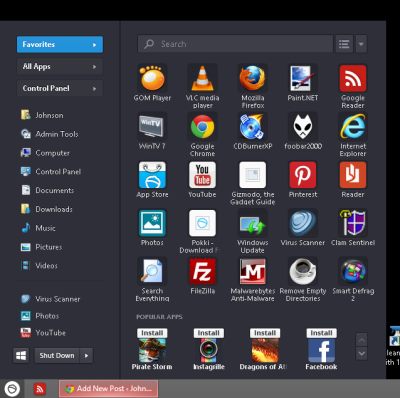
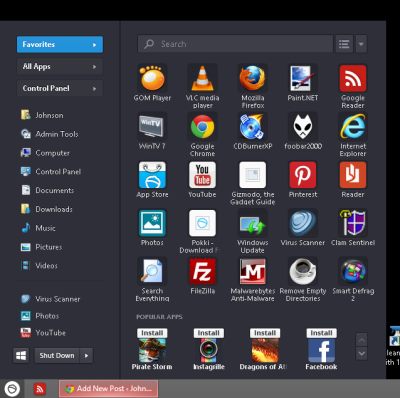
Pokki is a programs which brings back the classic startbutton and startmenui from Windows 7, Vista, XP, and other Windows Operating Systems, and back to Windows 8 to make it easier to search for, and launch programs, web apps, windows 8 apps, and website with the click of a mouse, or by searching Pokki Startmenu with its program and web search engine. This means Windows 8 user interface would be like Windows 7 and classic Windows operating systems again. Pokki also makes Windows 8 start up into the desktop operating system instead of the modern start screen which is better for touchscreen monitors.
You can use the Startmenu to search for programs which are already installed on your Windows 8 PC, settings like control panel, sound, for websites on the web, and web apps in the Pokki App Store.
It is also possible to pin apps, programs, websites from web search results, settings, and other search results from Pokki Search in Pokki’s Startmenu by clicking on the star button next to the search results.
What makes Pokki different from other startmenu replacement programs is that it supports web apps like YouTube which runs inside a Browser like Window without the address bar, and navigation buttons like back, forward, stop and refresh, so it feels like a regular Windows program, and uses less desktop space than a web browser.
[continue reading…]
Tagged as:
microsoft,
pokki,
startbutton,
startmenu,
windows,
Windows 8,
windows 8 startmenu
by Johnson Yip
on February 7, 2013


FireFox and Google Chrome are two popular alternative Windows Web browsers to Internet Explorer 10 for Windows 8. In my experience running Firefox, and Google Chrome in Windows 8 is pretty good even on my older computer with only 1GB of RAM, and a 1.8GHz CPU. They both seem to run faster in Windows 8 than on Windows 7 on the same computer because Windows 8 runs slightly faster.
They are both easy to install in Windows 8. I just need to download them from Firefox.com and Google.com/chrome , and install them by double clicking on the installer file with my mouse.
[continue reading…]
Tagged as:
firefox,
Google Chrome,
internet explorer 10 alternatives,
web browser,
Windows 8