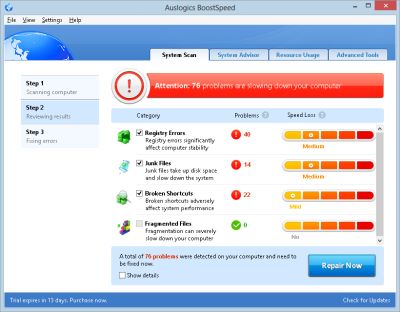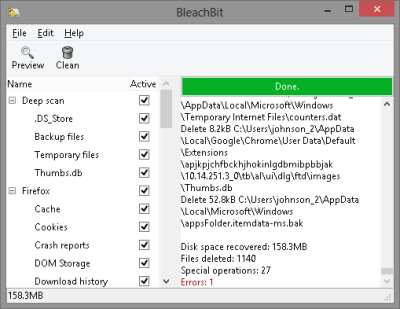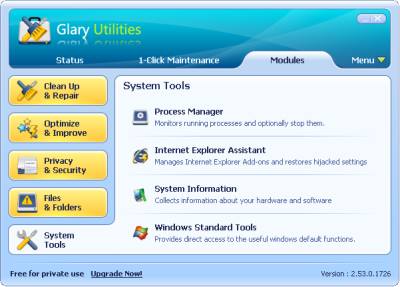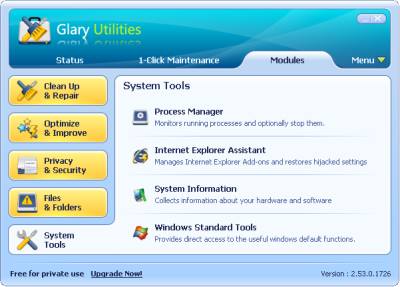
Glary Utilities is a one-click system utility software which can clean a Windows 8, 7, Vista, and XP computer of junk files, remove spyware, and history files which Windows does not need to run. Glary Utilities also cleans your registry of invalid keys, and clean up invalid shortcut files. All I need to do is Click the Scan for Issues button on the 1-Click Maintenance Tab in Glary Utilities.
Glary Utilities also comes with a lot of modules/add-ons which allow you to do tasks like Registry cleanup, Disk Cleanup, Uninstalling software which is installed on your PC, disabling Startup programs, and password protecting private files, and other tasks.
The modules are also pretty easy to use like the 1-click Maintenance program built-in to Glary Utilities because the modules only require a few clicks of the mouse, and they have instruction labels on them to teach you how to use them.
I like using the Startup Manager, and Right Click Context menu editor in Glary Utility to disable startup programs, and right click menu items when I right click the desktop, Windows Explorer, and the Recycle Bin with my mouse.
Glary Utilities also has a undelete program to recover recently deleted files from Windows, and a secure delete program to make it harder for people to recover your deleted files.
Glart Utilities also has a tracks Eraser to easily erase your online history, and what website you have been on by running the Tracks Eraser module in Glary Utilities.
There is also a Disk Analysis program to show you which files and folders are using the most space, Duplicate file finder, so you can easily find and delete duplicate files which are using up un-needed space, empty folder finder, and you can use Glary utilities to split large files into multiple pieces to latter rejoin with Glary Utilities.
[continue reading…]