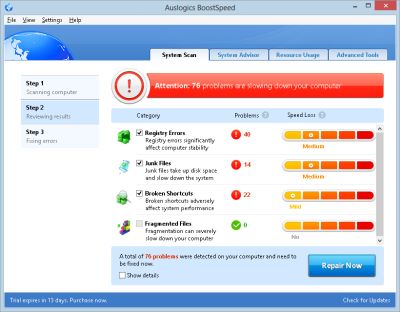
Auslogis BoostSpeed is an easy to use program with 1 click of the mouse BoostSpeed scans and cleans up your junk files like Internet cache, system temporary files, and files Windows does not need, remove junk registry keys for better stability, fixes broken shortcuts, and defrag your hard drive for faster computer performance when opening files.
Auslogic BoostSpeed also has a system advisor which gives you advice, and make changes to your Windows settings for faster computer performance, stability, and security. System Advisor in BoostSpeed also makes it easy for you to change settings, and do tasks to fix problems in your computer by just clicking on a button or link on BoostSpeed which will automatically make Windows better to use.
The Resource Usage Tab in Auslogic Boost Speed is useful for knowing what programs are slowing down Windows, so you’ll make your computer faster by closing heavy programs making your hard drive, CPU, RAM, and Network work very hard. The Resource Usage Tab is like Windows Task Manager, but it is easier to use with graphs, and fewer tabs like Task Manager, so you can monitor your system performance in one tab instead of multiple tabs like Task manager.
There are also Advance Tools for doing more advance tasks like Disk Cleanup for cleaning up junk files, Disk repair for repairing drive errors, Disk Defrag to rearange files for faster performance on a hard drive, duplicate file finder to find and delete duplicate files to save disk space, drive explorer to find out which programs and files are using a lot of space, startup program manager to disable un-needed startup programs for faster performance, program uninstaller to uninstall programs which you installed, but don’t use or need anymore, system tweaks and service optimizer to easily make setting changes for faster computer performance, internet speed optimezer to optimize the speed of your internet, so your internet is faster than before, file recovery to recover deleted programs, rescue center to do system restore and restore previously change settings and registry keys which Auslogic changed or deleted, registry cleanup and defrag to make Windows Registry cleaner and faster, system task manager to see what’s running on your computer’s memory and CPU, privacy history eraser, file shredders, and free space Wiper to protect your privacy to make it much harder for other users on the same computer to spy on you through your history and deleted files.
I have been trying the trial of Auslogic BoostSpeed in Windows 8, and it runs well. The scans are fast and only takes a few minutes or less to scan and repair Windows. The user interface is easy to understand, and use since everything is well labeled. Auslogics make Windows run faster, and more stable after using all the tools to fix problems which I am having with Windows.
The full versionof Auslogics BoostSpeed cost $50 for 3 Windows computers like computers with Windows 8, 7, Vista, and XP installed on them.
You can download and install the free trial of Auslogics Boost Speed for 15 day trial before deciding to buy it or not. Download the trial at http://www.auslogics.com/en/software/boost-speed/