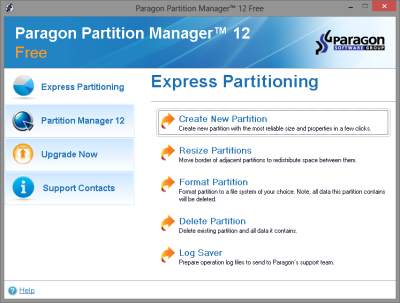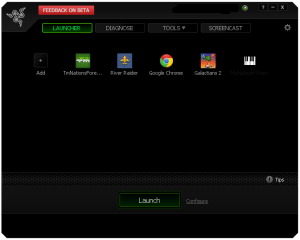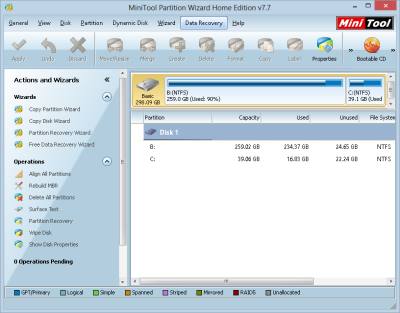by Johnson Yip
on February 28, 2013
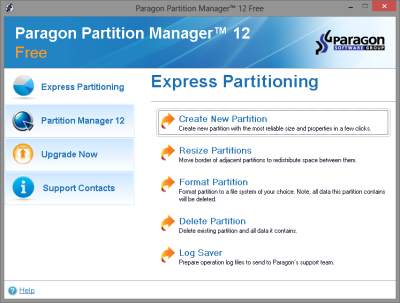
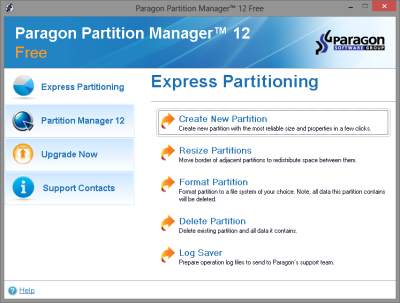
Paragon Partition Manager 12 Free makes it easier for new users to re-size, partition a hard drive into multiple partitions, delete unused partitions, and do disk maintenance on your Windows 8, 7, Vista, and XP partition for free.
Partitioning means to split one drive into two or more virtual drives in Windows, so you can store files separately like your operating system on one partition, and your files in another partition. People also partition a hard drive to install an operating system on each partition instead of buying 2 computers with different operating systems, or buying 2 hard drives to install two operating systems which is more expensive than just buying one drive, and splitting it into two or more hard drive to create a dual-boot computer to dual-boot from Windows 7, 8 or Ubuntu Linux during start-up. [continue reading…]
Tagged as:
hard drive,
hard drive partition,
paragon,
Paragon Partition Manager 12 Free,
system utility,
Windows 8
by Johnson Yip
on February 27, 2013
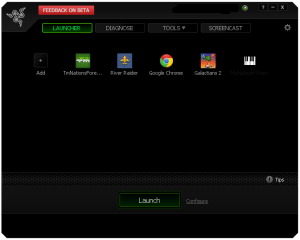
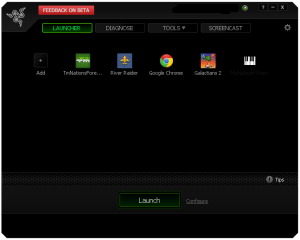
I have been using Iobit’s Razer Game booster to make my computer faster while playing games in Windows 8. Game booster is a game launcher program which turns off background programs, and services when you are playing your computer games, so you have more free RAM and CPU resources to use to run your game.
It is easy to use Game booster. All I have to do is add my Games shortcuts from my Desktop to Game booster, and click on the game I want to launch, and hit the launch button at the bottom. Game booster also runs very quickly, and takes only a few seconds to load, and uses less than 1MB of RAM when idle.
Razer Game Booster is great for squeezing extra performance out of your computer, so it loads and run games faster espiecally on computers with slower CPUs, less RAM, and use slower video cards and onboard graphics. [continue reading…]
Tagged as:
computer games,
gaming,
iobit razer gamebooster,
pc gaming,
windows
by Johnson Yip
on February 24, 2013
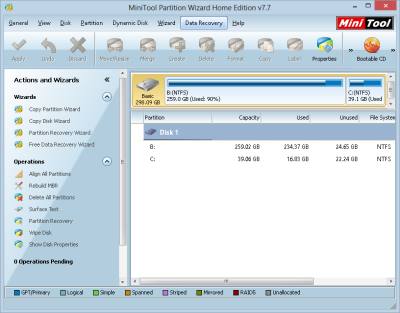
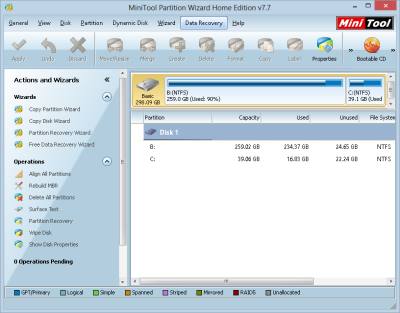
MiniTool Partition Wizard Home Edition 7.7 is a Free hard drive partition manager for resizing your Windows hard drive partitions installed on your hard disk drive. I been using it on Windows 8 Pro for resizing a few partitions on my hard drive which I want to make bigger by deleting empty partitions with no files or folders in it with MiniTool Partition Wizard Home Edition, and re-size my other partitions like my system partitions to use the unused space .
Being able to store larger files and folders like High definition movies, games, software, and big photos which take up more disk space is the main advantage of having 1-2 big partitions vs multiple small partitions which can only store smaller files. [continue reading…]
Tagged as:
hard drive partition,
hard drive partition manager,
Hard Drives,
MiniTool Partition Wizard Home Edition 7.7 Free,
windows