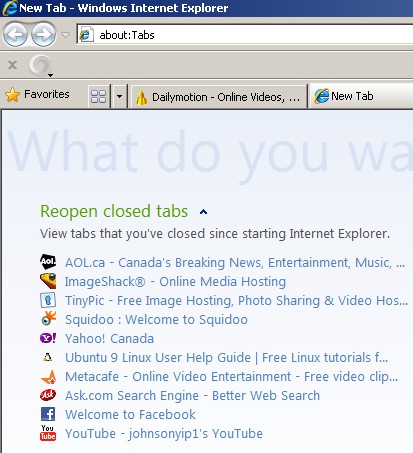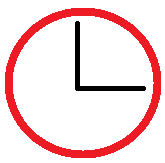I notice sometimes Internet Explorer 8 has problems displaying websites correctly like G-mail webmail buttons are all vertical instead of being horizontal like other web browsers like Firefox, Google Chrome, Opera, etc.
I thought it was kind of strange that gmail would display buttons in the vertical position instead of horizontal layout, so what I did to make Internet Explorer 8 display website correctly by reseting IE8 to the default settings in the Advance settings which is the last tab in Internet Options for IE 8.
My best guest is Internet Explorer 8 settings got messed up somehow by me clicking on one of those weird notifications which tell me to turn on IE 8 security feature to make it more secure which cause a conflict with Gmail layout somehow because IE8 disabled a script or something on the gmail page. By reseting Internet Explorer 8 to factory settings it is usable again.Â
This tutorial also works for Web browsers like Avant Browser which uses the IE 8 browser as a base for its browser to run on.