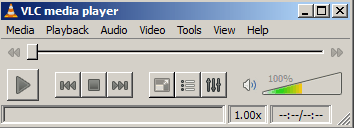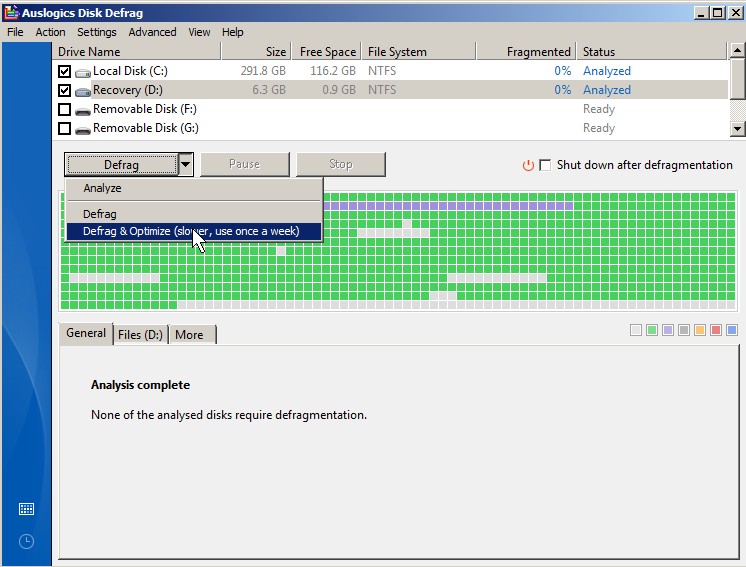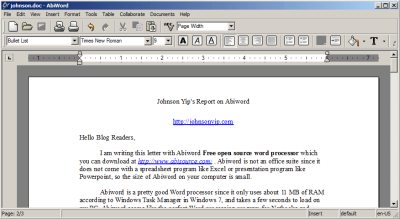
Abiword is a Free Open Source Word Processor which is fast . Abiword is not an office suite since it does not come with a spreadsheet program like Excel or presentation program like Powerpoint like MS Office 2007, so the file size of Abiword on your computer hard drive is small. It does not use a lot of RAM, CPU, hard drive, monitor space system resources, so it is the best word processor for slower Netbooks, laptops, or computers with very little RAM, a slow CPU, or not enough free space to install a full office suite like MS Office 2007 or Open Office by Oracle. Abiword has most of the functions that most users need like spell check, dictionary for many different languages, word count, margin editing, page break, header, footer, and a lot more. The user interface is similar to MS word 2003, so there is not a long learning curve. It took me about a few minutes to learn all the features I normally use when typing up a report.