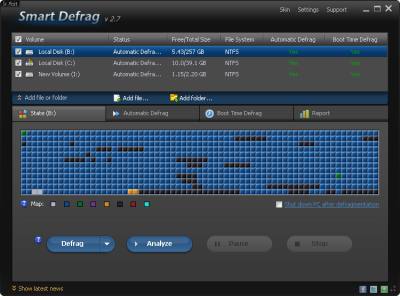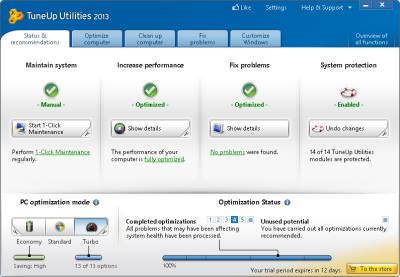by Johnson Yip
on March 16, 2013


Clean Master by KS Mobile is a great all-in-one system utility app for easily cleaning cache files, unused files, history, and other un-needed files with just 1 tap of the clean button in Clean Master on your Google Android smartphone and tablet. By just using Clean Master, you only need one app to delete cache and temporary files, end running tasks, erase your privacy, uninstall third-party apps, and back up apps apk files to SD card.
Clean Master work on non-rooted phones, so you don’t need to root your phone to use Clean Master.
I find using Clean Master pretty easy to use since I just need to click the clean button in Clean Master, and it cleans hundreds of MBs to GBs of space, so I have more space for installing more apps, taking more photos, and my own files. It cleans my history in apps like Google, gMail, YouTube, etc and cache files in a few seconds after I hit the clean button. [continue reading…]
Tagged as:
app cache cleaner,
app task killer,
app uninstaller,
apps,
clean master,
google android,
ks mobile,
mobile
by Johnson Yip
on March 16, 2013
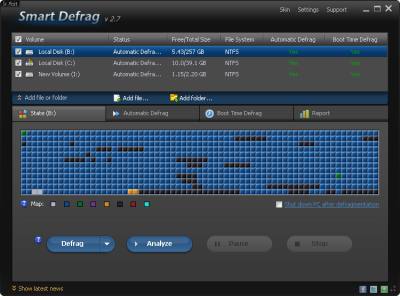
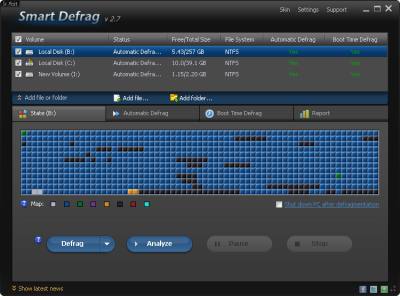
Iobit has a free disk defrag program called Smart Defrag 2.7. Smart Defrag is an easy to use, fast, and feature rich free hard drive disk defrag program for Windows 8, 7, Vista, and XP which speeds up Hard drive performance in Windows after it finish defraging and optimizing a hard drive.
Iobit’s Smart Defrag is easy to use since all you need to do is install it like any other Windows software by double clicking the installer file, and following the installer step by step instructions. After installing Smart Defrag, you just need to open it, and you can set Smart Defrag to automatically defrag your computer when it is idle or not doing much, schedule a disk defrag at a certain time, or check the hard drives you want to defrag, and defrag your hard drive, defrag and quick optimize, or Defrag and fully optimize.
Smart Defrag also does not slow down my computer to a very noticeable level when automatic disk defrag is On, or I am doing a manual disk defrag. I can do other things like browse the web, type in MS Word, and listen to music without noticing it is running. It is also very easy to turn off automatic disk defrag in the settings for Smart Defrag, or closing Smart Defrag in the Windows Taskbar, or system tray. [continue reading…]
Tagged as:
disk defrag,
free disk defrag,
hard drive maintenance,
iobit,
smart defrag 2.7,
System Utilities,
windows,
Windows 8
by Johnson Yip
on March 12, 2013
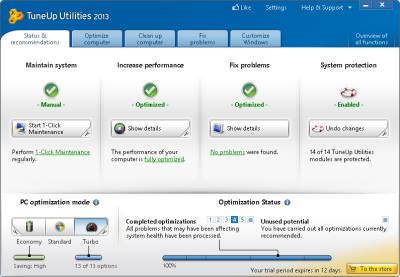
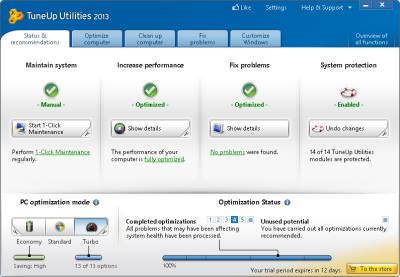
TuneUp Utilities 2013 is a fast, easy to use, and reliable system utility program for maintaing Windows based computers like Windows 8, 7, Vista, and XP. TuneUp is easy to use for all levels of computer users from beginners to more advance users since TuneUp Utilities automatically gives you suggestion like deactivating un-used programs, turning off un-needed start-up programs, and running 1-click Maintenance on how to improve the performance of your computer .
All I need to do is open TuneUp Utilities, and it gives me suggestions on how TuneUp could improve the performance of my computer like running 1-Click Maintenance in TuneUp Utilities 2013 which would do a registry cleanup, registry defrag, remove broken shortcuts, run a disk cleanup, remove temporary internet files from Web browsers installed in Windows, make Windows startup and shutdown faster, and do a hard disk defrag. I like that there is a shutdown computer after 1-Click Maintenance is done cleaning up my computer since I can save electricity by not having my computer ON after computer maintenance is finish, and my PC is doing nothing. Even if you do not run 1-Click Maintenance, Tune Up Utilities 2013 will run Automatic Maintenance when your computer is idle/not doing anything, so your computer will be maintained automatically when Tuneup automatically maintain your computer in the background when you are not heavily using Windows like when your computer is on, but you are away from your PC. [continue reading…]
Tagged as:
computer maintenance,
system utility,
tuneup,
tuneup utilities 2013,
windows,
Windows 8