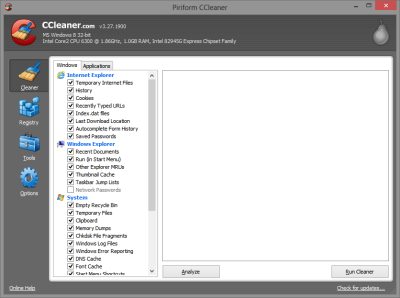
CCleaner 3.27 by Piriform is a free simple to use, and feature rich disk cleanup which does a great job at cleaning up junk files, history, and temporary files from Windows and Third-party programs.
I have been using CCleaner for a few months on Windows 8, and it runs great when cleaning my disk drive of temporary, and un-needed junk files which Windows does not need to run, and usually comtain no useful data. CCleaner is also easy to use for optimizing Windows to remove un-needed registry keys, disable startup programs and schedule tasks, turn-off web browser add-ons, and remove old system restores to make Windows use less disk space and run faster when I use it. I have experience no problems using CCleaner on Windows 8, 7, Vista, and XP.
CCleaner only takes a few minutes to seconds to do a disk cleanup in Windows, and a few seconds to do a registry cleanup to make the size of your registry smaller, and backup keys before the cleanup begins, so you can easily restores the keys if you need to.
It is also easy to use CCleaner to disable and delete startup commands for startup programs, so fewer programs startup when your Windows computer startup, and CCleaner can now also disable right click context menu on the desktop and Windows Explorer, and schedule tasks in Task Scheduler to make Windows run faster with fewer programs running in the background.
In the Start-up Manager in CCleaner, there are also tabs for Internet Explorer, Firefox, and Google Chrome which can be used to remove unwanted plug-ins/add-ons and toolbars from Internet Exploer, Google Chrome, and Firefox web browsers. Removing add-ons and toolbars from web browsers will make your web browsing experience more clean, stable, and faster because fewer add-ons are slowing down your browsing.
The program uninstaller program built-in to CCleaner is also easy to use to uninstall desktop programs which you installed in Windows. There is also a system restore remover in CCleaner to remove System restore to free up free space on your hard drive when you know you won’t need older system restore points which Windows created anymore.
There is a Drive Wiper in CCleaner to wipe free space on your drive to securely delete files which were previously deleted, and there is an option to over-write free space in CCleaner to securely delete your temporary files.
It is also possible to exclude and include folders in the disk cleanup for CCleaner. You can also set up CCleaner to not delete certain cookies, so you still stayed login and your website settings to your websites after disk cleanup.
One of my favorite features of CCleaner is I can open it by right clicking the Recycle Bin on the desktop, and pick open CCleaner, or Run CCleaner which will also empty the Recycle Bin while running CCleaner. If I right click the CCleaner icon which will appear on the System tray in Windows Taskbar, I can also set CCleaner to shutdown my computer after CCleaner disk cleanup, or quit the disk cleanup task.
Another useful feature is CCleaner also shows your Windows version name, CPU name, and Type and speed, amount of RAM installed on your computer, and computer chipset.
CCleaner also automatically checks for updates or you can click check for updates, and CCleaber will inform you when your computer is not using the most recent version of CCleaner, and all updates are free. It is also easy to go to the CCleaner site by clicking on the CCleaner logo, or online help link. Clicking the pear logo will bring you to the Piriform website.
CCleaner works on Windows 8, 7, Vista, Xp and other versions of Windows, and it is one of my most used system utiliy programs which I use on Windows to properly maintain it.
Download CCleaner at piriform.com/ccleaner