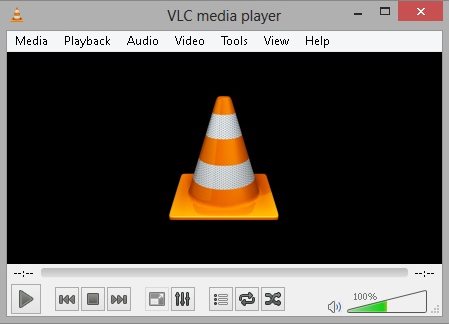
VLC Media player is a great free alternative video player which work on Windows 8 and older versions of Windows like XP-7, etc. VLC is also available for Linux, and other operating systems. VLC is also one of the most popular free media player software for the PC, and used by many video watchers world wide. I like VLC more then Windows Media Player, and the default video player in Windows 8 because VLC seems easier, and better to use, and I am more familiar with VLC since I also used VLC in Ubuntu Linux, and other Linux operating system. All versions of VLC share the same user interface, so I just need to learn how to use it once.
VLC works well for playing back video files on Windows in my experience, and I been using VLC since 2008.
I like VLC player because it is a easy to use, fast, stable, and support most popular video and audio file format without the need to install a lot of codecs and plug-ins like other video players.
Opening video and audio files in VLC is easy. I just need to launch VLC, and click the media menu on the top right to open a file, disc, or folder to open it in VLC player to play the video or audio file. It is also easy to play, pause, stop, and skip to the next file because most of the most used playback buttons are located on the programs window.
VLC media player is also very minimalistic, so it does not distract me from watching video, and full screen mode is easy to turn on by right clicking the video, picking the video menu, and clicking on the Full screen button. The new look of Windows 8 desktop when combine with VLC media player looks pretty good, and if you want a more unique look to VLC, it is possible to install additional skins/templates in VLC to change the look of VLC. I like that the controls, toolbars, and menus don’t take up a lot of screen space, so when I watch video in Windowed mode instead of Full screen, I have more screen space to watch my video. There is also a minimalistic mode to watch video in Windowed mode which hide the controls, menus, and seek bar, so VLC only shows the Video window, and title bar. Â In the video menu, you can also change the aspect ratio, de-interlace video from interlace video like TV recordings, and take a screenshot.
VLC also launches pretty quickly, and video and audio playback is pretty good since it rarely skips, buffers, have static/pixalated video or have other problems while playing back video and audio files. It also does not slow down my computer when I am using it to plat video or audio files on my computer. I can be running a web browser while VLC is running in the background playing a video or audio files. VLC also plays HD Video and High Bitrate audio MP3 files pretty well without slow down.
VLC rarely crashes when watching hours of video, or listening to hours of music. VLC is a very stable media player in my experience, and rarely crashes, or slow down.
One of the best things about VLC is that it can play most video and audio files without the need to download codecs, plug-ins, and other add-ons. VLC also can be used to play DVD movie discs which is great since Windows 8 does not come with DVD playback support without installing Windows Media Center on Windows 8 Pro. Windows Media Center cost $10 after January 31st, and you need to upgrade to Windows 8 Pro if you are using Windows 8 non-Pro version. But, by using VLC, you can play DVDs on Windows 8 for free without Windows Media Center.
VLC is also updated on a regular basis to add new features to VLC, and fix problems with VLC player to make it faster, and more stable.
Download VLC Media player at http://www.videolan.org/vlc/
You can also download additional plug-ins, skins, and add-ons to change the look and appearance of VLC by going to http://addons.videolan.org/ to download, and install additional add-ons for VLC which make VLC do even more things like watch YouTube video playlist in VLC player instead of your web browser.
VLC has a huge video community, so it is not very likely to be discontinued or unsupported because of the size of its community, so I recommend VLC for anyone looking for a free video player for any operating system.
VLC media player Portable 2.0.5 Deutsch Free-Download kostenlos. Der für den mobilen Einsatz optimierte “VLC media player” spielt nahezu alle Audio- und Video-Dateien ab.