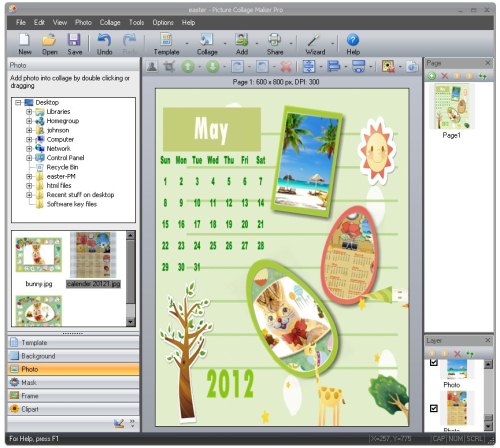
Picture Collage Maker Pro is a simple, feature rich, powerful, fast program for making photo collages, digital scrapbooks with your digital photos and picture files to share with your family, friends, co-workers, or to use for advertisement like banners, calenders, cards, etc. The user interface is very simple to use with it’s point and click, drag and drop, and wizard user interface you can start creating custom calenders, wall paper, cards, photo collages in  minutes instead of days.
The Software is also very fast, and work on  most Windows based operating system. It is also available for Apple Mac computers.
Picture Collage Maker Pro has over 100 different templates to make digital photo collages, scrapbook, greeting cards, poster, calenders, and photo calenders for different holidays and occasions like Birthday, Easter, Christmas, Thanksgiving, Wedding, and more.
It is easy to drag and drop your own photo and clip art into collages, and other projects, or use the per-installed clip art, background, text.
You can easily save collages and projects as images, set as your desktop wallpapers for Windows, share via e-mail, or print out to share with friends and family.
Picture Collage Maker Pro has a lot of customizations which let you easily re-size, rotate, and change other options in your collage.
Picture Collage Maker Pro is very easy to learn since the program is very well organized with simple to use menus, toolbars, and help instructions. There are also a lot of attractive templates which makes creating your cards, calenders, crafts, collages, and other photo projects fast. All you need to do is add your own images, or use the supplied clip art which came with the software.
Here is a Easter Themed card I made in Picture Collage Maker Pro. It only took me a few minutes to made. I like how I can adjust the quality when saving it as a Jpeg Image.

Since you can save Collages as Jpeg, PNG, Gif, PSD, and other image formats it means you can easily use MS Paint, Photoshop, and other image editors to re-size, and edit as well.
Picture Collage Maker Pro is a simple, fast, powerful, and feature rich Collage photo making software which is easy to use.
Learn more about Picture Collage Maker Pro at http://www.
The Easter pack has 16 brand new and lovely Easter Templates for creating your Collages with your Easter photo you made or taken with your digital camera, or scanned in your computer with a scanner.
http://www.