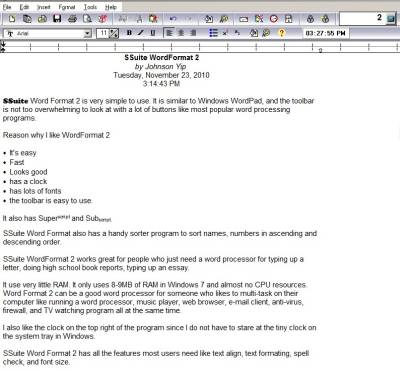 SSuite Office Personal Edition3.2 Suite is a free office productivity suite which works on Windows95, 98, Me, 2000, XP, 2003, Vista, Server 2008, NT 4, SP 6  and Windows 7. However, Windows Vista and 7 are not fully compatible with SSuite Personal Edition. You may have problems with the E-mail client, and SpreadForm One Spreadsheet program. If you have Windows 7 Ultimate or Professional , you may be able to use all the features in SSuite in XP-mode. But, I haven’t check this since I don’t own Windows 7 Professional or Ultimate, so I can’t verify if SSuite works in Windows 7 XP-mode.
SSuite Office Personal Edition3.2 Suite is a free office productivity suite which works on Windows95, 98, Me, 2000, XP, 2003, Vista, Server 2008, NT 4, SP 6  and Windows 7. However, Windows Vista and 7 are not fully compatible with SSuite Personal Edition. You may have problems with the E-mail client, and SpreadForm One Spreadsheet program. If you have Windows 7 Ultimate or Professional , you may be able to use all the features in SSuite in XP-mode. But, I haven’t check this since I don’t own Windows 7 Professional or Ultimate, so I can’t verify if SSuite works in Windows 7 XP-mode.
It is a great office suite for people who have a slower computer like a Pentium 1 with very little RAM like 64 MBs. SSuite provides the basic programs you need to write a letter to a friend, do spreadsheet work, and simple tasks for free.
If you used any office suites in the past like MS Office, Windows WordPad, Outlook, Open Office,etc learning how to use SSuite should be very easy to learn and master. The main advantage of SSuite is its low memory footprint, ease of use, non-corporate looking toolbars, and fun features.
The Installer file you download from SSuite is just 17.7 MB in size, so if you use dial-up as your internet service provider, it won’t take very long to download from SSuite’s website.
SSuite only takes up 18 MBs on your hard drive when installed in C:/Program Files.
SSuite comes with a word processor, E-mail client application to send and receive e-mail, Web browser, a spreadsheet application, and a PDF Memo creator with graphical capabilities. It’s document format which is RTF is compatible with Windows WordPad, MS Office, MS Works 1-8, StarOffice and OpenOffice. Your document can basically be open by any modern computer which can open RTF files which include most Windows Operating Systems since Wordpad is bundled with Windows for free. Linux Operating system usually come bundle with OpenOffice which can also open RTF text files.
SSuite Word Format 2 is very simple to use. It is similar to Windows WordPad, and the toolbar is not too overwhelming to look at with a lot of buttons like most popular word processing programs.
Reason why I like Word Format 2
- It’s easy
- Fast
- Looks good
- has a clock
- has lots of fonts
- the toolbar is easy to use.
It also has Superscript and Subscript.
SSuite Word Format also has a handy sorter program to sort names, numbers in ascending and descending order.
SSuite WordFormat 2 works great for people who just need a word processor for typing up a letter, doing high school book reports, typing up an essay.
It use very little RAM. It only uses 8-9MB of RAM in Windows 7 and almost no CPU resources. Word Format 2 can be a good word processor for someone who likes to multi-task on their computer like running a word processor, music player, web browser, e-mail client, anti-virus, firewall, and TV watching program all at the same time.
There is also password protection in SSuite Pro.
I also like the clock on the top right of the program since I do not have to stare at the tiny clock on the system tray in Windows.
SSuite Word Format 2 has all the features most users need like text align, text formatting, spell check, and font size. There is also an envelope printer feature for Word Format 2. The PDF memo creator for SSuite can also come in handy for people who want to send Memo which are not-editable.
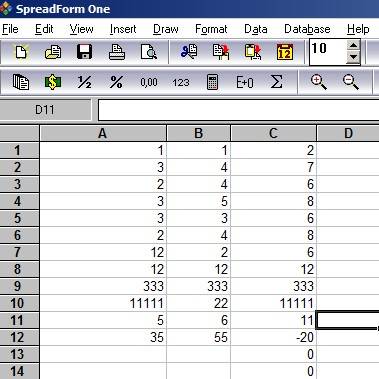
Spreadform one is also a spreadsheet program for using spreadsheet formulas to add, multiple, subtract, min, max, avg, and do a bunch of other math formulas. It tends to crashes during saves and save as in Windows 7 Home Premium. I tried uninstalling SSuite, and installing SSuite again, ruinning SpreadForm one in Windows XP SP2 compatibility mode,  and repairing SSuite by running the installer file again and it did not help my Save crash situation. But, I found by saving, and then going to Windows 7 Task Manager to end the task , but “cancel the end task procedure” when the End Task message box pops up make the “Spread Form Oner save dialog box show up” for me for some strange reason. It might be my computer or Spread Form One Windows 7 compatibility which is having problems with saves in SpreadForm One crashing the program. I notice the freezing problem mostly occurs when saving new spreadsheets, and the problem goes away after you re-open and save old spreadsheets, so if you experience the same problem as me, you can try making a template and copy and paste to a different location on your drive to have two copies of the original, but in different location For some strange reason, SpreadForm One totally crashes when I do a Save as with it.
However, SpreadForm One does not freeze when saving the spreadsheet file with Windows XP SP3 in my experience.
SpreadForm One uses .vts file format for its spreadsheet format which may not be fully compatible with other modern Spreadsheet programs like Excel, Open Office Calc, Lotus Symphony, etc.
I wish that SSuite has an auto save feature like Open Office or MS word. The E-mail programs were hard to use and to configure for me compared to Mozilla Thunderbird, Outlook, and Windows Live mail. I just gave up since I did not need an extra e-mail client, and out of frustration. There are better alternatives like Thunderbird, or Windows Live mail which also has a better address book feature. Also, there is no custom install which could be a good thing if you are not too tech savvy and just want to install SSuite, but if you are a poweruser or netbook user with little drive space then a custom install may be more important for you since what is the point of installing an e-mail client if you never use it. The web browser bundled with SSuite is okay for a secondary browser, but I still prefer Avant Browser or Google Chrome since it is more feature rich.
SSuite also comes with a chess game and tetris game which are fun.
Some of the features like e-mail programs, and spreadsheet of SSuite seems to not very well for Windows 7 for me, but the word processor, pdf memo maker, and games work great. If you just need an light weight office suite for Windows 95,98, ME, 2000 XP, etc then this is the office suite for you.SSuite is also good for casual office suite users who just need the bare minimum.
But, if you use Windows XP, Vista, 7 and above, Oracle OpenOffice, or IBM Lotus Symphony are better free office suite alternatives since they are more feature rich, customizable and they are both updated more frequently to improve usability, and performance.
SSuite can also be good as a second word processor when MS Office, or Open Office fails you because of a bad update or macro virus infection.
Download SSuite Personal Edition at download.cnet.com/SSuite-Office-Personal-Edition/3000-2064_4-10525856.html?tag=mncol;2
Hi Johnson
I just wanted to add that when you go to their website, SSuite Office – Personal edition is listed as being used only for Win98-to-XP, and not for Windows Vista and above. { http://www.ssuitesoft.com/freedownloads.htm }. So I guess there is a reason why you had some problems on Windows 7.
I think they forgot to update their listing details on download.com. I downloaded the little office suite and it worked wonderfully on my XP system. 🙂
I hope this info helps. 😀
Hi Johnson
I don’t know if the previous comment went through, it looks as if the page just refreshed. Anyway, I went to SSuite Office’s website and saw that SSuite Office Personal edition is only listed to run on Windows 98 to Windows XP. { http://www.ssuitesoft.com/freedownloads.htm }.
So I guess there was a reason why you had some problems on Windows 7. I hope this info helps. 🙂
I downloaded the little office suite and it run very nicely on my XP system 😀
I checked out the software at its author’s website, and it mentions that the office suite is only capable of running on Windows 98 upto Windows XP.
{ http://www.ssuitesoft.com/software.htm#36278701 }
It must therefore be the reason as to why you had some trouble running the spreadsheet application. They do however have other great office suites that are able to run on Windows 7.
Just wanted to let you know.
Thanks for letting me know, George. I’ll check out their Windows 7 Office suites. I hope they are lightweight as Personal Edition 3.2.
Thanks for the comment, Vanja. I agree it works great on XP when I tried it. It is great that there are still software companies which still make light weight software for Windows 98 to XP.
Just wanted to let you know that SSuite Personal Edition has been updated to version 4.0. 😀
Thanks, Vanja, I be checking it out. I can’t wait to see the new updates for SSuite Personal Edition 4.0 🙂