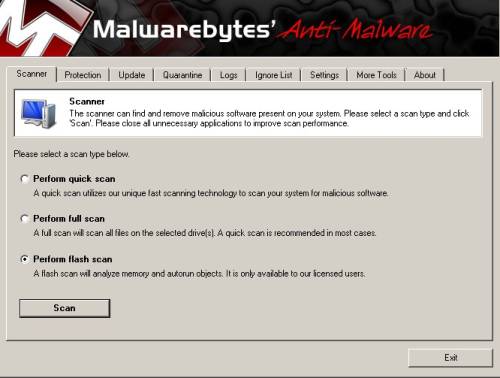
Malwarebytes Anti-Malware Full Version Lifetime is one of the best Anti-Malware software I used. It help me remove malware which other anti-malware failed to prevent and remove viruses, worms, trojans, rootkits, dialers, spyware, and malware infections. I also love how easy it is to use Malwarebytes to remove. All I have to do is install Malwarebytes Full Version, and it protects me from all the latest malware threats and malicious websites with its active malware shield which starts up automatically when I turn on my computer. The active malware shield and website blocker protected me from websites and threats I wouldn’t have notice if it was not for Malwarebytes shields notifying me.
Why should you have anti-malware software running at all times on a Windows computer?
The answer is simple. Malware is made by criminals which want to ruin your computers, steal your identity with keyloggers, annoy you by sending you and other people spam, scam you of your hard earn money by tricking you into buying fake software which does not work.
The System Requirements are also very reasonable for Malwarebytes which means it should run fast on most Windows computer made in the last 10 years.
- Microsoft Internet Explorer 5.5 or higher.
- Microsoft Windows 2000 or higher.
- 500MHZ processor.
- 256 MB of RAM.
- 5 MB free disk space.
Summary of Features from Malwarebytes
Support for Windows 2000, XP, Vista, and 7 (32-bit and 64-bit)
Light speed quick scanning
Ability to perform full scans for all drives
Malwarebytes’ Anti-Malware protection module (requires registration)
Database updates released daily
Quarantine to hold threats and restore them at your convenience
Ignore list for both the scanner and Protection Module.
Settings to enhance your Malwarebytes’ Anti-Malware performance
A small list of extra utilities to help remove malware manually
Multi-lingual support
Works together with other anti-malware utilities
Command line support for quick scanning
Context menu integration to scan files on demand
Source:: Malwarebytes
Installing Malwarebytes Full Version is very easy, all you do is run the installer file by double clicking it on the CD and follow the step by step wizard like most software, and Malwarebytes full version is installed on your Windows computer protecting you from the latest virus, spyware, rootkits, and malware threats.
Malwarebytes also can work with other security software like Antiviruses, Firewalls, and Sandbox programs for even more protection. I run Malwarebytes paid version along side Microsoft Security Essentials, Immunet Cloud antivirus, Winpatrol Plus, Windows 7 built-in firewall and System Protect, and never experience a problem with Malwarebytes conflicting with any of my other security software and application software like web browsers.
The Paid Full version of MalwareBytes also has automatic malware definitions/signature updates which means I never have to manually check for new definitions everyday like most free antimalware. Also, I notice that Malwarebytes update their anti-malware definitions database multiple times a day compared to other computer security companies which only update their antimalware once or twice a day. I also like how Malwarebytes silently update its latest definition files, so it does not interrupt me with annoying pop-up windows to say my Malware definitions got updated or is updating like other more intrusive computer security software use.
It is also very easy to schedule a scan and in Malwarebytes. All I have to do is go to the protections tab in Malwarebytes, and press the scheduler button at the bottom.
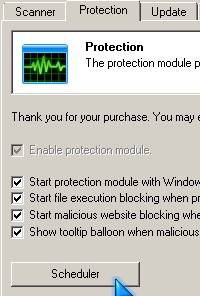
The scheduler wizard is also very easy to use. Everything is very well label like the time you want the schedule scan to start, and the type of scan you want Malwarebytes to perform during the scheduled scan.
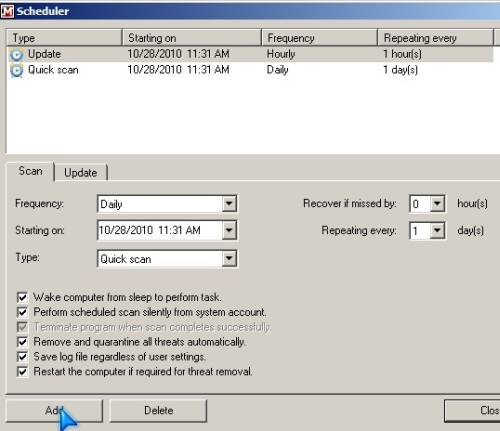
With the paid full version of Malwarebytes, you can also perform a manual Full, Quick, and Flash Scan for malware on your computer . The Flash scan which only scans your memory, and autorun objects is only available for Malwarebytes full version. All you have to do is start Malwarebytes, pick the type of scan you want, and the scan will begin.
I also like how easy Malwarebytes is to configure if I had to change a setting since the user interface has nicely labeled tabs for finding tools I need to use in Malwarebytes.

The System tray icon for Malwarebytes Anti-Malware Full Version is also very useful since it lets me easily check that Protection, Website blocking is on, start a scan and update Malwarebytes definition files easily.
Malwarebytes also use its advance heuristics called Shuriken to detect malware by analyzing for malware behavior from malware not in the Malwarebyte signature database yet. If Malwarebytes detects a file which it thinks is a malware file it will quarantine it. However, if you know for sure the file is not malware, you can add it to Malwarebytes ignore list. I also never experience any false positives detection where Malwarebytes quarantined and removed a known good file like my homework like other antivirus and anti-malware programs I used in the past.
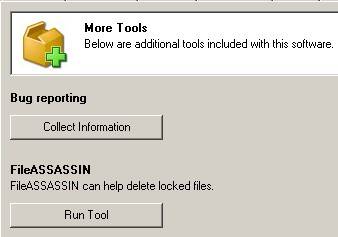
Malwarebytes also comes with tools like Collect Information which is used to create a log for bug reporting purposes. There is also a program called FileASSASIN which helps you delete locked files in Windows.
Whenever I run a malware scan with Malwarebytes full version it only takes a few minutes for a quick scan, and one and a half minute for a flash scan. It usually takes under an hour to scan an entire drive with the full scan mode depending on how many files I have. You can also use Command lines for quicker scanning. If you just need to scan a new file, folder or drive, you can just right click the file, folder, drive, etc and pick “Scan with Malwarebytes’s Anti-Malware” from the right click context menu.
My favorite feature about Malwarebytes Full Version is its performance. I can barely tell it is running when I use my computer compared to other computer security software I used in the past which slowed down my computer when the active shield is running. With Malwarebytes, it just runs in the background protecting my computer from security threats without bothering me to click ok, and confirm changes like anti-malware and anti-virus programs I used in the past. Malwarebytes also works on older versions of Windows like 2000, XP, and the newest versions of Windows which is Vista, and 7. Malwarebytes uses about 22MB of RAM and very little CPU resources in Windows 7 when I check in Windows Task Manager.
Malwarebytes Anti-Malware Lifetime is worth it since you just pay less than 30 dollars depending where you buy it, and it is a lifetime license for one computer. The license is also transferable when you get a new computer. This is a fantastic deal compared to paid antivirus programs and other antimalware programs which requires a yearly paid subscription while Malwarebytes full version only requires a one time purchase for life.
The Under 30 dollar price tag of Malwarebytes paid version is a lot cheaper then bringing your computer to a well known computer retailer which charges hundreds of dollars to remove spyware, malware, and viruses from a computer. Plus, you do not have to worry about an unethical computer technician stealing your files, or browsing your private photos, and files when you leave your computer at the store since with Malwarebytes you can remove and prevent malware infections yourself for less than 30 dollar for life per computer. The license can be reused on a new computer when you need to upgrade your PC.
Malwarebytes is easy to use, but if you are not sure on how to use it, the help file documentation which you can access from the about tab by clicking the “Help button” is very easy to read, and also gives you the website address to their forum and support e-mail address.

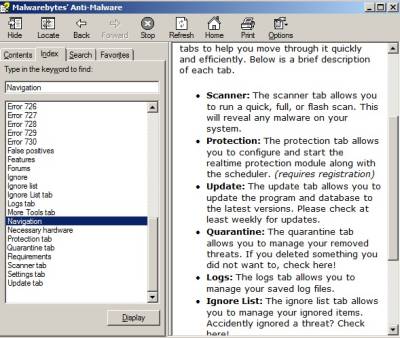
You can buy Malwarebytes Full Version with Paypal, Cash, Credit Card, Check/Money Order, and Wire Transfer, so you can still buy Malwarebytes even if you do not have a credit card or Paypal account since you can play with cash, check/money order, and money order as well. You can play in Canadian, and also many different currency types if you do not live in the USA.
Also, after you pay, you can download, install and activate your paid version of Malwarebytes’ full lifetime license protecting you from the latest malware threats in real-time immediately after you payed for it.
Malwarebytes Anti-Malware Full Lifetime Version is an effective, fast, simple, and inexpensive Anti-malware program for Windows.
By purchasing Malwarebytes full version, you will also be supporting Malwarebytes in defending Windows computers from the latest malware threats, and American jobs since Malwarebytes is located in San Jose, California.
Buy Malwarebytes Anti-Malware Full Lifetime Version form Malwarebytes.com for under 30 US dollars. Malwarebytes full version is totally worth it. Malwarebytes is one of the best Anti-malware and computer security software I ever used since it does not slow down my PC, and make me feel safe since I know Malwarebytes is protecting me from the most dangerous and latest security threats designed to attack Windows’ computers.
Incredibly handling the situation in this blog superb information also good command over the language, great thinking about the future. Good luck for next article.
Thanks, I glad you like my article and this blog.
Mr.Yip!? haha! I found your blog accidentally, what a coincidence ^^ i also like malwarebytes very much, it operates smooth and quietly behind operating system, it might be not the best but definitely a trustworthy software ever.
Hi Ellixandria, I agree that it works well behind the operating system, and it is very trustworthy software. I think it is very difficult to be the best anti-malware or anti-virus software for Windows since there are so many new threats being released everyday, so maybe another anti-malware blocks a malware which another anti-malware which can’t block. I like anti-malware malicious malware website blocker since it prevents me from even touching the malware with my computer from a web browser.
brilliant and informative article
Thanks John, for the nice compliment on my article.