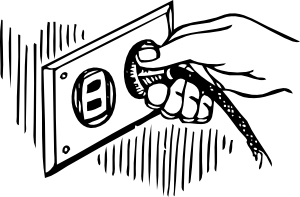
Is your Database size too big and it is reaching the MySQL limit for your web hosting plan? I notice some plug-ins I installed in the past uses up a lot of database space. Mostly plugins which keep logs and statistics on your blogs traffics like counters, or failed spambot registration attempts counter. Although, the logs are useful, but after a few months, it is rare you’ll look at them again. Some plug-ins has a clear logs button while others do not.
You can view the size of your database in phpmyadmin or with the WP-Optimize plug-in which is a great plug-in for optimizing and removing post revisions in WordPress from the WordPress administrative Dashboard.
Removing un-needed plug-ins like Broken Link Checker can increase your blog security and free a lot of free database space in your MySQL database. You no longer have to worry about a plug-in security vulnerability which a hacker may discover in the future, or is already discovered, but is still un-patch which can lead to your blog getting hacked by a security vulnerability a hacker found on your blog due to a plug-in. You also don’t have to worry about compatibility issues with a plug-ins messing up WordPress or its database when you update WordPress or your WordPress Plugins which happen to me in the past.
I also read replies on the WordPress.org forums that poorly made plug-ins can mess up your WP-options table in your WordPress blog which means your blog may become offline until you repair your database in phpmyadmin in your web hosting administrative control panel, or you may need to restore your database from backups if you have any.
More Free space in your WordPress MySQL database means more space for your posts and comments which is what truly matters for a blog.Â
By removing Plug-ins which you do not need, you’ll also save bandwidth, speed, and money since some plug-ins may use a lot of bandwidth on a high traffic blog, make your blog feel bloated, so you need to switch to a more expensive and better web hosting plan with a higher MySQL database limit for hosting a plug-ins which are using up a lot of database space by constantly logging a lot of information which you do not need to the database for WordPress.
I saved almost 3 MB of database space from my WordPress by removing a few plug-ins which I never used or can run my blog without them.
Removing spam comments, and using Akismet, WP-optimize, SABRE, and other anti-spam plug-ins for WordPress will also improve your free database space for your WordPress blog. WP-Optimize also can remove post revisions which are auto saves of multiple versions of a posts which are not being used sort of like the undo button for MS Word.
List of Articles for lowering your WordPress Database size and reducing spam from wasting space.
WordPress Anti-Spambot registration SABRE Plugin
WordPress Plugins for reducing automated Comment Spam on Blogs
WP-Optimize WordPress Plug-in helps optimize and clean up WP database
SQL command for removing post revisions in WordPress with phpmyadmin(advance topic)
How to remove a plug-in from WordPress?
1.Click on Plugins then Plugins sub heading.
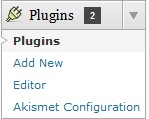
2. Pick the plugins you want to deactivate, and click Deactivate.
3.Click Delete to remove the plug-in.
4. Click Yes, Delete these files and data.
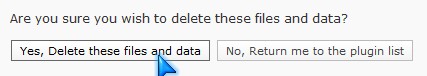
Now your database size should be smaller. Also, you might save a few MBs of space on your web hosting server.
The same concepts can also be applied to Joomla, Drupal, phpBB3, and other MySQL web based programs. Although, the steps are different.
On a personal blog I got overrun with plugins and had 30+ at one point. Updating them became a full time job.
I have 22 plug-ins for Wordpress, and updating plug-ins are a hassle since I experience plug-ins which wreck the appearance of this blog, or not work with Wordpress. I’m always worry that my blog will be vulnerable to hacking attacks because of an un-patched or un-notice security hole in a Wordpress Plug-in. I read on a blog that TechCrunch which is one of the biggest Wordpress.com VIP member site got hacked because of a security vulnerability in a Plug-in or WordPress which went un-noticed until the hack took place.
Researching which plug-ins are safe, reliable, and fast can also be very time consuming for me. so these days I’m pretty satisfied with the number of plug-ins on my blogs.
thanks a lot!
You’re welcome, Sam!
Nice info given away for free
I totally Agree with this. I hate the huge amount of plugins on some blogs that make them take hours to load
Indeed, having a lot of plug-ins can make a blog load very slowly on Wi-Fi, 3G modems and phones, and dial up. Plus, many people don’t realiza Plug-ins can make their webhosting very slow since some plug-ins can use a lot of RAM and web server resources.
lol actually updating them is like my job everyday, it’s like a daily routine.
Same for me, there is virtually a new plug-in every few days for me. I uninstalled some of the Plug-ins I never used or offer little value to the readers.
I also find just writing static html code in the sidebar.php file in my theme and embedding html widgets like the Twitter, Feedburner, and other html widgets can save me some time, and my database and web servers memory usage is lower compared to the past when I had 20+ plug-ins. Now I only have 19 plug-ins and I can focus more on writing more quality content and improving the design of my blog.
Thanks for this post john, this is usefull to me as i just setup a wordpress here Wireless Printers so look forward to using this stuff 🙂
Cool blog Sean, glad my post is useful to you.
Great , people really need to be aware of these issues
Yes, people should be aware of this espiecally people who are on shared web hosting since some host make db limited to 1GB or less of database space for their mySQL database. Plus, if there too many entries in the db. It might slow down their blog.
Thanks for the comment Jasa!
I have read and I loved the article was really nice
Thanks
Plugins are the biggest danger for the security of your WP website this is because the creators are often lazy and have not thought about the security aspect of them.