
Adding the WordPress Google Analyticator Plug-in to WordPress will let you easily make your WordPress Blog work with Google Analytics without modifying your template footer.php file in your WordPress’s template file. Also, you can view your basic Analytics information about your blogs traffic like page views, bounce rate, new visits, traffic, and more from your WordPress Dashboard when you log into WordPress admin Dashboard this saves you time, and can give you ideas on what to blog about when you don’t know what to blog about.
Google Analytics is a very useful tools for Bloggers and Webmasters for keeping track of statistics related to their blogs traffic like bounce rate, average time of visits by readers, referring keywords, referring sites, most popular pages, average pages per visit, amount of pageviews, top earning posts with Google Adsense ads, and many other statistics to help you develop your blog or website to improve your visitors’ experience, get more traffic, and better Adsense earnings on your websites and blogs.
The statistics listed above which Google Analytics collect can help webmasters and bloggers write better articles for their blog or website to improve reader satisfaction, and search engine optimization.
Installing the Google Analytics code can be hard for newbies since you have to paste your analytics code in your Footer.php file in your WordPress theme. Plus, if you change templates on your blog, you need to paste your Google Analytics Javascript code into your new templates’s footer.php code in your new WordPress theme.
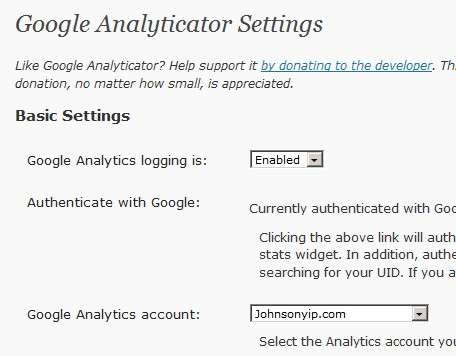
However, with WordPress Google Analyticator Plugin, all you have to do is install the plug-in and sign up for Google Analytics for your website and Authenticating your blog with Google to use Google Analytics.
I have been using Google Analyticator Plug-in for a few months and it works great at connecting my blog with Google Analytics. The plug-in works great at making it easy for me to gather statistics about my traffic and how most visitors are finding my blog posts. What I like about using this plug-in is I do not have to do any coding or have to remember to paste the analytics code in the footer.php code on my current Wordpress template I am using. Editing my template, can mess up the look of my blog if I am not careful, and I have to uninstall the template, and reinstall it again to fix the problem.
Google Analyticator takes care of all the coding and hard tasks, so I can spend more time analyzing the statistics for my blog, and improving my blog with statistics which Google Analytics help me gather about my website traffic.
I can use the statistics to write content which is better suited for my blog by viewing my Google Analytics statistics, and viewing which articles most of my traffic is spending most of their time on my blg. Google Analytics can help gives me new ideas to write about which will get me more traffic. For example, I never knew BumpTop Themes on my blog were so popular till I check on Google Analytics that one of the most used phrases to find my blog was Bumptop themes.
Google Analytics can help you rank higher in search engines like Google by writing more articles related to keywords which people used to find your blog articles, or you can use the same keywords for your article or video marketing campaign, so you will get more publicity and backlinks for your blog or website.
I like the Google Analyticator Dashboard Widget for Google Analyticator. It saved me a lot of time since I do not have to log-in to Google Analytics via Google.com/analytics to check basic statistics about my website traffic, so I can use more of my time for creating good content for my WordPress Blog.
Get your Google Analytics account at www.google.com/analytics
To learn more about Google Analyticator visit  ronaldheft.com/code/analyticator
I am amused by the features of this new Wordpress plug in, I’ll add this on my wordpress blog.
Google Analyticator takes care of all the coding and hard tasks.
yeah it’s true. and like this.
nice tips. but how i can get more trafic.??
You Promote your content via social bookmarking, and use search engine optimization, article marketing to get more traffic.
Indeed, Google Analytics also take care of the server resources since I bet running such a huge program tracking tons of website’s traffic requires very fast servers and computers.
Interesting post.I have been using gostats.com for tracking my website.They provide real time website tracking and counter tools that gives instant access to vital information and data about your sites audience.
Never heared of this plugin before, thank you for your review it very well written. now will try the plugin by my self.
You should be a part of a contest for one of the finest sites on the internet. I’m going to recommend this site!
I struggled with finding the right plugin for my hosting site. Now, thank’s to you, i have found one.