
Is your computer is very slow when you start up Microsoft Windows, or when you are using Windows for doing your daily tasks like surfing the internet?
SlOW-PCFighter can speed up your computer by repairing your registry by removing unwanted Registry errors from your Windows Registry. SLOW-PCfighter also has a built in Start-up program optimizer which can disable un-needed application programs for starting Windows like Instant Messengers, media players, e-mail clients, etc from starting up when Windows start. By deleting unwanted error registry keys and disabling un-needed programs from starting up when you start your computer, your computer uses less RAM and CPU resources which means a faster start-up and better and more reliable overall performance when using Windows for all tasks.
SLOW-PCfighter works for Microsoft Windows 2000, Windows XP, Windows Vista, or Windows 7 (32bit and 64bit) , and only requires 10MB of disk space. It also uses very little Memory/RAM.
Slow-PCFighter can remove these types of registry errors from Windows:
- Invalid paths
- Useless file extensions
- Obsolete software entries
- Invalid custom controls
- Invalid fonts
- Non-existent shared dlls
- Invalid add/remove programs
- Empty uninstall entries
- Non-existent startup programs
- Invalid file associations
- Empty registry keys
- Unused help files
- and more
I have been using SLOW-PCfighter for a few days, and it helped me removed over 1000 errors, and all I have to do is click the big “Find Errors” button on the main Window, and follow the easy to follow instructions on SLOW-PC Fighter. SLOW-PC Fighter also automatically makes a backup of all the registry keys which it removes, so if you want to restore the keys in the rare case that SLOW PC-Fighter removes a good registry key by accident. You just have to go to the Reverse Repair section of the program, and pick the registry keys which you want to restore, and click reverse repairs button.
You can also tell SLOW PCFighter to exclude a specific type of registry key in the “Scan for Errors” section.
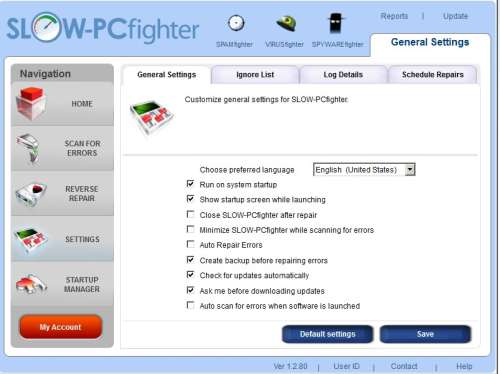
In the settings section, you can configure SLOW-PCfighter to not start during Windows startup, or not show the startup screen while launching SLOW-PCfighter, and a bunch of other settings. You can also view your ignore list for errors which you do not want SLOW-PCfighter to repair or delete your ignore items, so SLOW-PCfighter can fix them. You can also veiw SLOW-PCfighter Log details. In Settings, you can schedule SLOW-PCFighter to run a scan at a certain time when your computer is on, but you are not using it, so it does not disturb you when you are using your computer for resource intensive tasks like Computer Gaming, Video Encoding, or Multimedia Editing.
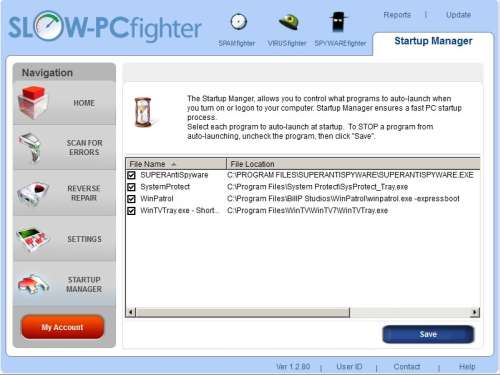
One of my favorite tools in SLOW-PCfighter is the Startup manager. It is very simple to use. I just have to uncheck the programs which I don’t want to start up during Windows start up and click save. With fewer programs starting up during Windows Startup, my computer takes less time to start up because un-needed start up programs are not using up RAM and CPU resources during Windows Start up. If I want the program to start up again during Windows Startup, I just recheck the program, and click save.
I have been using SLOW-PCfighter for a few days in Windows 7 Home Premium, and it has made my computer faster and have fewer registry key errors. I found SLOW-PCfighter very easy to use. It also does not make my computer run slowly when scanning for errors.Â
For more information about SLOW-PCfighter visit, spamfighter.com/SLOW-PCfighter
Useful information like this one must be kept and maintained so I will put this one on my bookmark list! Thanks for this wonderful post and hoping to post more of this!
Are there any consequences though of using this? Did you end up having any trouble which made you go to that registry backup?
I have not have any consequences of using Slow-PcFighter. It just remove a lot of un-needed registry keys according to the program logs. It did not make my computer perform bad or freeze.
But, everyone results may be differents since I’m using a fresh install of Windows 7 which handles the Registry better then XP, and Vista. I never had to restore any Registry keys with SLOW-PCfighter Restore wizard.
Thanks for the comment!
my computer never get quicker. i tried so much and nothing works. i just like my chaches emptied and temp internet files.
I mostly empty my temp files and defrag my computer once every few weeks as well.
hi johnson,
great post on a very useful software. just want to ask if there are free versions or none.
thanks a lot on this info.
Roger S. Swift
Clerical worker supervisor
http://www.computertowersonline.com/computer-towers/shop
Hi Roger, there does not seem to be a free version of SLOW-PCfighter, but there is a trial you can download at spamfighter.com/SLOW-PCfighter/Download_Download.asp
Slow loading Add or Remove Programs Applet. This is one of the most annoying piece of programs present in Windows, it takes ages to load if you have a considerable number of programs installed on your computer. You can either use the all-in-one CCleaner for this purpose, or get MyUninstaller that comes as a speedy replacement for Add or Remove Programs.