![]() I have been using TweetMeme Twitter Plug-in for my blog, and found it quite useful at showing me how many tweeted and retweeted my posts on Twitter. TweetMeme is easy to use and attractive looking on my blog.
I have been using TweetMeme Twitter Plug-in for my blog, and found it quite useful at showing me how many tweeted and retweeted my posts on Twitter. TweetMeme is easy to use and attractive looking on my blog.
Tweetmeme is a great social bookmarking service which shows users how many times a post has been tweeted on the Tweetmeme badge. If the user clicks on the number on the Tweetmeme badge, it redirects them to Tweetmeme websites which shows who re-tweeted your posts. This can come in handy since you can find out who is reading your blog, and Twitter members who are worth following because they retweet quality links to posts which are usually in your blog category, so you’ll know what similar blogs are writing about. By knowing what other blogs are writing about in your niche, you can fid ideas for new posts for your blog instead of stuck on a topic or “what topic to write about?”.
If you run an E-commerce type blog, you can also find potential customers and vendors to add to your contact list. If a person retwetts your blog post, they are very likely to like your products and services.
 If the user click the retweet button on the Tweetmeme badge, it will open a window for the user to use Twitter to retweet your post.
You’ll get a backlink to your post, and the user will get to share valuable content with their followers on Twitter. It is a win-win situation. Hopefully, more bloggers on Twettmeme will find your blog and link back to your blog in the blogroll or their articles, so you’ll get some link juice back from a blog or website in your specific category which is good when it comes to search engine rankings and traffic.
It is very easy to configure TweetMeme. You click on the TweetMeme on the sidebar in your WordPress admin control panel, and click the Tweetmeme link under the Tweetmeme heading. The TweetMeme settings lets you easily position the TweetMeme Button before or after the article, hashtag, twitter name, URL shortener, ping TweetMeme and other settings.  Â
Regular sized version of TweetMeme

Compact version of TweetMeme
![]()
TweetMeme Settings in WordPress Control Panel
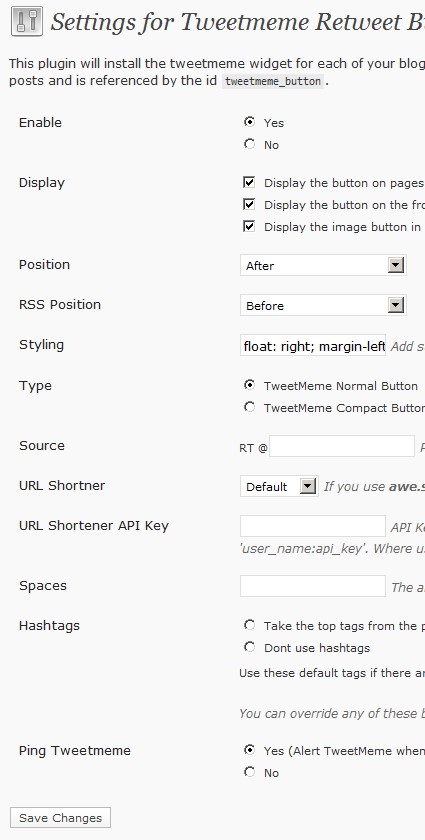
Learn more about TweetMeme post plug-in at help.tweetmeme.com/2009/04/06/wordpress-plugin
If you like this post please Retweet this post via TweetMeme
Thanks for u r information
its very ueful
You’re welcome! Glad, you find my post informative and useful.