

A lot of people find your blog while searching for articles online oppose to browsing on your homepage, so by displaying your latest posts in your Sidebar. It saves your readers time since they do not to go to your blogs homepage or your RSS feed to find links to your latest posts.
New comments on older posts can be hard to find unless the reader reads all the posts and comments on your blog by having a plug-in display the latest comments by users and yourself on the blog sidebar, it makes it easier for your readers to find newer comments.
By displaying a short list of new posts and comments on your blog, it may make your blog seem more interactive, and lively since users can have their comment on the sidebar once they commented on your blog. Plus, users can keep up to date on the newest posts on your blog by just looking at your sidebar. This can decrease bounce rate of readers if they can’t find what they are looking for on the post they are reading. They may read an article title on the sidebar, or a comment which may interests them, so they will click on a link which will lead them to the article and comment.
Search engine might also see the new content in your sidebar, and decide to index your new post links and comment links.
Most importantly, the Recent comments plug-in can show that you care about your readers comments since your replies to their comments will be displayed in the sidebar for every visitor to see.
I use two WordPress Plug-ins for displaying the latests posts, and comments on my sidebar since it is a lot easier then constantly going into the sidebar.php page and constantly coding new links to the latest articles and comments on my blog.Â
Installing Recent Posts and Comments Plug-in
1. Go to Appearance then Click on Editor.
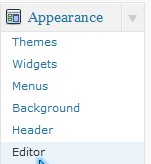
2.Open up the Sidebar.php file by clicking the link on the right of the screen called sidebar.php.
Paste this code in a empty space like the top or bottom of the sidebar.php text box, and click update file button.
Recent Posts
<ul><?php mdv_recent_posts(); ?></ul><br />
<?php if (function_exists(‘get_recent_comments’)) { ?><br /><br />
  <li><?php _e(‘Recent Comments:’); ?>
  <ul><?php get_recent_comments(); ?><br /></ul>
  </li>
<?php } ?>
To change the number of comments which appears in sidebar, comment length, etc go to Settings, then Recent comments.
Learn more about Recent post plug-in at wordpress.org/extend/plugins/recent-posts/
Learn more about Recent Comment Plug-in at  wordpress.org/extend/plugins/get-recent-comments/
i am a Web designer interested in all such blogs. This Wordpress info is damn helpful ..
I’m glad my Wordpress Sidebar Latest posts and comments plug-in information is helpful to you!