
Iolo Crucial Memory Mechanic defrags your computer RAM(Random Access Memory) making your overall system performance faster Memory Mechanic Defrag is very lightweight because the installer size is only 0.8MB to download, and it is not running in the background when the program is closed.
Your games and software like photoshop, windows media player, and office suites will runs faster after you run a memory defrag with Memory Mechanic Defrag because there is more Free RAM which makes your PC faster.
Memory Mechanic Defrag will recovers free memory space on your RAM caused by Memory leaks, and crashes when using Windows.
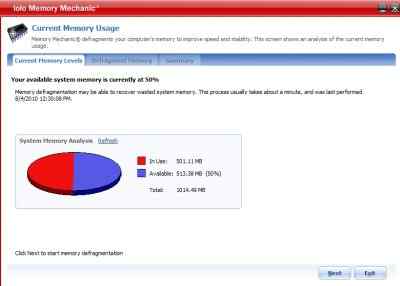
Memory Mechanic is incredibly easy to use. All you have to do is press the optimize button on Memory Mechanic then follow the step by step wizard which tells you to click next, and your computer memory is automatically defrag which will makes your PC run faster.
I recommend running Memory Mechanic every hour or few hours. Defragging your RAM is faster then restarting your computer which takes a few minutes most of the time. Running Memory defrag takes only a few seconds in most cases, and the defrags can recover hundreds of MBs of free RAM in my experience.
What I like about Memory Mechanic is it only uses 3MB of RAM when running according to Windows Task Manager, but it can free up many hundreds of MBs of RAM.
Plus, when I am done using Memory Mechanic, I can close Memory Mechanic, and open it when I feel my computer is feeling slow unlike other memory defrags programs which constantly run in the background or Windows, and take up system resources like many MBs of RAM and CPU cycle resources which can be better used for other tasks like gaming, or browsing the web.
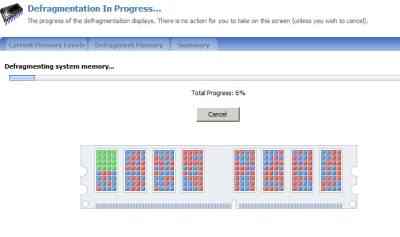
I like the animation of the memory defrag because it shows the progress of the memory defrag as Memory Mechanic is defragging my RAM.
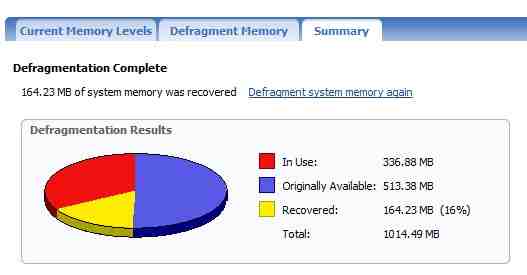
The pie chart in the summary for my memory defrag of the memory space save and the before and after result is very informative, and simple to understand.
Memory Mechanic is a great Memory defrag software. It saved me a lot of time since I do not have to constantly restart my PC because of memory leaks since Memory Mechanic frees up RAM for me when I launch it to defrag my RAM.
Download Iolo Memory Mechanic at http://crucial-memory-mechanic.software.informer.com/download/
You do not need Crucial Memory to use Iolo Crucial Memory Mechanic RAM Defrag software, it works for all Windows XP, Vista, 7, 8/8.1, and 10 computers with different brands of RAM like Samsung, Micron, OCZ, and Patriot RAM.
I want to use this software for improve my pc speed.
Thanks/saidul