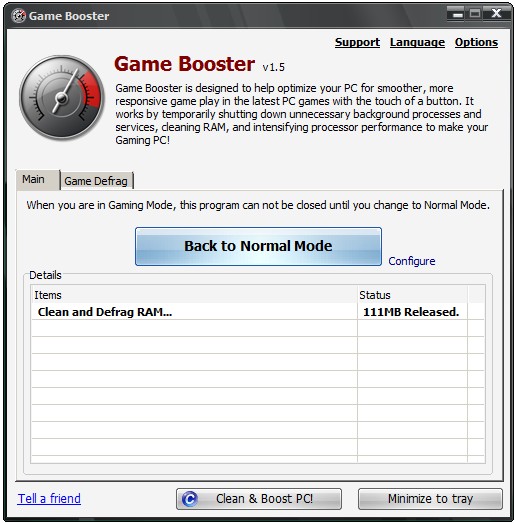
Iobit’s Game Booster turns off un-needed services and running programs , and it really works at speeding up my computer while I am using the internet, gaming, and movie editing. I been using Gamebooster for a few months now, and notice that it is very stable, and works well at speeding up my overall computer performance.
Game Booster is very simple to use. All I have to do is click the “Switch to Gaming mode”, and it disables un-needed services and programs for browsing the internet or gaming. It also helps free up RAM.
Video Credits to : youtube.com/user/FUNDNAvideo for making such an awesome video!
Using Game Booster is a lot easier then using the Task Manager, or Services.msc to stop running programs and services which can really mess up your computer and make you need to restart your PC or do a system restore to fix your PC. If you need to get back to work, and use the disabled programs which Game Booster Disabled by pressing the “back to normal” mode button. I also use the disabled sevices as a reference on which services I can permanently disable in Services.msc since If my computer works well while “Gaming mode is on”, it means I can permanently disable the service in services.msc and have improve performance even when Game Booster is not on.Â
You can also configure which running programs you want to close while gaming by clicking the configure link on Game Booster.
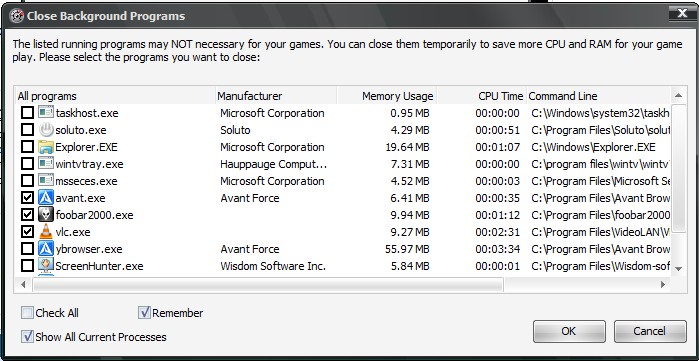
Best of all using Game Booster won’t break Windows unlike other operating system optimizers which overclocks your CPU, RAM, and video card, edits and remove registry keys and settings which can lead to a lot of stability problems instead of solving performance related problems.Â
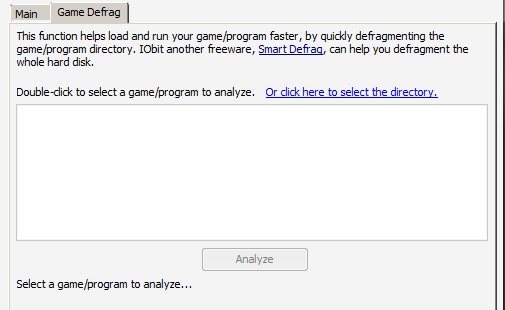
Game Booster also has an option to defrag your game program files folders, so they run faster and smoother since they are less fragmented after the defrag.
Game Booster only uses 140 KB of RAM and very little CPU cycles which is totally worth it for the amount of RAM and CPU cycles it frees up which can be in the hundreds of MBs.
I also like the sleek look of Game Booster’s user interface and icons.Â
Download Game Booster at iobit.com/gamebooster.html?Str=download
Game Booster works for Microsoft Windows XP, Vista, and 7 Operating Systems. It is only 1.5 MB in size, so it downloads in a few seconds from their website.
I saw your YouTube. THX for showing us with specific steps to use this tool. The Game Booster By IObit company is excellent. It make my gaming speed fast, and it just take a little space in my computer. Amaaazing…
Keep showing us more software like this one, please.
Thanks for the comment, I agree GameBooster is great, I use it all the time for seeing which services are safe to disable in the unnecessary services and programs section in GB. The video I posted was made by IOBit fan or employee not me, my Youtube is at youtube.com/johsonyip1 which is also related to computer tweaks and optimizations. I love how GB only requires one click of a button to speed up a PC running Windows XP and above by disabling unwanted services and programs during gaming, office work, or web browsing since I don’t need most of the services for remote desktop, VPN, File sharing, and weird services which I almost never use on a daily basis.