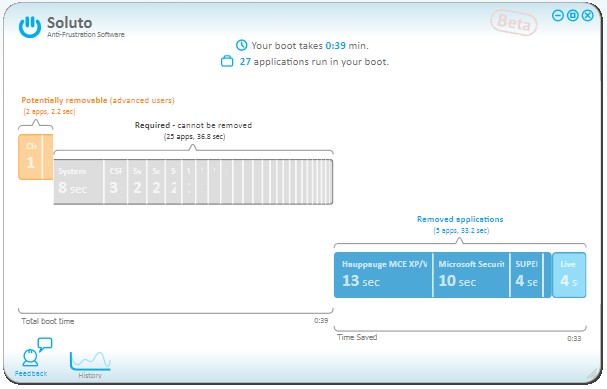
Microsoft Windows start up can slow down after installing a bunch of programs like Antivirus, Instant Messengers, media players, etc which launch at start up. Soluto is a start up manager which is more easy to use then MSconfig since it tells you which start-up programs and services are safe to disable, delay, or run during boot based on other Soluto users opinion. Soluto can really speed up Windows Start up boot time by analyzing what programs are starting up, and let you easily delay, or pause them from starting up in Windows during Windows Start up. You can shave minutes to seconds off your Windows Start up time.
Soluto is a safe, reliable, and fun way for making your computer run better by disabling or delaying startup programs from slowing down your computer. Soluto is also community based, so the Soluto community tells you if a program is safe to pause or delay, or should be left a lone from the program itself, so you do not have to visit a website.
Soluto also make sure you can’t disable important services and startup programs unlike  MSconfig system configurations, and services.msc which can be difficult to use.

Having a shorter start up time means you can start using your computer sooner, so you can finish your tasks like e-mail , office work faster. Soluto can also pause your unwanted start up programs, so your computer is not as slow since fewer programs are running in the background when you are using Windows.
Soluto also tells you how much time you can save by pausing programs or delaying them from starting during boot up. Every Time you start up your computer, Soluto logs how long it takes to boot your computer. Â
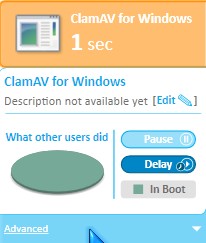
I love the Delay function for delaying programs from starting programs after Windows has started, so it does not slow down the boot process.The pause function is also useful for pausing Instant Messenger, Media Players, and other software from starting during computer startup, so you save a lot of system resources like RAM/Memory, pagefile, and CPU cycles from being used up by startup programs which you can start manually by clicking on the shortcut for the program icon on your desktop, or start menu.
It is also very easy to re-enable disabled startup programs in Soluto. All you have to do is click a button call “in boot” or “delay” to tell Soluto to start the program during or after computer start up, or you can just go to the Soluto system tray icon and right click it and pick “launch my paused Apps”
The Advance view for start up item is also very useful. It tells you what percentage of the time during boot is used to start the app, how long it takes windows to load the program, and what the disk load is for the program
Soluto also has a easy to understand blue modern looking user interface unlike msconfig which relies on check boxes and looks very plain and hard to use for newbies.
Soluto is also very light weight only using about 5.3 MB according to Windows Task Manager, so I can’t even tell it is running, and it runs great on my computer which is not very fast.
Most Importantly, Soluto saved me 33 seconds from my Windows 7 Start up speed, and my computer starts up Windows in only 39 seconds which is pretty good for my PC which only has a 1.8Ghz dual core Intel CPU and 1 GB of DDR2 RAM.
Soluto makes tweaking and optimizing my start up programs a lot of fun since there is a counter which tells me how long it takes my computer to start up after I turn it on, so I can delay or pause more program to make my computer start a lot faster. It sure beats the boring Windows start up with no counter, and can be super slow. Soluto also can detect newly installed start up programs like e-mail clients, and tell me how many seconds it takes your computer to start up my computer, so I can choose to pause, or delay your program. Soluto is a great tool for making sure my computer is running quick and does not slow down after time due to newly installed programs.
I been using it for a few days, and I notice faster start ups and overall system performance.
Download Soluto at soluto.com
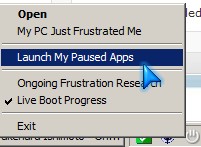
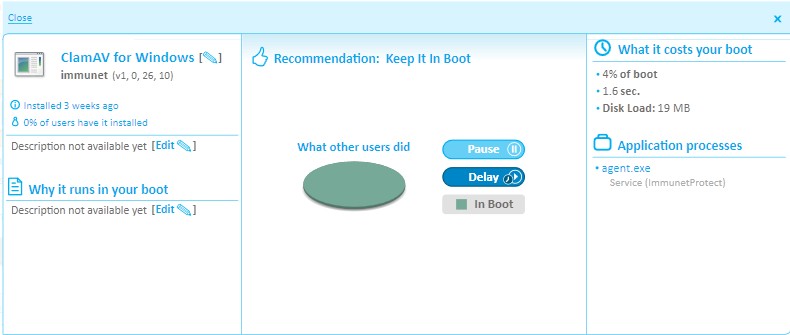
useful information,thank you
I used soluto for awhile including using it to help a friend speed up their PC. I’ve finally uninstalled it as it didn’t add that much value over normal tweaking (using ccleaner, etc.) of startup programs and processes. It is nice for someone who has little experience with these kinds of tweaks however.
It did mess up my themes/look+feel of windows 7. After I uninstalled it, I had to manually fix the changes it had made. It appears to have turned off services to get control over the desktop, but didn’t turn them back on when uninstalled.
FYI
Bruce
I agree with you, Bruce. Soluto seem more like a program for beginners to use to speed up a computer. But, I prefer using Msconfig(System configuration) and Services.msc to tweak Windows since they uses no system resources when I am not using them. I’m also not a huge fan of the counter which seems to be somewhat inaccurate sometimes since it saids my PC take 2 minutes to boot when it only takes 1 minute or less. Soluto also uses some system resources when running in the background with the system tray icon and service. I stop using Soluto as well, but I still recommend it for Newbies who don’t want to learn how to use MsConfig, or CCleaner.