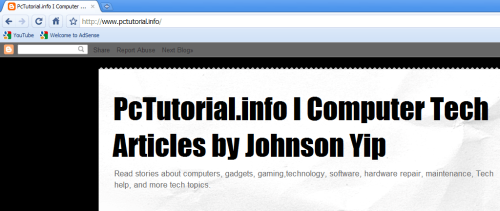
The advantage of having a custom domain name for Blogspot includes looking more professional by having a custom domain name for your Blogspot blog, and readers can get to your blog faster from the address bar if you have a short domain name.
Plus, having a custom domain name will improve your search engine optimization rankings since your blogspot custom url link will have a link with keywords related to your blog.
For example, if you search “Johnson Yip” my website Johnsonyip.com is located at the top 5 of the search results for most popular search engine like Google, Yahoo, Ask, Bing, etc.
Domain names are not expensive since they only cost about 10.00 a year if you buy it from Godaddy’s Blogger domain program.
But, I recommend buying your domain name directly from GoDaddy, 1and1, or some other domain register since it can be cheaper if you have a promotional codes or there is a sale on buying domain names.
I recently decided to use my http://www.PCtutorial.info domain name for my blogspot blog at http://johnsonyip1.blogspot.com since it was not really doing anything, but redirecting people to http://johnsonyip.com/wordpress .
PCTutorial.info will be more of my casual tech posts related to gadgets, video games, and my tech related journals of what I am up to in the world of tech instead of educational like this blog.
By having a personalize domain name for my blogspot blog, it motivates me to blog more since it feels more personal and unique having a custom domain name compared to having a boring blogspot user name like example.blogspot.com like most blogspot users.
Users who visit your blog might take it more seriously since it has a custom domain which differentiate you from many blogspot bloggers who have subdomains and write about boring stuff like how they hate their job or don’t really write blogs at all.
We name the things we love, so why not link buy a custom name for your Blogspot blog if you love it?
All you have to do is set up a new Cname for your blogspot blog at your domain control panel and follow a few simple instructions for your domain Cname control Panel. The instructions can be found at Blogspot help page for setting up a Cname, Aname and a redirect file on your webhost.
the subdomain should be www
and associate www with ghs.google.com
Remember to also set up the Aname after you set up the Cname, or your domain like example.com won’t redirect you to your blogger blog.
Set up the Aname on your domain register control panel for your domain name to point to
216.239.32.21
216.239.34.21
216.239.36.21
216.239.38.21
There is also an option in Blogspot to redirect example.com to www.example.com in the blogspot control panel which is found under the textbox for putting your custom domain in publishing.
It could take about a few hours to a few days for your blogspot blog and your custom domain name to be fully connected.
You can find the full instruction for setting up the Cname and Aname at your domain registrar for blogspot to use your domain name at http://www.google.com/support/blogger/bin/answer.py?hl=en&answer=55373
Optional Redirect file if you have free hosting with your domain name
http://www.bloggerbuster.com/2007/06/how-to-set-up-your-blogger-custom.html is a pretty good tutorial on setting up a blog with a costom domain name. It is pretty similar to the Google directions, but he teaches you how to make a custom redirect file, so people will go to www.example.com instead of the default page not found godaddy page.
Basicly the tutorial on Bloggerbuster.com , tells you to put a file called index.html in your root directory for your domain name file hosting server/manager which will tell “example.com” to redirect to www.example.com
I believe if you set up the Aname on your domain register for your domain name to point to
216.239.32.21
216.239.34.21
216.239.36.21
216.239.38.21
According to http://www.google.com/support/blogger/bin/answer.py?hl=en&answer=55373
You would not need to make a redirect file, but I guest it is good to have a redirect file if 216.239.32.21… are down since it will redirect example.com to www.example.com instead of a blank parking page.
You just have to enable your free web hosting account with GoDaddy or some other company after you purchase your domain name.
Make a redirect file called index.html .In the redirect file, it should have a simple HTML code statement which will redirects your example.com domain name to www.example.com which is where your blogger blogspot blog will be located at. Replace exmaple with your domain name like www.pctutorial.info .
<meta HTTP-EQUIV=”REFRESH” content=”0; url=http://www.example.com/”>
Upload a redirect file called index.html to your web hosting server.
You can also buy your domain name at blogger: http://help.blogger.com/bin/answer.py?answer=76543 which is the easiest way to get a costom domain name, but it can be more expensive by a few dollars.
Making enough money to pay for your domain
If you are worried about the cost of paying for your yearly domain price, you could also sign up for Adsense and put ads to earn money, use Amazon Associate and other affiliat networks links and images, Infolink in-text ads on your Blogspot blog and use ads to earn money to pay for your yearly domain costs.
The key to making money with your blogspot blog is to write a lot of high quality and unique articles on a daily or at least weekly basis. Plus, promoting your blog, so it has a lot of high quality traffic from people who are interested in your content, and buying things from your affiliates, advertisers, and sponsors. Making Quality videos on youtube with good titles, descriptions, and tags also can bring in some traffic to your blog. All you have to do is mention in your videos to visit your blog for more info about the topic on the video, and put a link to your blog on the bottom of your description and channel page. Donation links don’t work very well in my experience, but you can also try putting a Paypal Donation Button on your blog. You can also sell sponsored ads on your Blogspot blog. If you have the time, you can make a Cafepress, Ebay store, Amazon Marketplace store, and use your blogspot blog to promote the products and services you are selling on your online store.
A lot of the big blogs started out as small projects, but now are huge websites which makes enough money to pay for domain registration, hosting, and living expenses for the owners and then some.
Having a custom domain name is worth the 8-10 dollars since you are seen as more professional, your name won’t be registered by someone else in the future, people can more easily find your blog by just typing it in their address bar.
If you are very poor like me, you can always register a .info domain name which cost $1 or less for the first year at many popular website domain registration companies like Godaddy.
Hello again. . I really love your blog. . I keep on reading on it.. thank you so much for sharing your idea.
Thanks for sharing valuable post.
Nice information.
Interesting…In SEO field domain name do count as your domain name should be having a proper keywords and all.
This blog does help you in getting yourself a really good domain.
Indeed, Blogger makes it very easy for their customers to link their Blogspot blogs with their .com domain name.
Keeping domain name associated with your keywords, will be really nice and will enhance your traffic as well.
I agree you should get domain names associated with your topic.
Hi there, awesome site. I thought the topics you posted on were very interesting.
thanks
I would like to appreciate the work of blog author that the person provided us with an extremely excellent information regarding the topic. Ireally learned something from this blog and started to contribute my ideas via commenting on this blog. Keep it up
Thanks for this post, very interesting to read.
Glad you found my post interesting, Finder!
I have been really glad after reading this blog as the knowledge which has been given via this blog is simply tremendous. I would congratulate and appreciate the blogger for doing this much hard work.
Very informative blog. Thanks for sharing such a useful information.
It’s really glad to read about the following topic
which has enhanced my knowledge regarding topic and plus has
given alot of ideas which I can think on.
So I would say thank you to the blog owner for providing
this amazing information.
Very nice information thanks for the sharing
i have been pleased after reading this blog the knowledge which has been provided via this blog is simply tremendous.
i really appreciate the blogger for doing this work.
the advantages of having custom domain is realy nice which you shared it to me..
and the bloggers idea is so nice and i m pleased after reading this blog.. thank you
Indeed a very good read! Very informative post with pretty good insight on all aspects of the topic! Will keep visiting in future too!
Really the interesting post. Thanks a lot for the great stuff.
If you want to have your own domain, then you need to use wordpress.org.
I guess moving from blogger to your own wordpress.org site is a wise move, because you will “own” your blog.
I agree Wordpress.org is better then blogger since you own your blog, but WordPress.org requires more technical knowledge in web hosting, plug-ins, website security, and making enough money to pay for web hosting which can be expensive to run a good blog while with Blogger, Google’s Blogger staff takes care of all these things, so you can just blog and create content.
Also, you still own the domain name you bought, and it is rather easy to move from Blogspot to Wordpress.org self-hosted blog when you have the money and time to move to Wordpress.
Magnificent beat ! I would like to apprentice while you
amend your web site, how can i subscribe for a blog website?
The account helped me a acceptable deal. I had been tiny
bit acquainted of this your broadcast provided bright clear idea
Do you mind if I quote a couple of your posts as long as I provide credit and sources back to your blog? My blog is in the very same niche as yours and my users would certainly benefit from a lot of the information you provide here. Please let me know if this ok with you. Thank you!
Sure, you can qoute my blog posts.
Hi! Quick question that’s completely off topic. Do you know how to make your site mobile friendly? My blog looks weird when viewing from my iphone 4. I’m trying to find a
template or plugin that might be able to fix this issue.
If you have any recommendations, please share. Thanks!