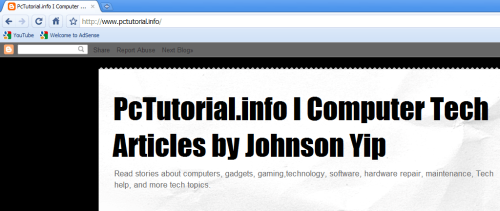
The advantage of having a custom domain name for Blogspot includes looking more professional by having a custom domain name for your Blogspot blog, and readers can get to your blog faster from the address bar if you have a short domain name.
Plus, having a custom domain name will improve your search engine optimization rankings since your blogspot custom url link will have a link with keywords related to your blog.
For example, if you search “Johnson Yip” my website Johnsonyip.com is located at the top 5 of the search results for most popular search engine like Google, Yahoo, Ask, Bing, etc.
Domain names are not expensive since they only cost about 10.00 a year if you buy it from Godaddy’s Blogger domain program.
But, I recommend buying your domain name directly from GoDaddy, 1and1, or some other domain register since it can be cheaper if you have a promotional codes or there is a sale on buying domain names.
I recently decided to use my http://www.PCtutorial.info domain name for my blogspot blog at http://johnsonyip1.blogspot.com since it was not really doing anything, but redirecting people to http://johnsonyip.com/wordpress .
PCTutorial.info will be more of my casual tech posts related to gadgets, video games, and my tech related journals of what I am up to in the world of tech instead of educational like this blog.
By having a personalize domain name for my blogspot blog, it motivates me to blog more since it feels more personal and unique having a custom domain name compared to having a boring blogspot user name like example.blogspot.com like most blogspot users.
Users who visit your blog might take it more seriously since it has a custom domain which differentiate you from many blogspot bloggers who have subdomains and write about boring stuff like how they hate their job or don’t really write blogs at all.
We name the things we love, so why not link buy a custom name for your Blogspot blog if you love it?
All you have to do is set up a new Cname for your blogspot blog at your domain control panel and follow a few simple instructions for your domain Cname control Panel. The instructions can be found at Blogspot help page for setting up a Cname, Aname and a redirect file on your webhost.
the subdomain should be www
and associate www with ghs.google.com
Remember to also set up the Aname after you set up the Cname, or your domain like example.com won’t redirect you to your blogger blog.
Set up the Aname on your domain register control panel for your domain name to point to
216.239.32.21
216.239.34.21
216.239.36.21
216.239.38.21
There is also an option in Blogspot to redirect example.com to www.example.com in the blogspot control panel which is found under the textbox for putting your custom domain in publishing.
It could take about a few hours to a few days for your blogspot blog and your custom domain name to be fully connected.
You can find the full instruction for setting up the Cname and Aname at your domain registrar for blogspot to use your domain name at http://www.google.com/support/blogger/bin/answer.py?hl=en&answer=55373
Optional Redirect file if you have free hosting with your domain name
http://www.bloggerbuster.com/2007/06/how-to-set-up-your-blogger-custom.html is a pretty good tutorial on setting up a blog with a costom domain name. It is pretty similar to the Google directions, but he teaches you how to make a custom redirect file, so people will go to www.example.com instead of the default page not found godaddy page.
Basicly the tutorial on Bloggerbuster.com , tells you to put a file called index.html in your root directory for your domain name file hosting server/manager which will tell “example.com” to redirect to www.example.com
I believe if you set up the Aname on your domain register for your domain name to point to
216.239.32.21
216.239.34.21
216.239.36.21
216.239.38.21
According to http://www.google.com/support/blogger/bin/answer.py?hl=en&answer=55373
You would not need to make a redirect file, but I guest it is good to have a redirect file if 216.239.32.21… are down since it will redirect example.com to www.example.com instead of a blank parking page.
You just have to enable your free web hosting account with GoDaddy or some other company after you purchase your domain name.
Make a redirect file called index.html .In the redirect file, it should have a simple HTML code statement which will redirects your example.com domain name to www.example.com which is where your blogger blogspot blog will be located at. Replace exmaple with your domain name like www.pctutorial.info .
<meta HTTP-EQUIV=”REFRESH” content=”0; url=http://www.example.com/”>
Upload a redirect file called index.html to your web hosting server.
You can also buy your domain name at blogger: http://help.blogger.com/bin/answer.py?answer=76543 which is the easiest way to get a costom domain name, but it can be more expensive by a few dollars.
Making enough money to pay for your domain
If you are worried about the cost of paying for your yearly domain price, you could also sign up for Adsense and put ads to earn money, use Amazon Associate and other affiliat networks links and images, Infolink in-text ads on your Blogspot blog and use ads to earn money to pay for your yearly domain costs.
The key to making money with your blogspot blog is to write a lot of high quality and unique articles on a daily or at least weekly basis. Plus, promoting your blog, so it has a lot of high quality traffic from people who are interested in your content, and buying things from your affiliates, advertisers, and sponsors. Making Quality videos on youtube with good titles, descriptions, and tags also can bring in some traffic to your blog. All you have to do is mention in your videos to visit your blog for more info about the topic on the video, and put a link to your blog on the bottom of your description and channel page. Donation links don’t work very well in my experience, but you can also try putting a Paypal Donation Button on your blog. You can also sell sponsored ads on your Blogspot blog. If you have the time, you can make a Cafepress, Ebay store, Amazon Marketplace store, and use your blogspot blog to promote the products and services you are selling on your online store.
A lot of the big blogs started out as small projects, but now are huge websites which makes enough money to pay for domain registration, hosting, and living expenses for the owners and then some.
Having a custom domain name is worth the 8-10 dollars since you are seen as more professional, your name won’t be registered by someone else in the future, people can more easily find your blog by just typing it in their address bar.
If you are very poor like me, you can always register a .info domain name which cost $1 or less for the first year at many popular website domain registration companies like Godaddy.
There are mobile themse for WordPress, Blogspot, and other blogging platforms.
Greetings from Los angeles! I’m bored at work so I decided to check out your website on my iphone during lunch break. I really like the info you provide here and can’t wait
to take a look when I get home. I’m shocked at how quick your blog loaded on my mobile .. I’m not
even using WIFI, just 3G .. Anyhow, great blog!
I’m using WP Touch Pro which is optimized for mobile devices, so they load faster than a desktop theme. Thanks for the comment Pam!
This excellent website certainly has all of the information and facts I wanted about
this subject and didn’t know who to ask.
Thanks for sharing your thoughts on Blog. Regards
Everything is very open with a clear explanation
of the challenges. It was truly informative. Your site
is extremely helpful. Many thanks for sharing!
I comment whenever I especially enjoy a post on a site or I have something to contribute to the conversation.
It’s a result of the sincerness displayed in the post I read.
And on this post Get a Custom website domain name for my Blogspot Blogger Blogs – Johnson’s Computer
Internet Help Tips | Johnson’s Computer Internet Help Tips.
I was excited enough to drop a thought 😉 I actually do have 2
questions for you if it’s okay. Is it only me or do some of these remarks appear like they
are coming from brain dead individuals? 😛 And, if you are posting on additional online social sites, I’d like to keep up with anything new you have
to post. Could you make a list every one of your shared
pages like your Facebook page, twitter feed,
or linkedin profile?
Hi to every one, the contents existing at this web site are
truly awesome for people experience, well, keep up the
nice work fellows.
I agree
I do not even know how I ended up here, but
I thought this post was good. I do not know who you are but
certainly you are going to a famous blogger if you aren’t already
😉 Cheers!
Hey there! I’ve been following your web site for a while
now and finally got the bravery to go ahead and give you a shout
out from Lubbock Tx! Just wanted to tell you keep up the excellent job!
Admiring the time and effort you put into your site and detailed information you present.
It’s awesome to come across a blog every once
in a while that isn’t the same old rehashed information. Excellent read!
I’ve saved your site and I’m adding your RSS feeds to my Google account.
This post gives clear idea in support of the new people of blogging,
that in fact how to do running a blog.
Simply wish to say your article is as astounding. The clearness for your post is just excellent and that i could
suppose you’re a professional on this subject. Fine together with
your permission let me to grab your RSS feed to keep updated with approaching post.
Thanks 1,000,000 and please keep up the rewarding work.
Whats up are using Wordpress for your site
platform? I’m new to the blog world but I’m trying to get started and set up my own. Do you require any html coding expertise to make your own blog?
Any help would be greatly appreciated!
I’m using Thesis 1.8.5 theme. It does not require much knowledge in HTML to make most changes.
I couldn’t refrain rom commenting. Exceptionally wwell Õ¡ritten!