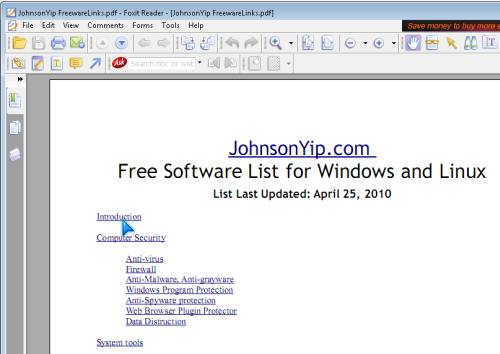
Ever find it difficult to find free or paid software on download sites or via Google and other search engine? Well, I do since I don’t know if the software I am downloading is any good or safe since some software don’t have user reviews or the description is very vague or almost non-existent.
I wrote a free downloadable  E-List PDF file for my readers to use to more easily to find software which is virus and spyware free and cost nothing to use.
There are freeware for computer security, computer maintenance, data recovery, disk cloning and imaging, OS virtualization, Windows Desktop customization, File transfer and Back up software, online storage, multimedia editing, graphics editing, e-mail clients, Instant Messaging, networking, internet software, computer programming, Linux distros, firewalls, computer gaming for both Windows and Linux, and a lot more.
This list will save you many hours of searching the internet for the latest and greatest freeware. I only post software which I used and liked, and is free of spyware or malware. By using the free software on this list it saved me thousands of dollars since software is not cheap most of the time.
Click here to download my Freeware PDF E-list for Links for Windows and Linux for free!
You need Adobe Acrobat reader of FoxIt PDF reader to view my E-list.
I recommend FoxIt PDF reader which you can download at foxitsoftware.com/pdf/reader since it is a fast and light weight PDF reader for Windows.
Feel free to share this list with your friends, and family, or on your website, but please do not modify the PDF file or take out my links to Johnsonyip.com and claim you made this PDF list of software since I worked really hard on the list.
1. Click here to download my Freeware PDF E-list for Links for Windows and Linux for free!
2. FoxIt will open the PDF file in your Web browser like IE, Firefox, Chrome, etc. Click on the Save button on the top left of FoxIt. It’s the Floppy button.

3. Pick a location on your computer’s hard drive to save my PDF file. Lastly, click Save.
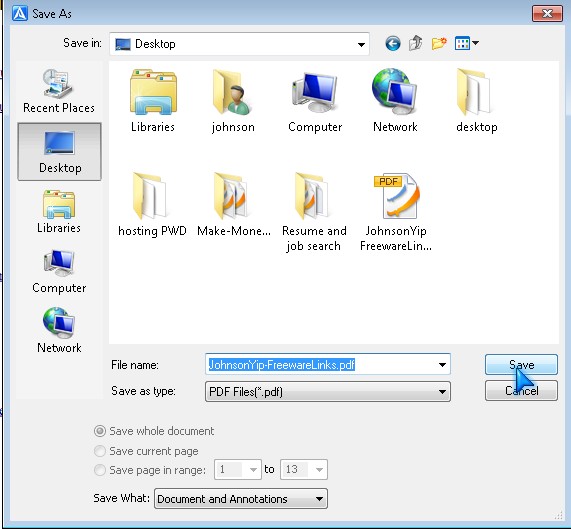
Now you can look up websites to freeware download whenever you like instead of going on download websites to download freeware which is very time consuming and confusing at times.
Click here to download my Freeware PDF E-list for Links for Windows and Linux for free!